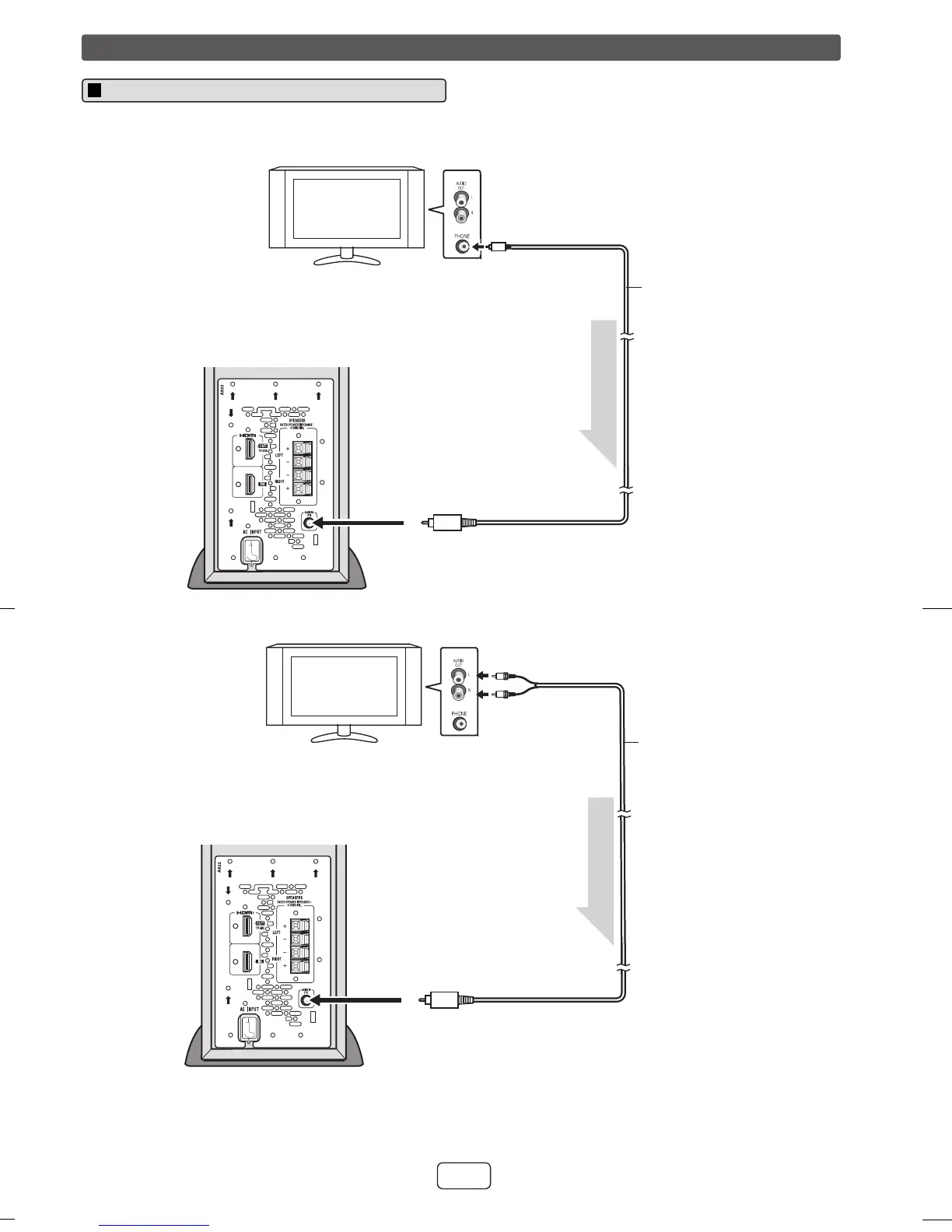9
8
7
6
5
4
3
2
1
9
E-12
2011 March 15
HT-SL70
Connect to the TV using an audio cable.
1. Method 1
2. Method 2
Note:
To control the volume, some setting in the TV MENU is needed. For details refer to the operation manual of the TV.
Example: Go to the Setting Menu of the TV, select AUDIO OUT and choose VARIABLE.
However if this does not work, please use method 1.
System connections (continued)
Connecting a TV (with AUDIO IN (TV))
TV
Audio cable
To AUDIO IN (TV)
input terminal
Audio signal
To HEADPHONE terminal
Subwoofer
TV
To AUDIO IN (TV)
input terminal
Audio signal
To audio output terminal
RCA cable
Subwoofer
