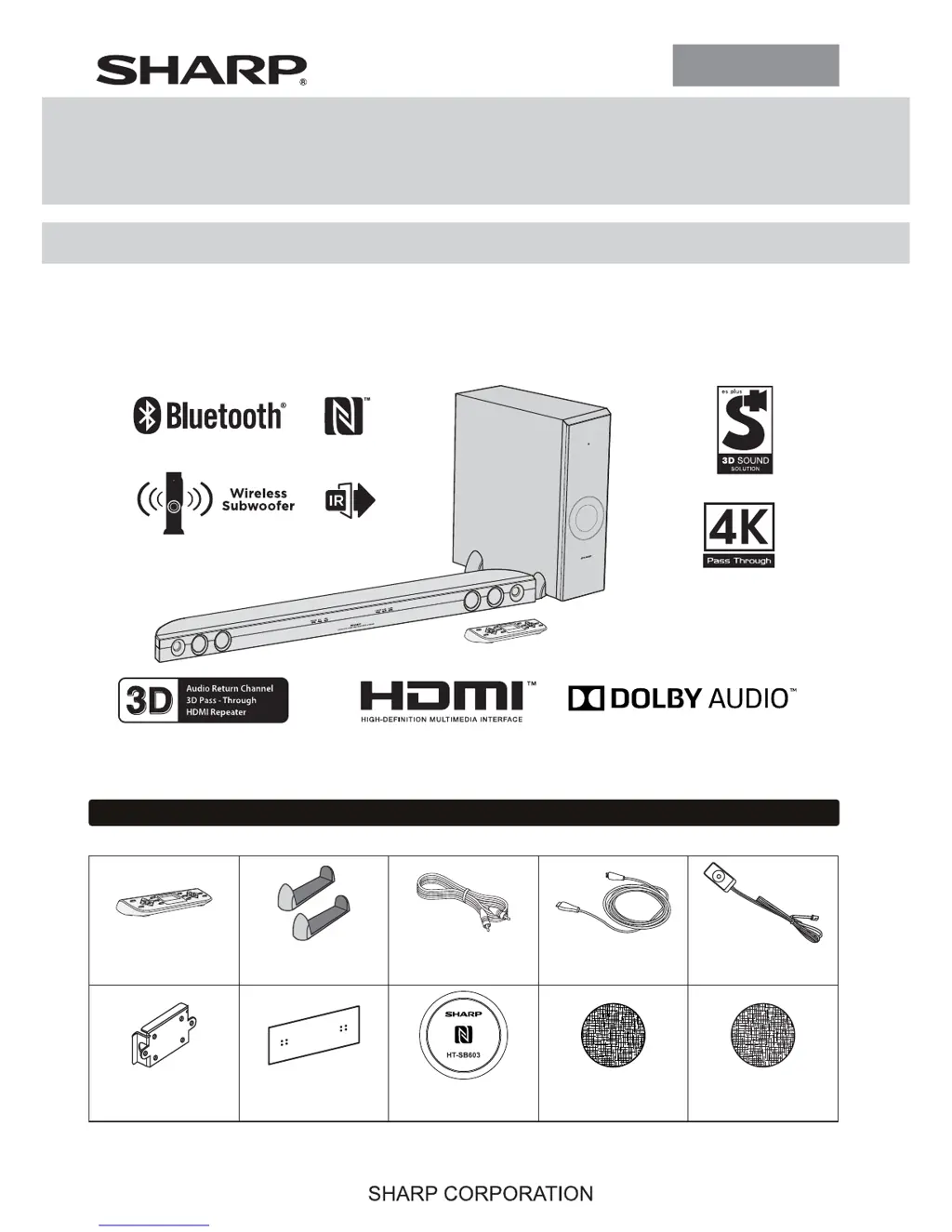D
Dawn ClineAug 17, 2025
Why is my Sharp Home Theater System remote not working?
- DDouglas CochranAug 17, 2025
There could be several reasons why the remote control for your Sharp Home Theater System isn't working properly. First, check the battery polarity to make sure it's correct. If the battery is dead, replace it. Also, ensure that the distance or angle is correct, and there are no obstructions in front of the sound bar. Strong light shining on the remote sensor or using a remote control for another equipment simultaneously can also cause issues. Check these possible causes to resolve the problem.