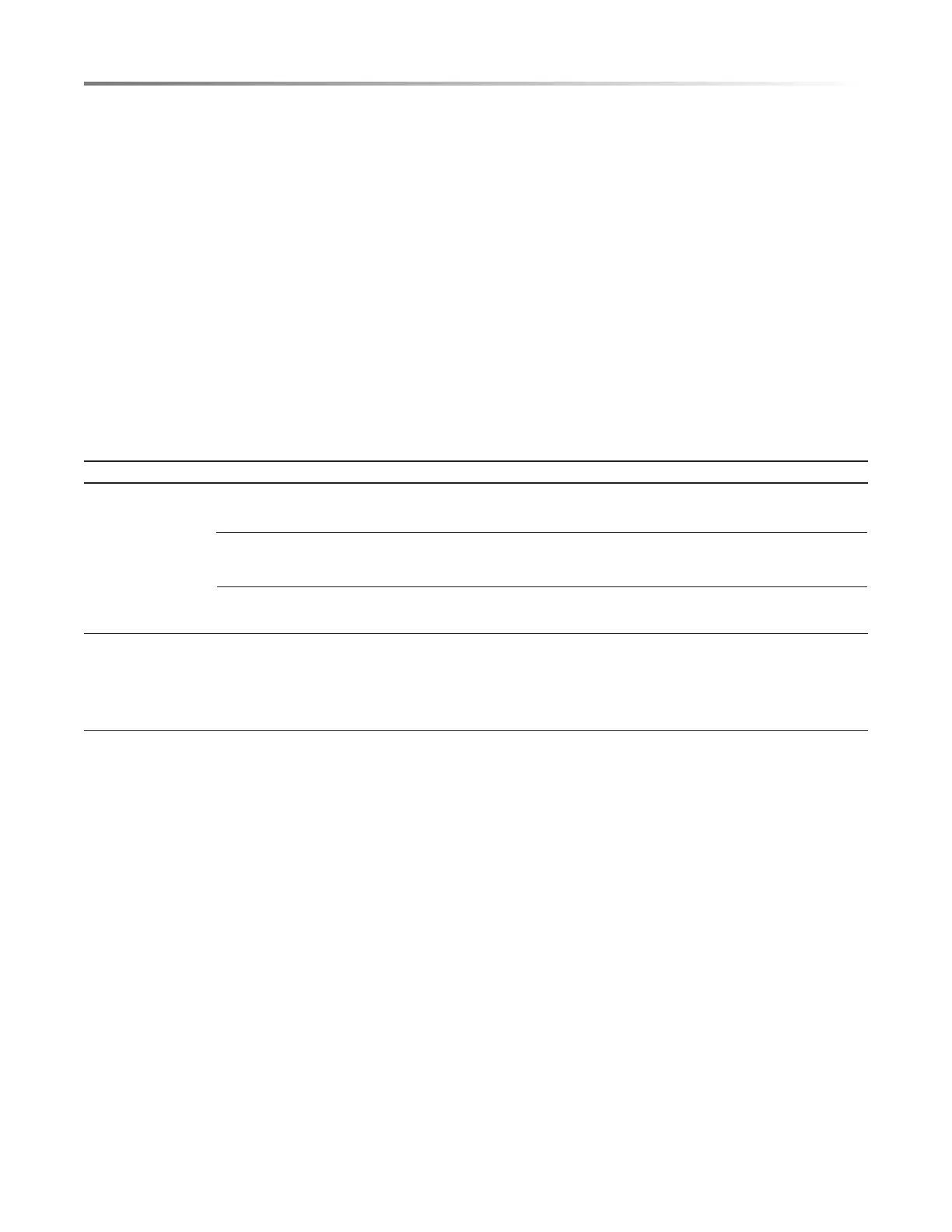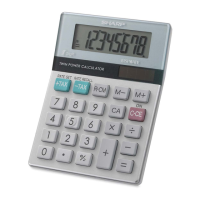12
COVERING FOODS:
Some foods work best when covered. Use the cover
recommended in the charts for these foods. You may refer to
the hints by touching the Custom Help pad. See page 18.
1 Casserole lid.
2 Plastic wrap: Use plastic wrap recommended for
microwave cooking. Cover dish loosely; allow
approximately 1/2 inch to remain uncovered to allow
steam to escape. Plastic wrap should not touch food.
3 Wax paper: Cover dish completely; fold excess wrap
under dish to secure. If dish is wider than paper, overlap
two pieces at least one inch to cover.
Be careful when removing any covering to allow steam to
escape away from you.
SENSOR POPCORN / SENSOR REHEAT CHART
FOOD AMOUNT PROCEDURE
Sensor Popcorn Only 1 package at a time
2.85 - 3.5 oz.
(Regular / Regular light)
1.2 - 1.75 oz.
(Mini / Snack)
Use only popcorn packaged for the microwave. Try several brands to decide
which you like. Do not try to pop unpopped kernels.
Touch Sensor Popcorn pad once.
Touch Sensor Popcorn pad twice.
Sensor Reheat 4 - 36 oz. Place in dish or casserole slightly larger than amount to be reheated. Flatten, if
possible. Cover with lid, plastic wrap or wax paper. Use covers such as plastic wrap
or lids with larger quantities of more dense foods such as stews. After reheating,
stir well, if possible. Re-cover and allow to stand 2 to 3 minutes. Foods should
be very hot. If not, continue to heat with variable power and time.
MICROWAVE DRAWER COOKING
SENSOR POPCORN / SENSOR REHEAT
You can pop popcorn and reheat many foods and don’t need to
calculate cooking time or power level.
Touch Sensor Reheat or Sensor Popcorn and START/
Minute Plus pad.
When the sensor detects the vapor emitted from the food, the
remainder of cooking/reheating time will appear.
Note:
• The Sensor Popcorn setting has 2 choices. Follow
directions in the display to choose desired option.
