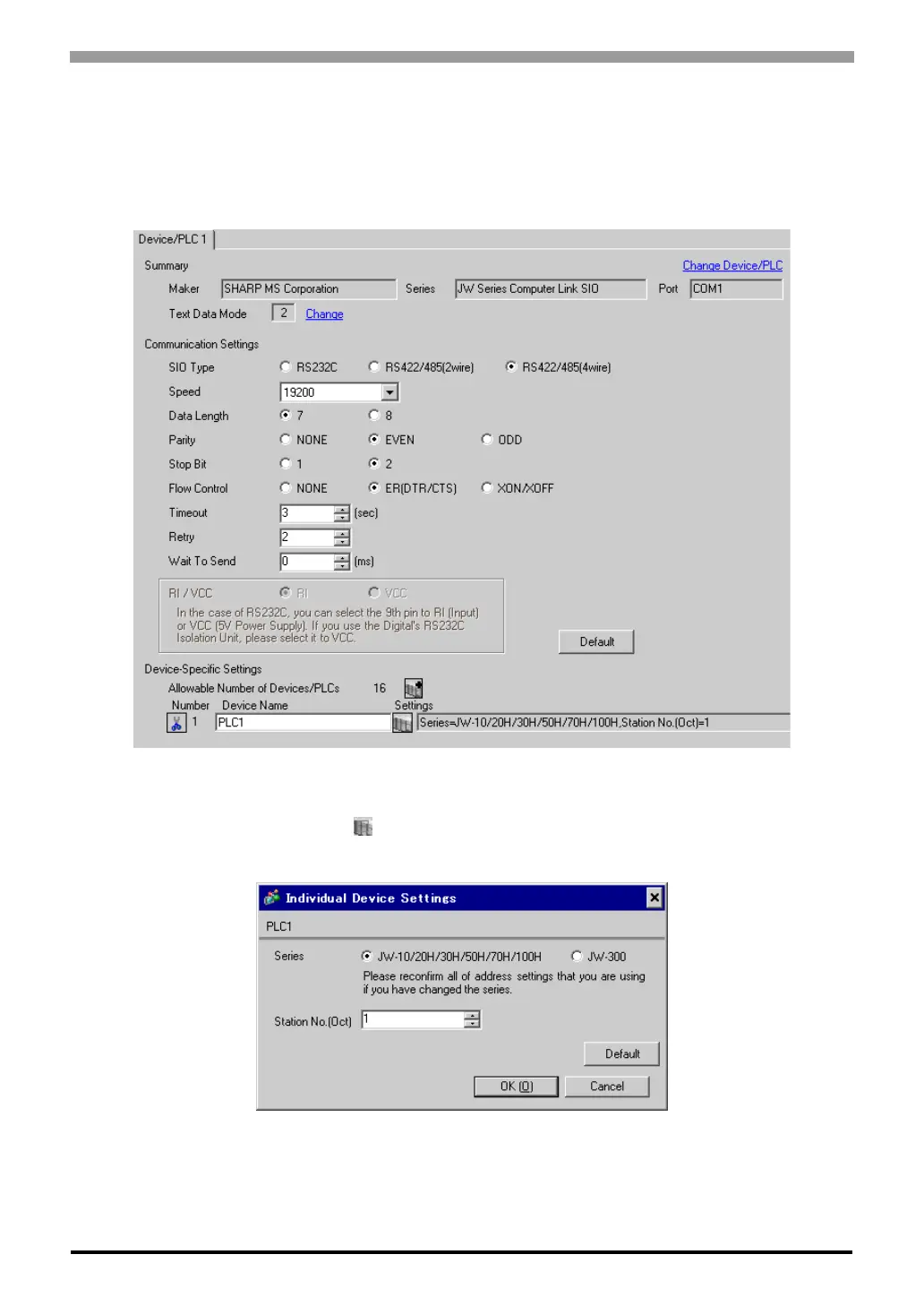JW Series Computer Link SIO Driver
GP-Pro EX Device/PLC Connection Manual
23
3.8 Setting Example 8
Settings of GP-Pro EX
Communication Settings
To display the setting screen, select [Device/PLC Settings ] from [System setting window] in workspace.
Device Setting
To display the setting screen, click ([Setting]) of the External Device you want to set from [Device-Specific
Settings] of [Device/PLC Settings].