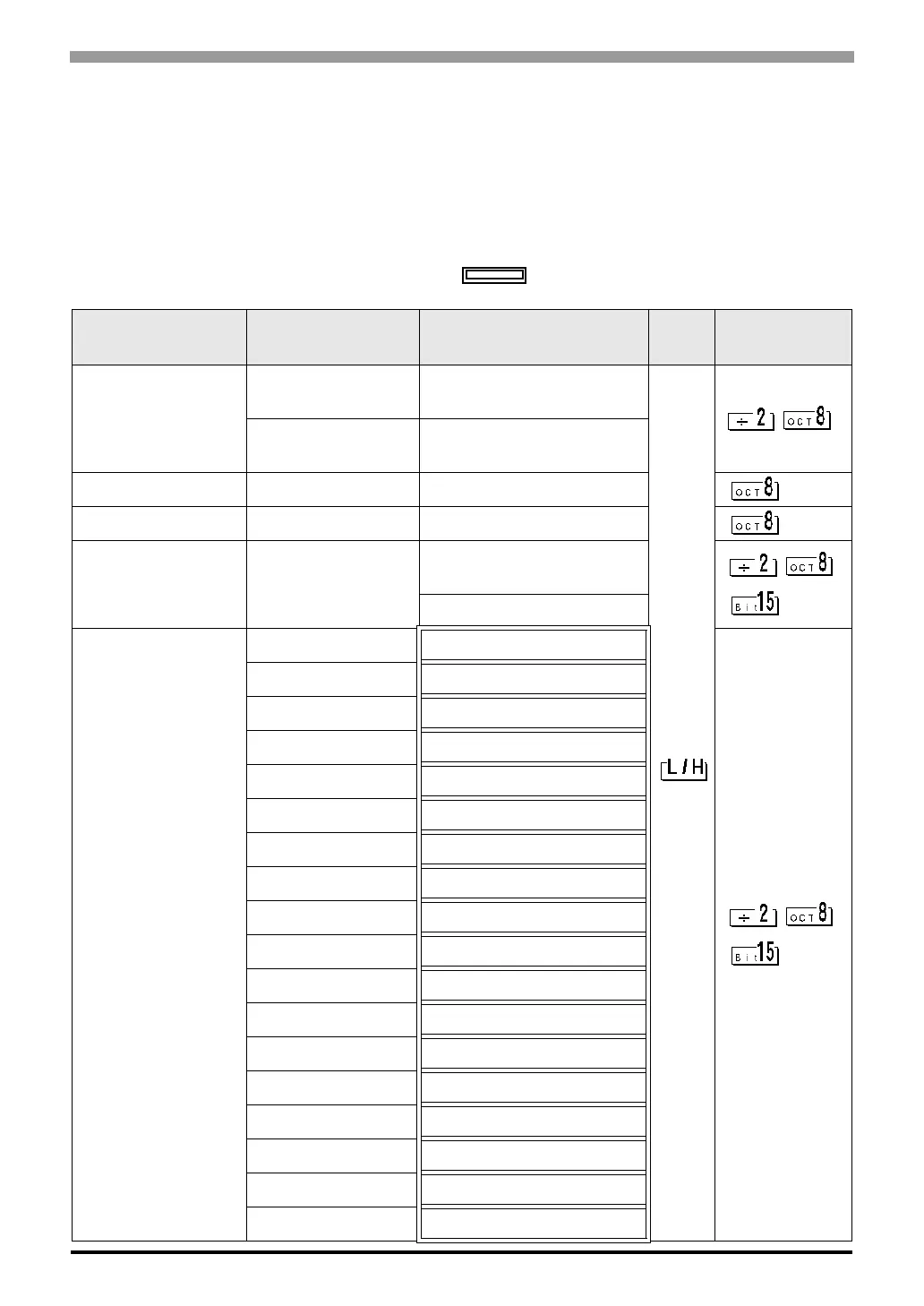JW Series Computer Link SIO Driver
GP-Pro EX Device/PLC Connection Manual
79
6 Supported Device
Range of supported device address is shown in the table below. Available type and range of device vary
depending on CPU. Be sure to check them in each CPU manual before using.
JW-10/20H/30H/50H/70H/100H Series
This address can be specified as system data area.
Device
Bit Address Word Address
32
bits
Remarks
Relay
*1
0000.0-1577.7
A0000-A1576
(]0000-]1576)
2000.0-7577.7
A2000-A7576
(]2000-]7576)
Timer (Contact) T0000-T1777 -
Counter (Contact) C0000-C1777 -
Timer Counter (current
value)
*1
-
B0000-B3776
(b0000-b3776)
T0000-T3776
Register
- 09000-09776
- 19000-19776
- 29000-29776
- 39000-39776
- 49000-49776
- 59000-59776
- 69000-69776
- 79000-79776
- 89000-89776
- 99000-99776
- E0000-E0776
- E1000-E1776
- E2000-E2776
- E3000-E3776
- E4000-E4776
- E5000-E5776
- E6000-E6776
- E7000-E7776