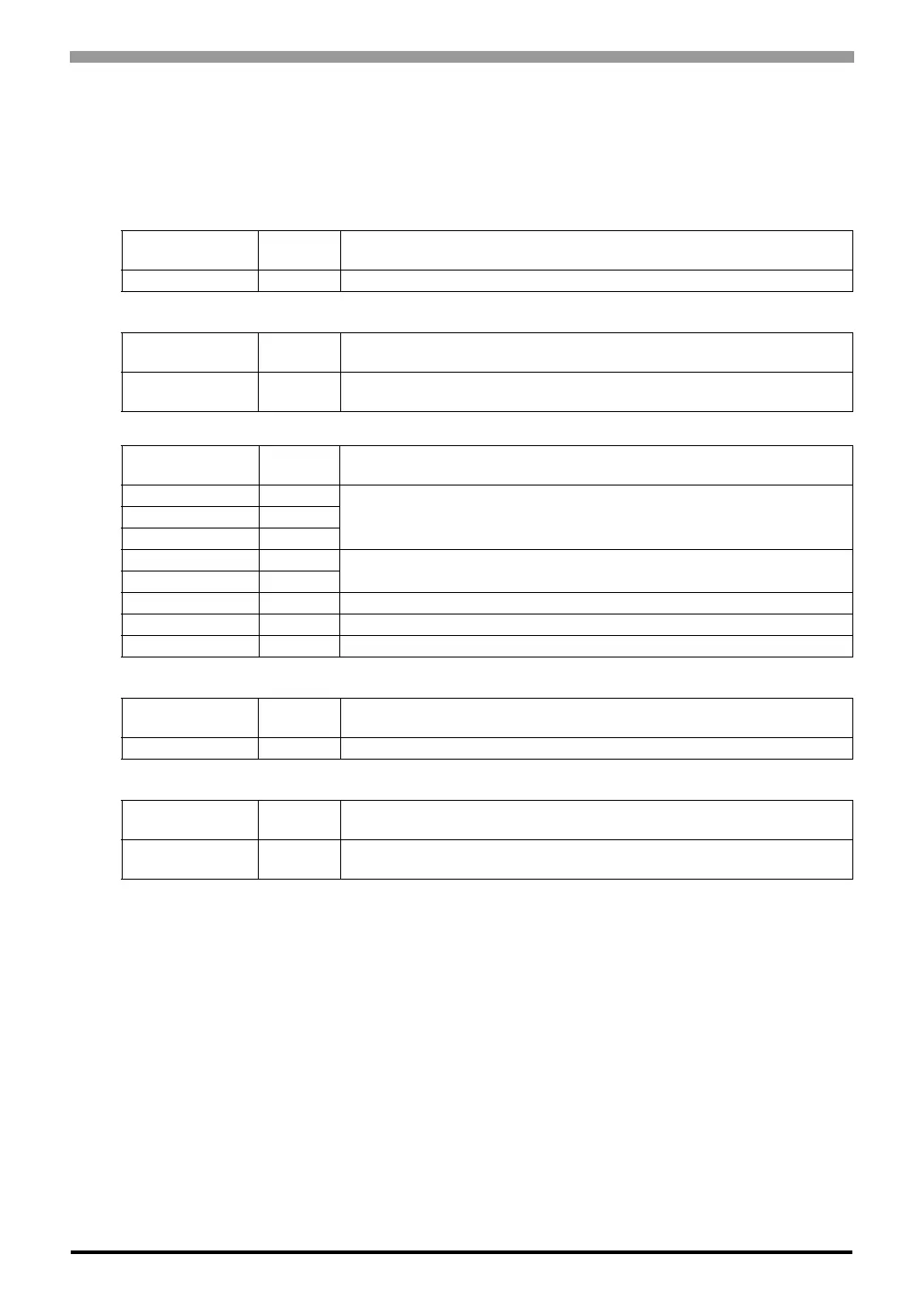JW Series Computer Link SIO Driver
GP-Pro EX Device/PLC Connection Manual
32
Settings of External Device
Set the bit of system memory in the External Device to ON or OFF. Please refer to the manual of the External
Device for more details.
Restart the power of the External Device after setting to enable the setting.
Setting for #234
Setting for #236
• Description for Bit
Setting for #237
Termination Resistance Switch
Setting Area
Setting
Value
Setup Description
#234 00(H) Communication mode setting: Computer link
Setting Area
Setting
Value
Setup Description
#236 30(H)
Communication setting. Enter in hex number.
Description for each bit is shown below.
Bit in System Area
Setting
Value
Setup Description
D0 OFF
Transfer Speed: 19200 bpsD1 OFF
D2 OFF
D3 OFF
Parity: Even
D4 ON
D5 ON Stop Bit: 2 bits
D6 OFF Always OFF
D7 OFF Data Length: 7 bits
Setting Area
Setting
Value
Setup Description
#237 1(o) Station No. setting. Enter in octal number.
DIP Switch
Setting
Value
Setup Description
SW7 ON
Insert the termination resistance: Set it to ON to insert the termination resistance.
Set only the External Device which terminates the connection to ON.