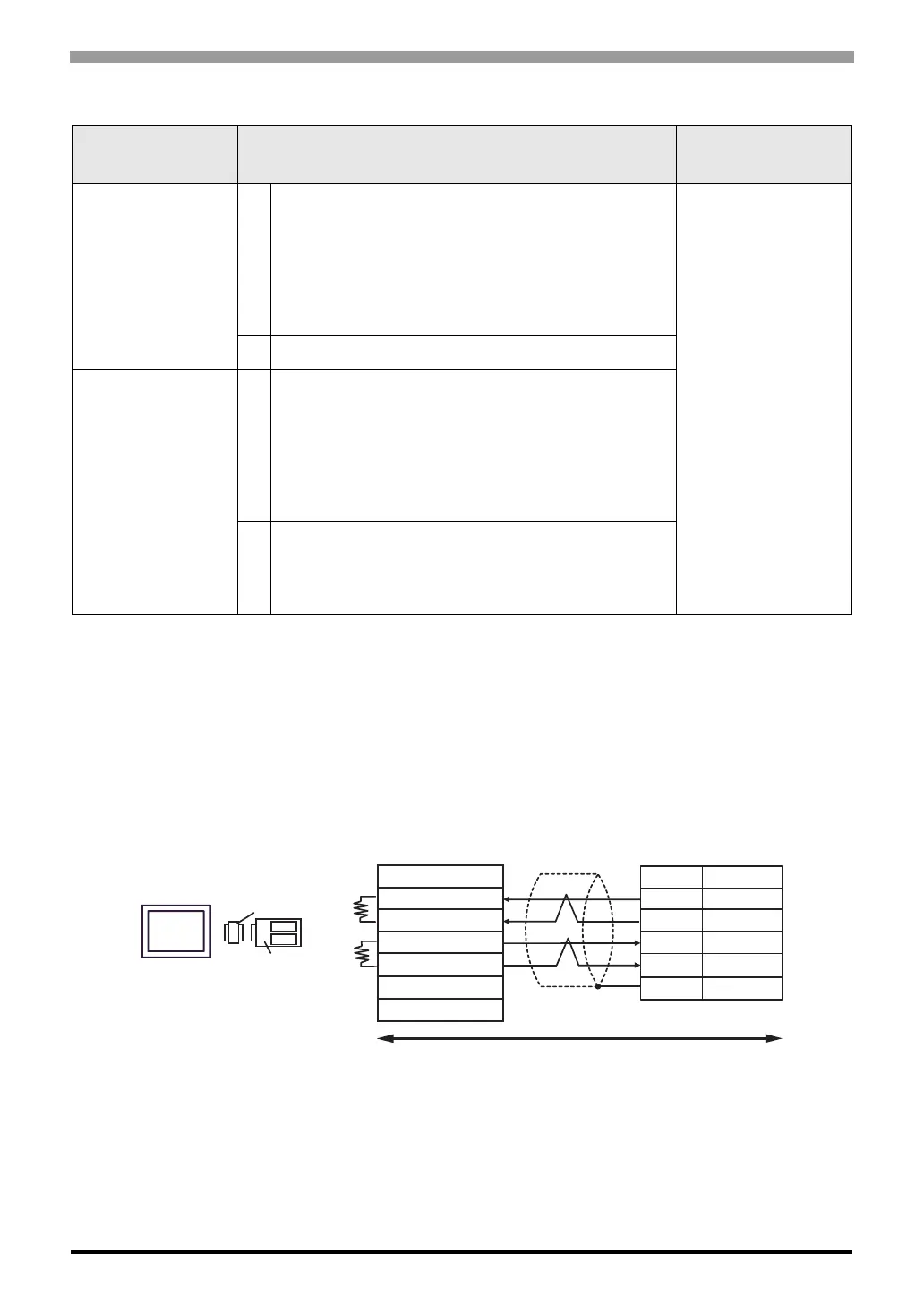JW Series Computer Link SIO Driver
GP-Pro EX Device/PLC Connection Manual
60
Cable Diagram 4
A. When using the COM port conversion adapter (CA3-ADPCOM-01), the terminal block conversion adapter
(CA3-ADPTRM-01) by Pro-face and your own cable
• 1:1 Connection
Display
(Connection Port)
Cable Remarks
GP
*1
(COM1)
AGP-3302B (COM2)
IPC
*2
*1 All GP models except AGP-3302B
*2 Only the COM port which can communicate by RS-422/485 (4 wire) can be used.
) COM Port of IPC (page 6)
A
COM port conversion adapter by Pro-face
CA3-ADPCOM-01
+
Terminal block conversion adapter by Pro-face
CA3-ADPTRM-01
+
Your own cable
Cable length:
or less
B Your own cable
GP
*3
(COM2)
*3 All GP models except GP-3200 series and AGP-3302B
C
Online adapter by Pro-face
CA4-ADPONL-01
+
Terminal block conversion adapter by Pro-face
CA3-ADPTRM-01
+
Your own cable
D
Online adapter by Pro-face
CA4-ADPONL-01
+
Your own cable
RDB
SDB
SG
FG
CA3-ADPCOM-01
CA3-ADPTRM-01
RDA
SDA
10
11
12
SD(+)
SD(-)
RD(+)
13 RD(-)
1FG
SW1: ON
Display
220
(1/4W)
Terminal
resistance
Ω
220
(1/4W)
Ω
Terminal
resistance
Signal name
Shield
External Device
D-Sub 15 pin (plug)
Signal name
Pin
Your own cable