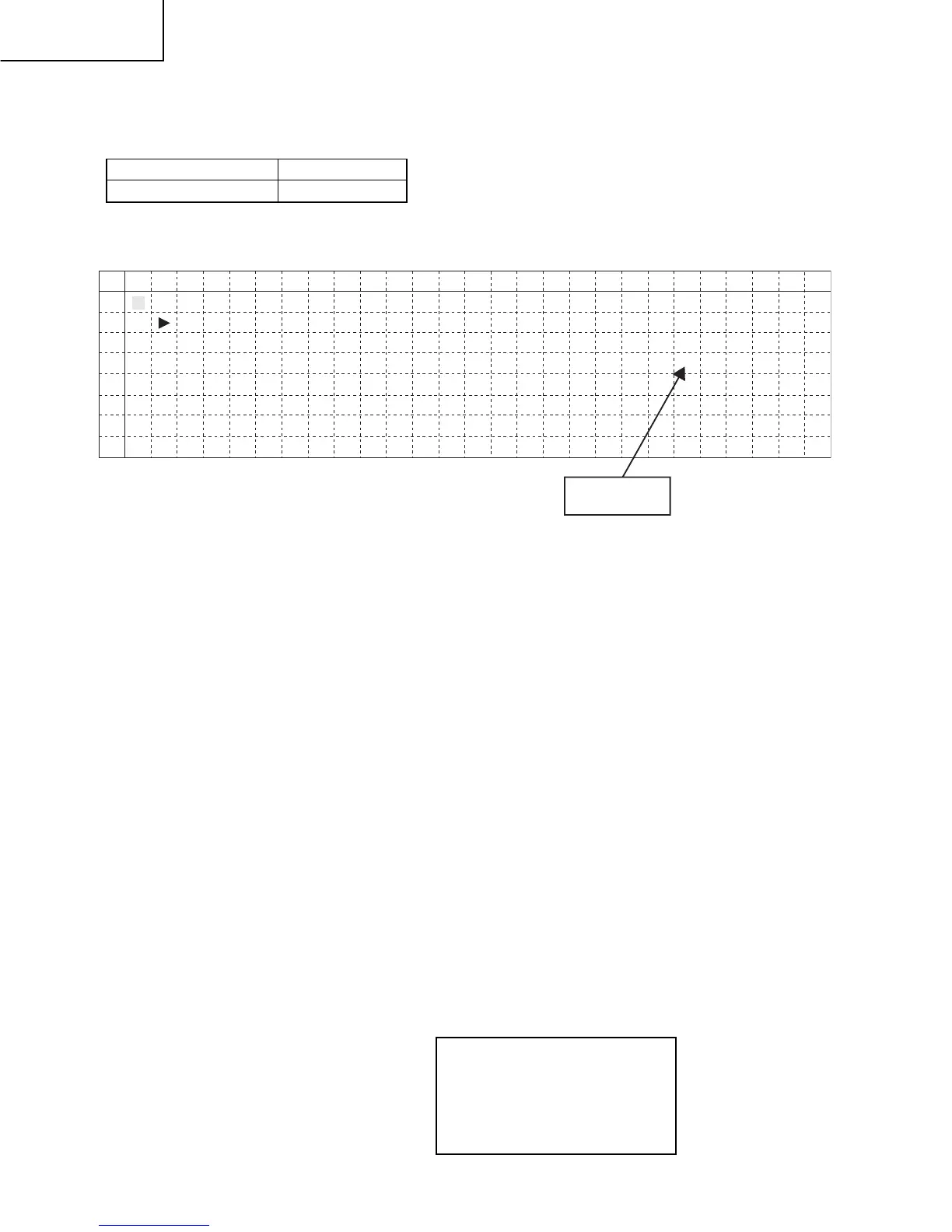14
LC-15AV6U
6-2. TAMP adjustment
1) Receive the standard color bar signal.
2) See if the "Y" reading (maximum) on Adjustment Process Page 2 is within the range in the following table. If
not, adjust the "NTSC TAMP" setting on the same page to have the "Y" reading (maximum) within this range.
Reference
(Adjustment Process Menu Page 2)
3) The value of PAL/M TAMP and PAL/N TAMP is 6 more than the value of NTSC TAMP
6-3. White balance adjustment
1) Adjustment procedure
Adjust the RGB CUTOFF2 setting for white 40% first and then the RGB-GAIN setting for white 80%.
(1) Adjusting the test signal
[Input signal]White 80% (191 gradations) for the left of screen, and white 40%
(92 gradations) for the right.
[Specification]RGB CUTOFF2 and RGB-GAIN settings on Adjustment Process Page 3.
Adjustment spec. / Inspection spec.
White 80% x=0.271 ±0.004 ±0.01 Radius from center point
y=0.278 ±0.004 ±0.01 Radius from center point
White 40% x=0.258 ±0.002 ±0.01 Radius from center point
y=0.261 ±0.002 ±0.01 Radius from center point
[Adjusting with the bus]
Cut-off (RGB CUTOFF2): Fix the G setting at "0". Vary the R and B settings accordingly.
Adjustment range: -40(R) -50(B)
Gain (RGB-GAIN): Reduce the two strong colors. Adjustment range: ±40(R) -0(B)
(Reading with Minolta CA-210)
Model A3KL15AV6U
SETTING VALUE(NTSC)
155-158
012345678910111213 14 15 16 17 18 19 20 21 22 23 24 25 26
2
COM B I A S
46
51
0
5
51
8
51
1
1
8
9
0
9
6
9
6
TAMP L
YDA T A
TAMP H
0
1
2
3
4
NTS C T AMP
PA L
–
TMAMP
PA L
–
TNAMP
5
6
7
Y data
(white 100%)
[7] Factory settings
7-1. Making factory settings
Use the adjustment remote controller for the factory settings.
1) Hold down the remote controller's FACTORY SETTING key.
2) Several seconds later, "SETTING COMPLETE" appears at the center of the screen.
Now the settings are complete.
SETTING COMPLETE
U