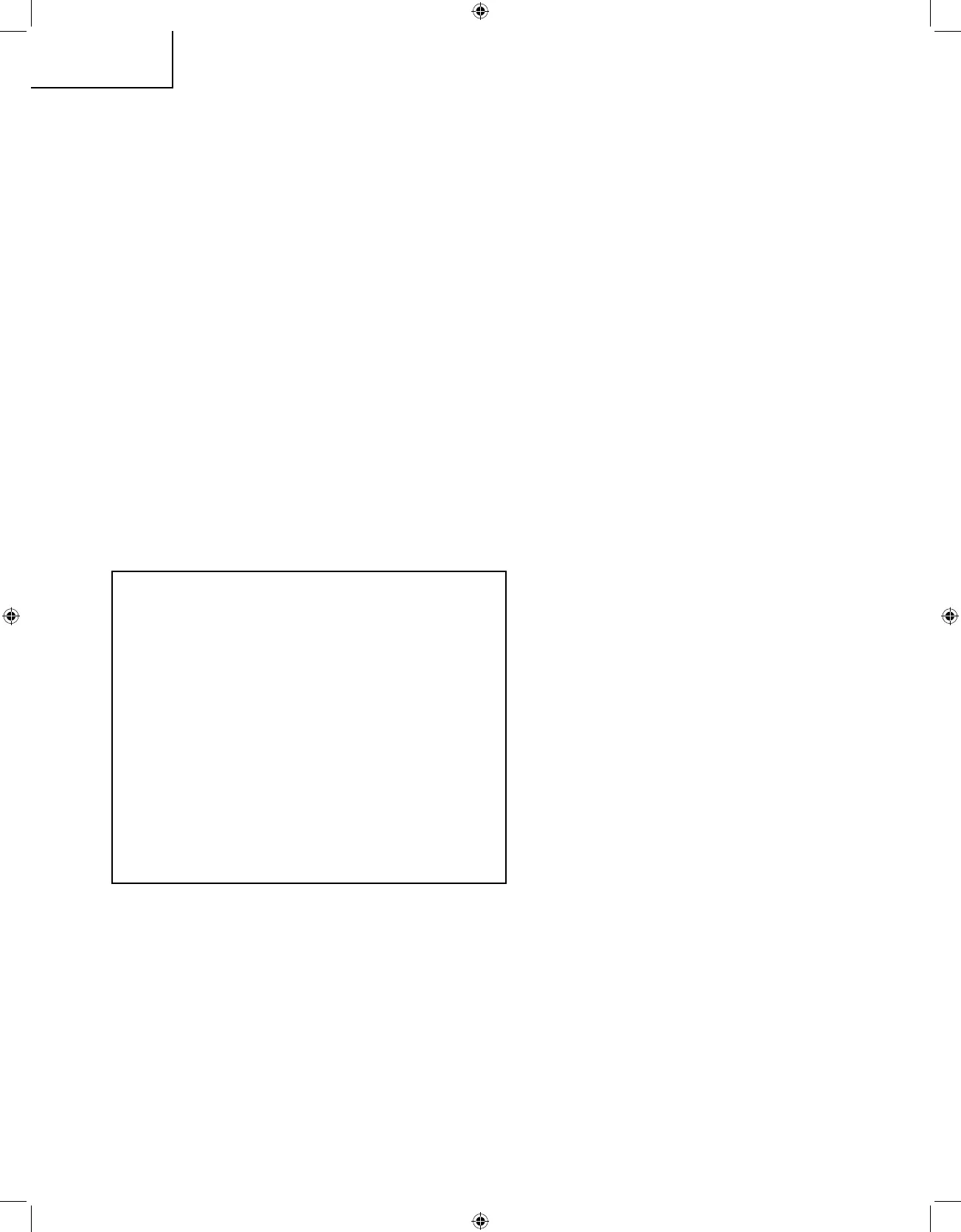2. How to exit Public Mode
There are the following ways to quit the public mode setup screen.
•
Turn off "HOTEL MODE" in the adjustment process mode. (
✩
)
←
This way alone is not for quitting the setup
screen, but for quitting the mode itself.
•
Turn off the power with the "POWER" key. (
★
)
•
Select "ENTER". (
★
)
★
... "HOTEL MODE" stays on in the adjustment process mode.
✩
... The settings will be back to the factory ones.
3. Public Mode Setting Values
•
With the factory settings made, the public mode settings get initialized. (The adjustment process remains in-
tact.)
4. Public Mode Menu
The guidance is not displayed onscreen.
Setup procedure
•
To move the cursor up and down, use the "cursor UP/DOWN" key (remote controller) and "CH (
r
)/(
s
)" key
(remote controller and set).
•
To change the settings, use the "cursor RIGHT/LEFT" key (remote controller) and "VOL (+)/(–)" key (remote
controller and set).
•
To save new settings, keep the cursor at "EXECUTE" and use the "ENTER" key (remote controller).
Public mode
Power on fixed [Variable ]
Maximum volume [ 60 ]
Volume fixed [Variable ]
Volume fixed level [ 60 ]
RC button [Respond ]
Panel button [Respond ]
Menu button [Respond ]
On screen display [Yes ]
Blue screen [No ]
Input mode start [Normal ]
Input mode fixed [Variable ]
Reset
ENTER
