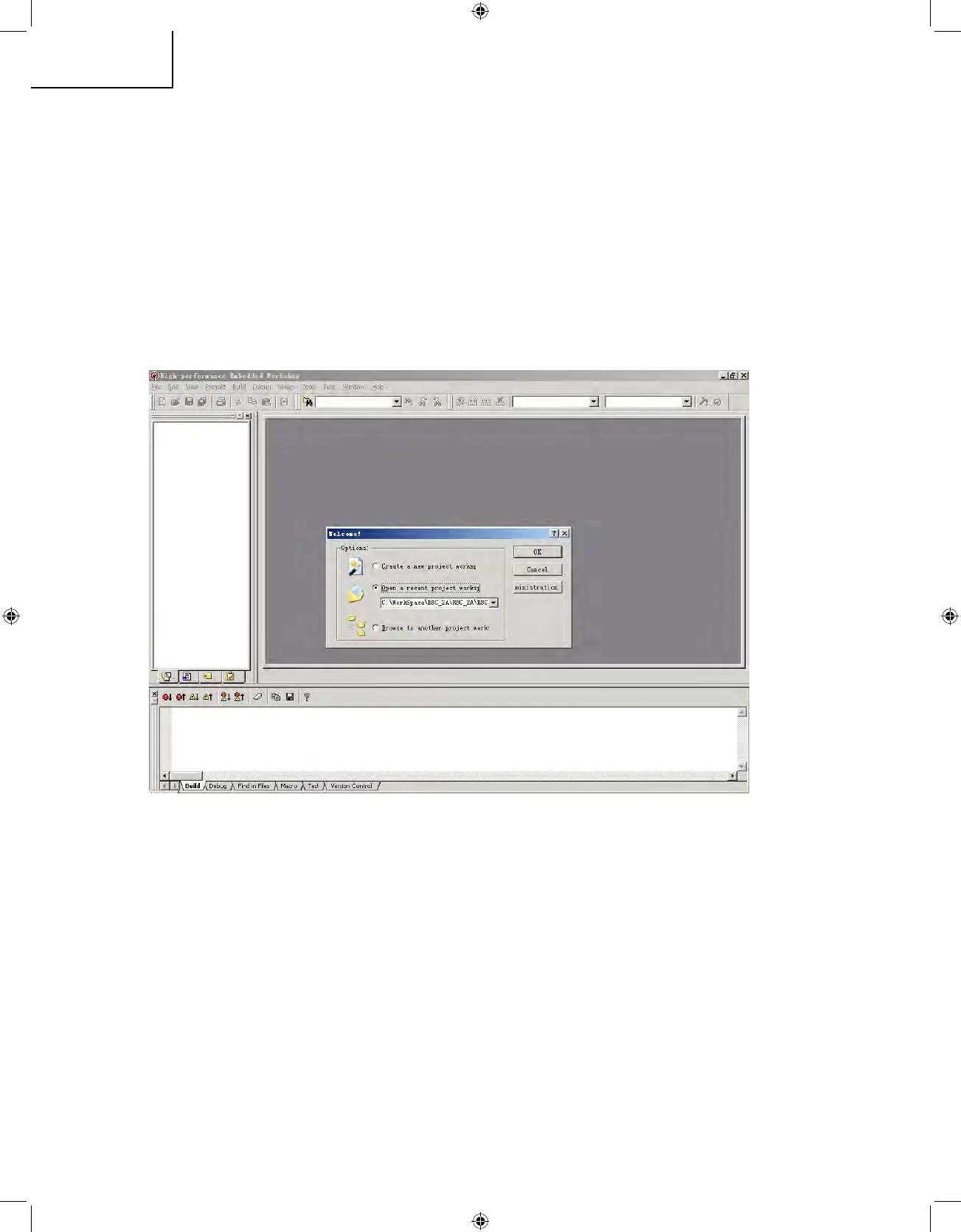2. Upgrading of each microprocessor software
2.1 Sub microprocessor software version upgrade
1). Install “E8 Emulator Debugger” in CD-ROM.
2). access http://www.renesas.com/fmwk.jsp?cnt=/download_search_results.jsp&fp=/support/downloads/
download_results&layerId=1612 to download following two update packages:
1
E8 Emulator Software V.2.09 Release 02 for M16C, H8 Upgrade (Debugger package version)
Issue date:2007-2-22 48.3M
2
High-performance Embedded Workshop V.4.02.00 Upgrade
Issue date:2006-12-10 52.5M
Install these packages.
3). connect E8 Emulator Debugger to PC from USB port.(drivers at folder”E8 Emulator Debugger”)
4). connect E8 writer to LCD’s 20PIN port which near INPUT4 terminal, use convertor1.
5). run “High Performance Embeded Workshop” in start menu.
6). choose “Browse to another project work”, and select “R8C_2A” in folder “R8C_2A”.
If second time, you can select “open a recent project work”.
Choose “OK”.