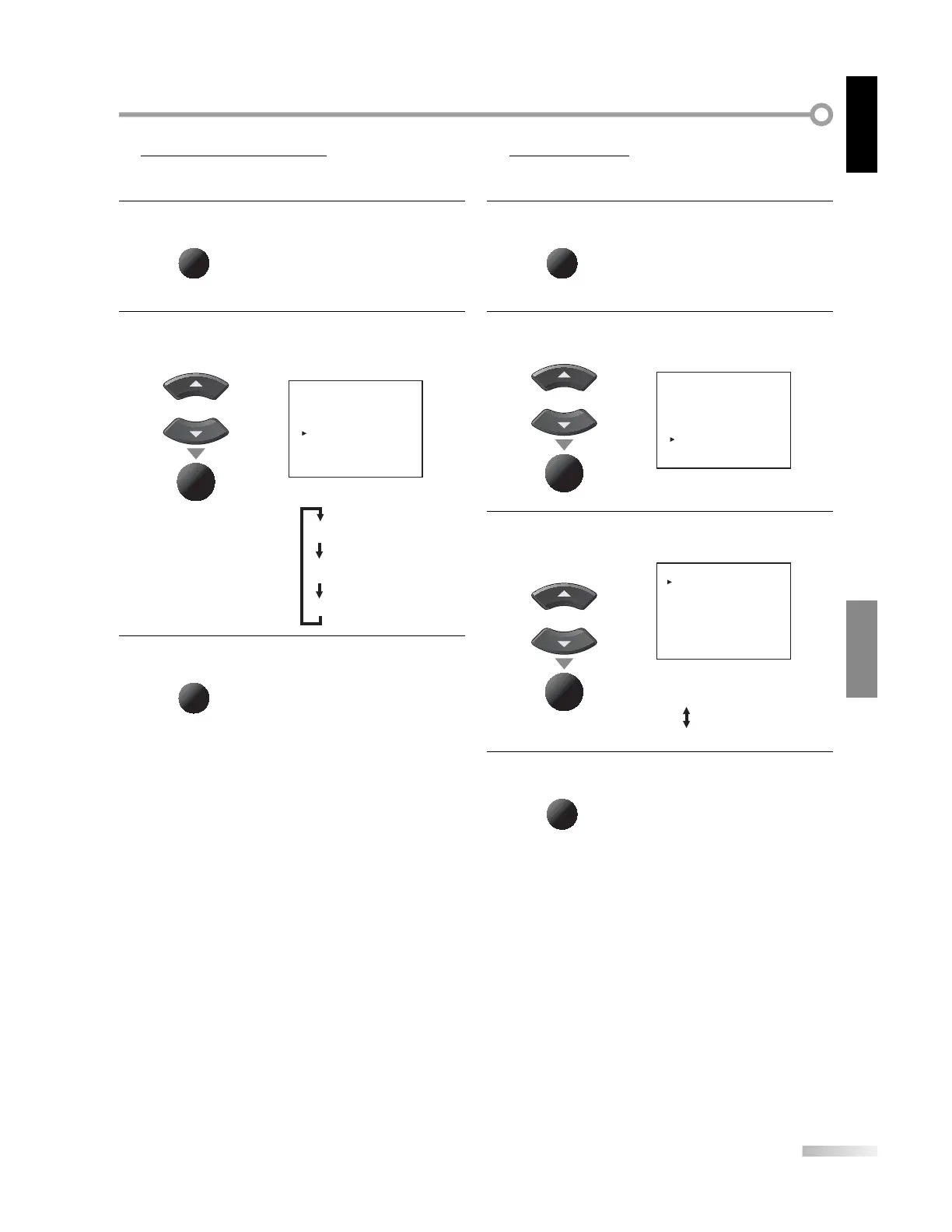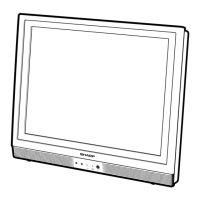23
EN
OPTIONAL SETTING
ENGLISH
Back Light Setting
You can set the desired brightness mode.
1
Press [MENU] to display the main menu.
MENU
2
Use [Cursor
K
/L] to select “BACK LIGHT”, then press
[ENTER] repeatedly to change the setting.
e.g.) digital TV mode
or
ENTER
- TV SETUP -
PICTURE
CHANNEL SETUP
V-CHIP SETUP
LANGUAGE [ENGLISH]
CAPTION [OFF]
BACK LIGHT [BRIGHT]
COLOR TEMP. [COOL]
OPTION
DTVCC
SELECT: K , L SET : ENTER
[BRIGHT]
[NORMAL]
[DARK]
3
Press [MENU] to exit.
MENU
5 Blue Screen
When there is no signal input, the TV screen changes to blue back screen.
1
Press [MENU] to display the main menu.
MENU
2
Use [Cursor
K
/L] to select “OPTION”, then press
[ENTER].
e.g.) digital TV mode
or
ENTER
- TV SETUP -
PICTURE
CHANNEL SETUP
V-CHIP SETUP
LANGUAGE [ENGLISH]
CAPTION [OFF]
BACK LIGHT [BRIGHT]
COLOR TEMP. [COOL]
OPTION
DTVCC
SELECT: K , L SET : ENTER
3
Use [Cursor
K
/L] to select “BLUE SCREEN”, then press
[ENTER] repeatedly to set to “ON” or “OFF”.
or
ENTER
- OPTION SETUP -
BLUE SCREEN [OFF]
NO SIGNAL OFF [OFF]
NO OPERATION OFF [OFF]
SELECT: K , L SET : ENTER
4
Press [MENU] to exit.
MENU
5