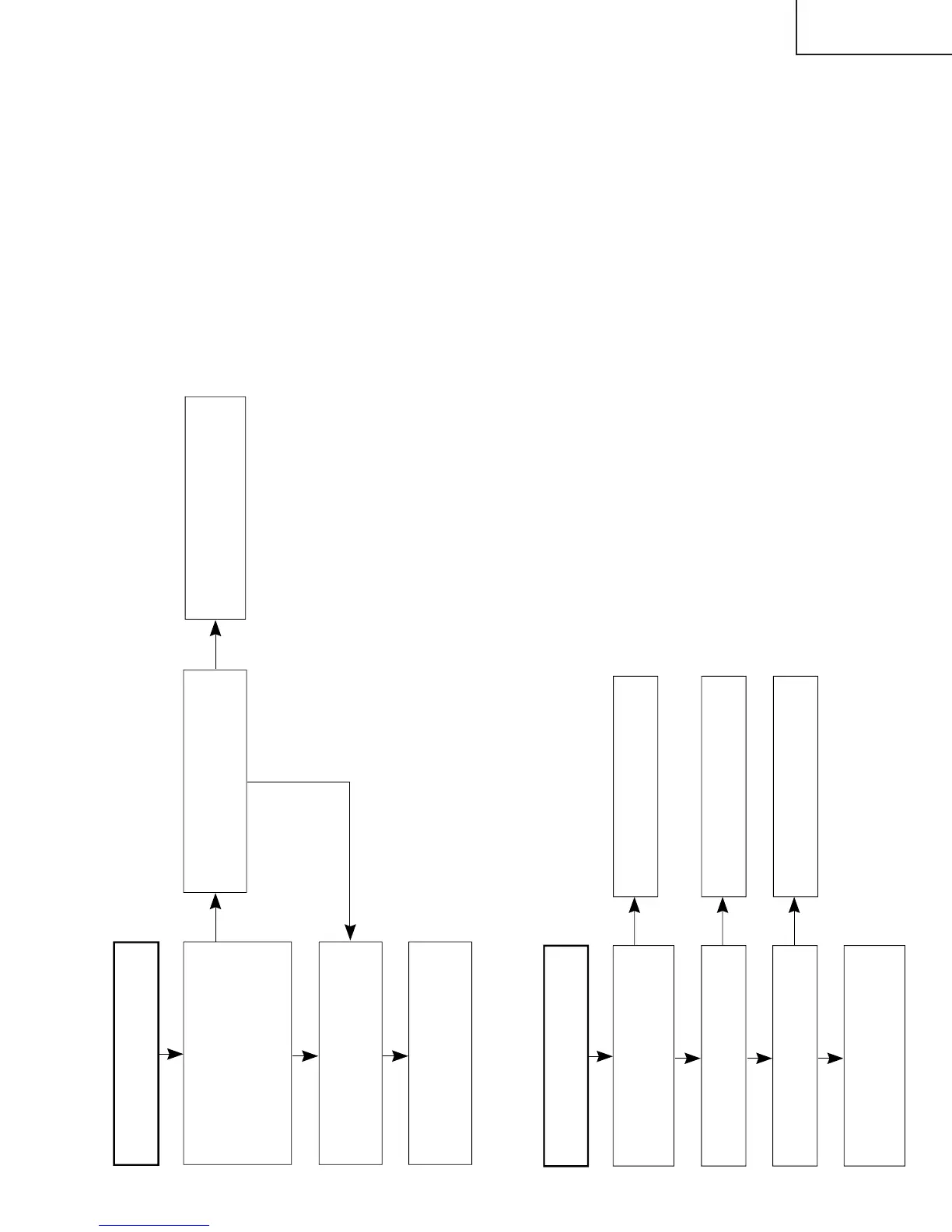No sound. (Connect the AVC system
and check.)
Connect them correctly, or replace
the cable.
Are P2201 and P202 connected
correctly with a cable?
Are the speaker and the audio
output terminal connected correctly
with a cable?
Connect them correctly, or replace
the cable.
Is the audio signal output to P2201?
Check if sound is heard from the
AVC system.
Replace the cable between the
TMDS PWB and the audio output
terminal PWB.
No
Yes
No
Yes
No
Yes
The display is entirely whitish or
dark. (LCD power)
When the AVC system is connected
and the picture is checked, is the
display all white or all black?
Check the AVC system.
Check the supply voltage supplied
to the panel.
(Check it at SC4651 and SC4652.)
Remove the FPC that is connected
to SC4651 and SC4652.
(To prevent the panel from breaking)
When PATTERN1 is selected from
the adjustment process menu and
PATTERN1 is set to 2, is the
gradation pattern displayed
correctly?
(Is it too light or too dark?)
Yes
Yes
No
No