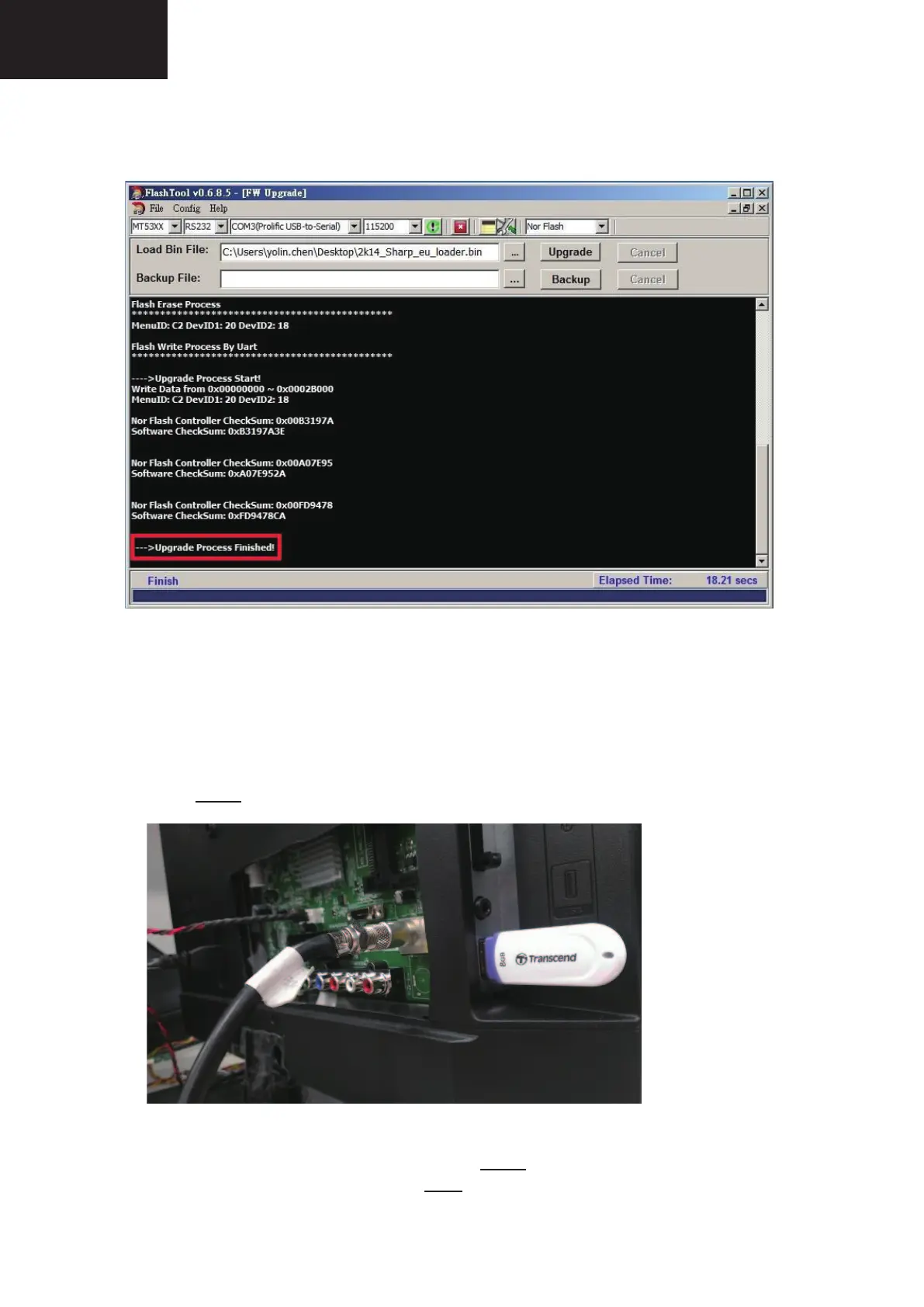44
LC-32LD164
LC-32LD165
LC-32LD166
2K14 SHARP EU/EU_2G/UK Family
10.3 Connect to TV USB port to upgrade the software firmware
Please follow the following steps to upgrade the firmware.
I. Copy *.pkg
file to USB drive at root directory.
II. Insert the USB drive to TV USB port.
III. TV AC power off → AC power on
IV. TV will upgrade by detecting the correct *.pkg
file.
Hint:
TV detects the RED prefix text of *.pkg file name to judge different models, the following is
different models prefix text.
10.3 Connect to TV USB port to upgrade the software rmware
