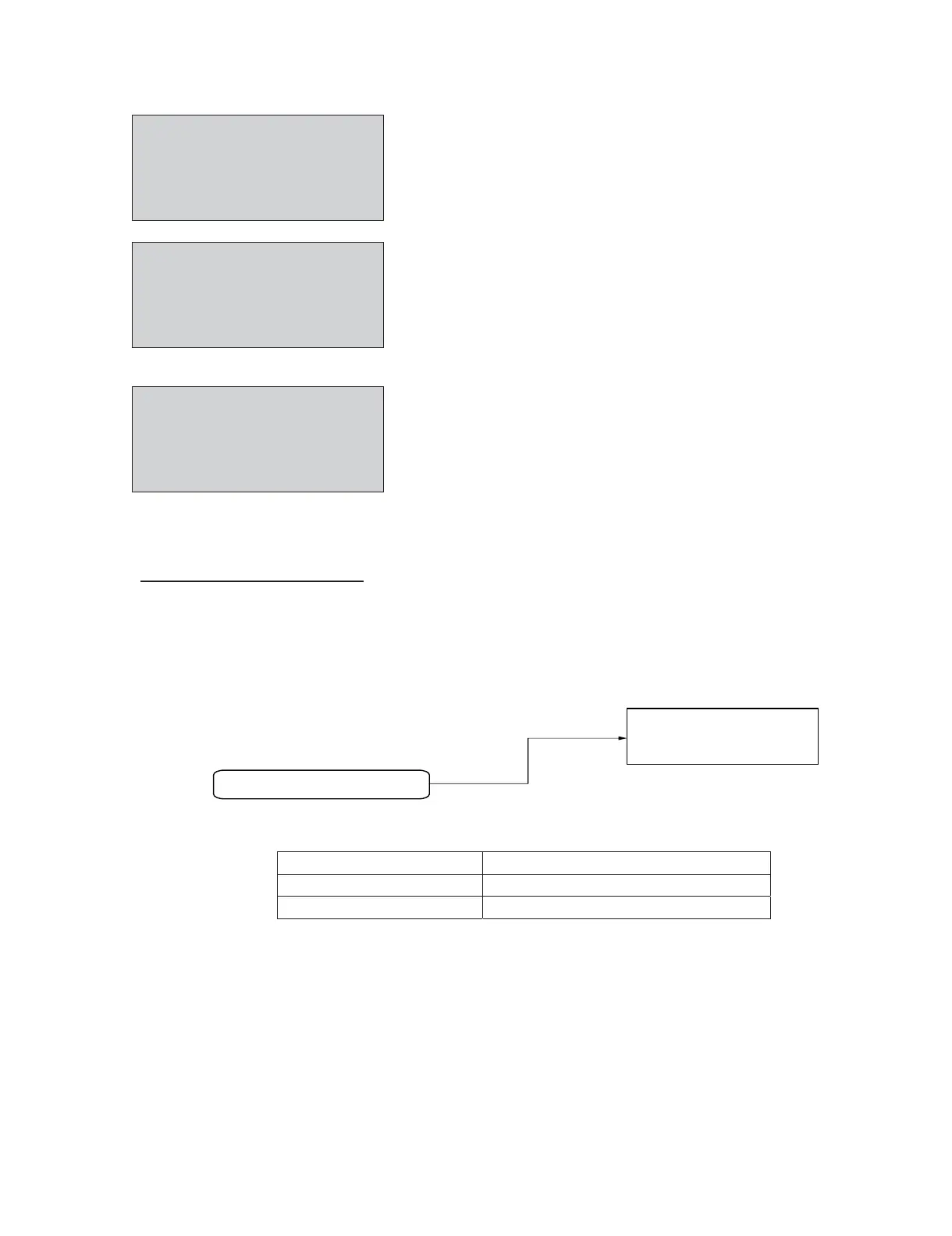LC-32LE150M
6 – 2
6) Let the process running & entering verification.
7) Software is successfully installed when the following appears at the end of the process.
8) Plug off the LC D TV and plug ON again as usual.
9) LCD TV is running with the latest software.
Verifying
Verify Pass
Please re-boot the system
Update Finished
Do not power off
.........................
LCD-TV ADJUSTMENT ITEM
1. VCOM ADJUSTMENT
1) Use special pattern (LG_32.bmp)
2) Generate pattern from pc/signal generator to HDMI input of TV.
3) Enter service mode key & go to V-COM/TEST PATTERN Page
4) Press enter (at V-COM) & will automatically go to HDMI input
5) Adjust the flicker effect by Vol +/- of RC key
6) Press enter after get the best value
2. MAIN SOFTWARE PACKAGE
egakcaPerawtfoSledoM
32LE150M (Asia) Peach_ATV_Asia_Pack11_vXXX.bin
32LE150M (SPC) Peach_ATV_Asia_Pack12_vXXX.bin
Main Software Filename : XXX is Software version
If any changing of software, will be inform by MARUHEN.
TV Set
Signal Generator/PC
HDMI
