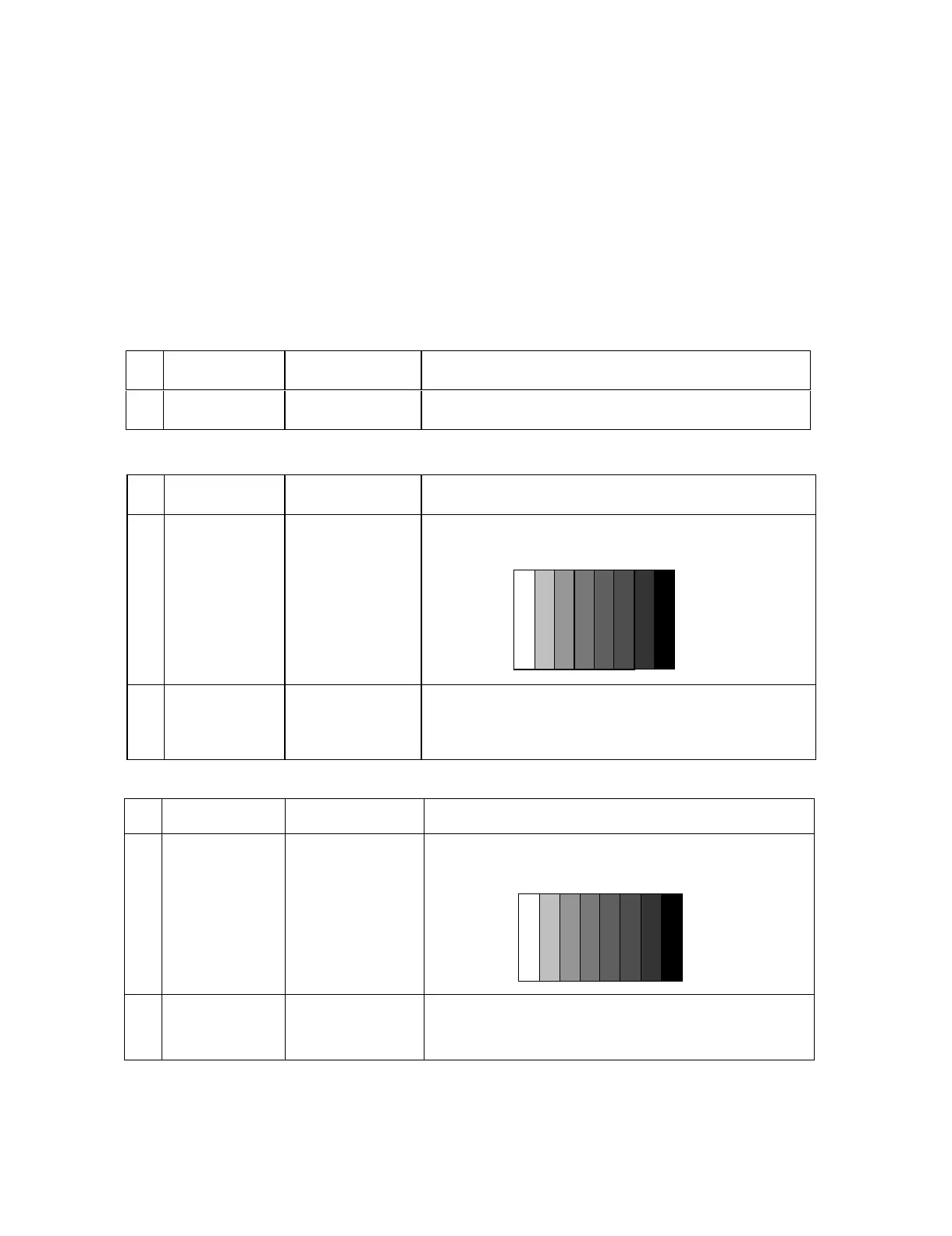LC-32LE150M
6 – 3
3. SIGNAL ADJUSTMENT
A. PICTURE ADJUSTMENT
Confirmation of signal from generator (setting to spec level)
PAL Composite signal 㸸0.7Vp-p ± 0.02Vp-p (pedestal to white level)
15K Component signal (50Hz) 㸸Y level 㸸0.7Vp-p ± 0.02Vp-p (pedestal to white level)
Pb, Pr level 㸸0.7Vp-p 㸸0.7Vp-p ± 0.02Vp-p
33K Component signal 㸸Y level 㸸0.7Vp-p ± 0.02Vp-p (pedestal to white level)
Pb, Pr level 㸸0.7Vp-p 㸸0.7Vp-p ± 0.02Vp-Com
a)Adjustment Mode
NO. ITEM ERUDECORPNOITIDNOC
1 Adjustment Mode Press the test key at the test remote control
b) Component 15K 50Hz Signal Adjustment (COMP-SD)
NO. ITEM ERUDECORPNOITIDNOC
1 Setting [Signal]
COMP 15K 50Hz
(576i)
100% Full-field Colour
Bar
[Terminal]
COMPONENT
INPUT 2
࣭Feed the COMPONENT 15K 50Hz (576i) 100% Full-field Colour
Bar signal(100% colour saturation) to COMPONENT INPUT 2
2 Auto Adjustment Test Mode page 4
(COMP SD)
At the related page, move cursor to [COMP SD ADJ], press
ENTER.
[OK] appears when finished.
100% White
ЍЋ
Black
c) Component 33K 60Hz Signal Adjustment (COMP-HD)
NO. ITEM ERUDECORPNOITIDNOC
1 Setting [Signal]
COMP 33K 60Hz
(1080i)
100% Full-field Colour
Bar
[Terminal]
COMPONENT
INPUT 2
࣭Feed the COMPONENT 33K 60Hz (1080i) 100% Full-field
Colour Bar signal(100% colour saturation) to COMPONENT
INPUT 2
2 Auto Adjustment Test Mode page 5
(COMP HD)
At the related page, move cursor to [COMP HD ADJ], press
ENTER.
[OK] appears when finished.
100% White
ЍЋ
Black
