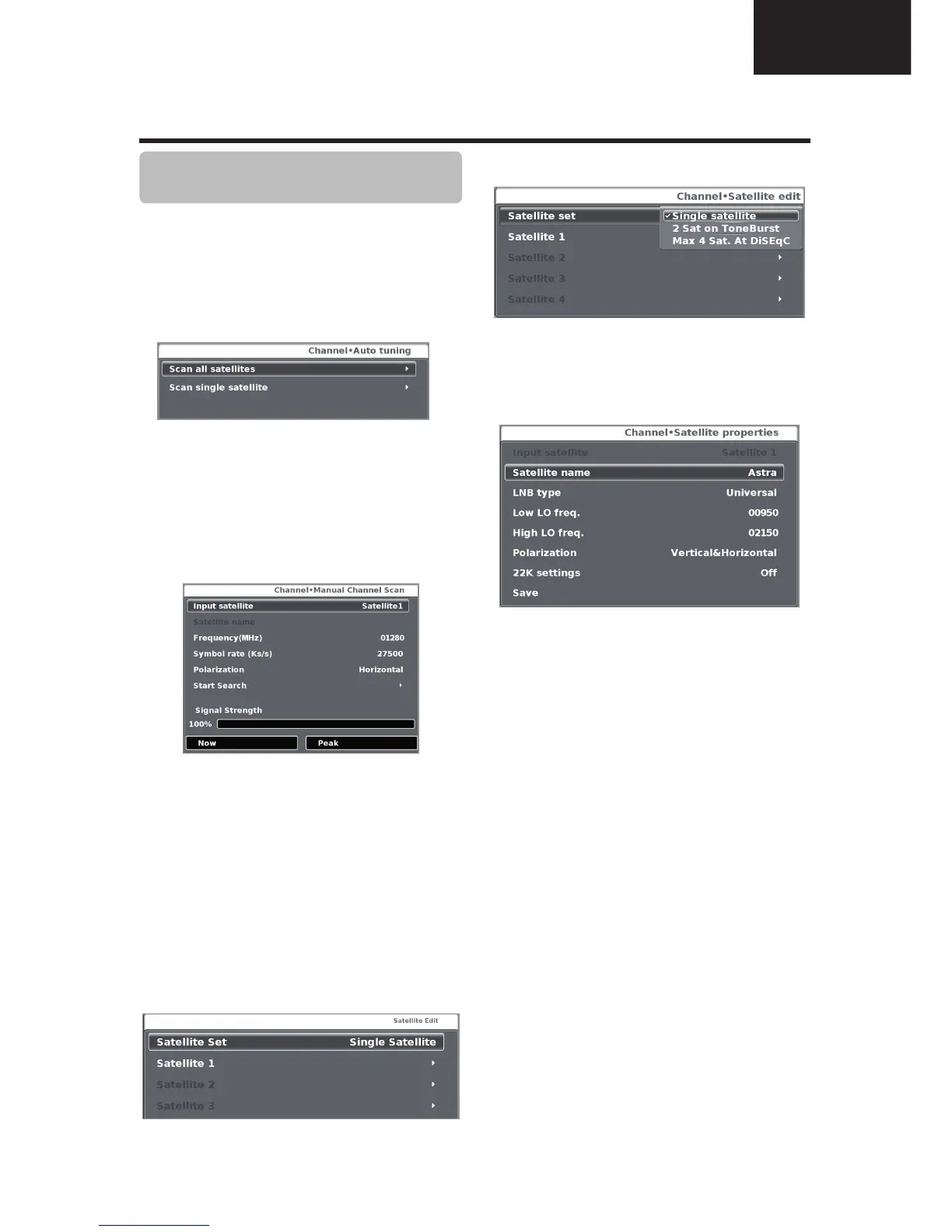15
LC-40LE732
LC-46LE732
Operation Manual (Continued)
Searching
for satellite broadcasts
(Only for LE732 model series)
Basic adjustment
SADTV Auto tuning
Allows you to tune satellite services.
1 Press MENU on the remote control. With Ż/Ź keys
select Channel, then selectAuto Tuning and press
OK.
2 With Ÿ/ź/Ż/Ź keys select Tuner type → SADTV.
3 Go to Start Search and press OK.
The following screen will appear:
Choose the setup applicable to your satellite device and
confirm your choice pressing OK button on the remote
control.
The automatic search will start.
SADTV manual Tuning
This option allows you add satellite services manually.
Press MENU on the remote control. With ź key select
SADTV manual Tuning
and press OK.
Ɣ
Input Satellite
Choose the setting applicable to your satellite
device and press OK.
Ɣ
Frequency (MHz)
Introduce the transponder frequency in MHz.
Ɣ
Symbol rate
Introduce the symbol rate.
Ɣ
Polarization
Allows to choose between horizontal or vertical
polarization.
Select Start Search and press OK to start searching.
Satellite edit
This option allows you to adjust manually the satellite
properties.
Press
ź to select "Satellite Edit" and then press OK.
Select Satellite Set. You can choose between the
following options:
Consult your dealers before using a method other than
Single Satellite.
1 Select Single Satellite and then press OK.
2 Press ź to select "Satellite 1" and press OK.
3 Select Satellite Name and press OK. Enter the
satellite name using software keyboard.
4 Select LNB Type and choose between Universal
or User. If you choose Universal the other settings
remains disabled (grey). If you choose "User" the
following settings will be enabled:
Ɣ
Low LO freq.
Allows you to change default low frequency.
Ɣ
High LO freq.
Allows you to change default high frecuency.
Ɣ
Polarization
Depending on the broadcaster characteristics choose
between Vertical&Horizontal (search for in both
polarities), Vertical or Horizontal (search for in one
polarity) or LNB OFF (LNB power off).
Ɣ
22K settings
Select ON to add the high band to the search
automatically process by applying 22KHz tone.
Press ź to select Save and then press OK to save the
settings.