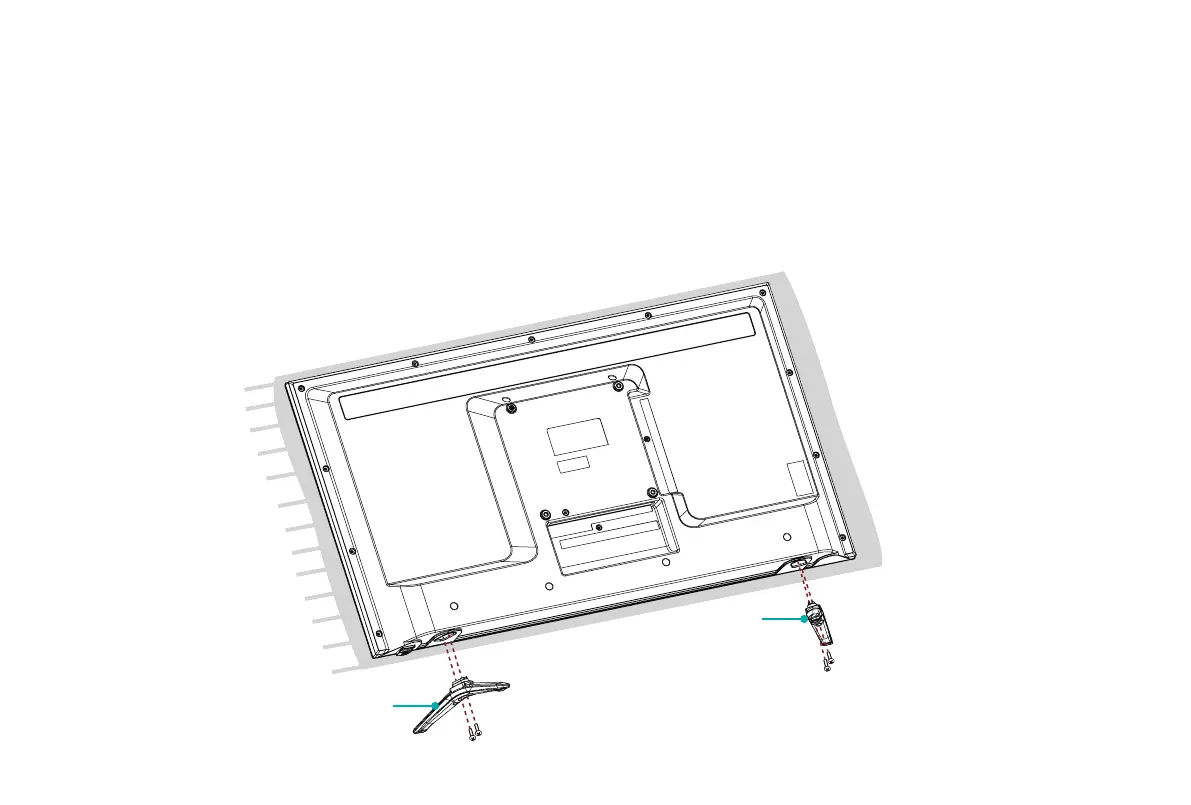5
STEP 1. Attach the TV Stand or Wall Mount Bracket
Attach the TV Stand
Follow the illustrations and instructions below to complete the installation steps:
1. CarefullyplaceyourTVfacedownonasoft,atsurfacetopreventdamagetotheTVorscratchingtothescreen.
2. Remove the 2 stands from the accessory bag and then insert the stands into the bottom slots of the TV.
3. Use the 4 screws in the accessory bag to secure the BASE STAND to the TV.
Screws
M4×20
BASE STAND
Screws
M4×20
BASE STAND
