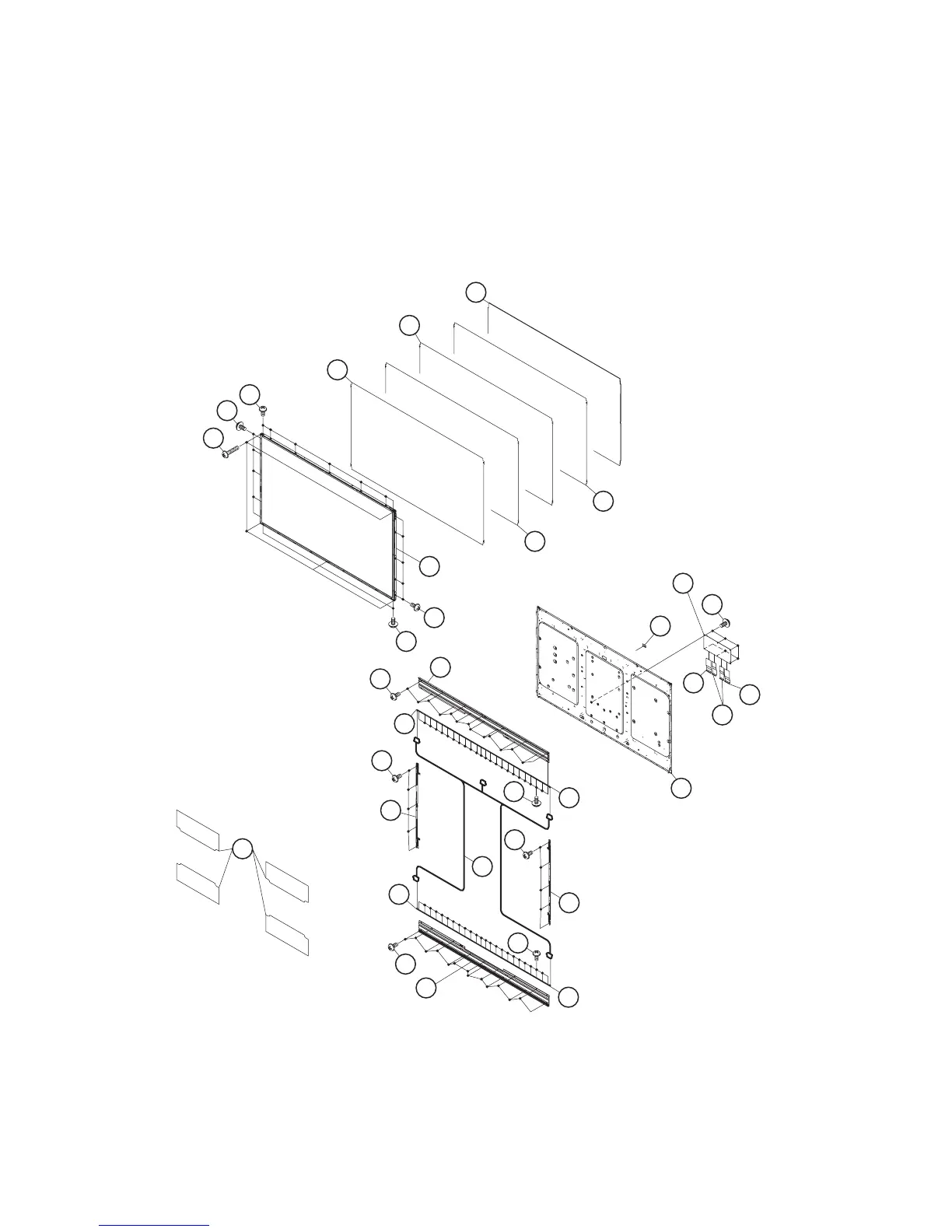LC-40/46/52/60Z5T
1 – 3
[3] LC-52Z5T
1. Remove the 5 lock screws [1], 19 lock screws [2] and detach the 52” LCD Panel HIRAKI Unit [3].
2. Detach the DBEF Sheet [4], Lens Sheet [5], Micro Lens Sheet [6], Light Guide Plate [7], Reflection Sheet [8], 4 pieces Graphite Sheet [9].
3. Remove the 28 lock screws [10] and detach the 2 pieces LED Angle [11].
4. Remove the 48 lock screws [12] and detach the 4 pieces LED-PWB [13].
5. Remove the 10 lock screws [14] and detach the 2 pieces Holder Unit [15].
6. Detach the LED Cable Cover (Cap) [16].
7. Disconnect the LED cable [17].
8. Remove the 6 lock screws [18] and disconnect the 2 pieces FFC (80Pin) [19], FFC (64Pin) [20] and detach the C-PWB [21] .
9. Detach the and Back Light Chassis Unit [22].
10
12
13LED-PWB
LED-PWB
LED-PWB
Holder Unit
LED-PWB
11
LED Angle
13
14
15Holder Unit
14
15
12
17
13
13
11
10
22
Back Light Chassis Unit
20
19
19
FFC
(64Pin)
FFC
(80Pin)
FFC
(80Pin)
21
C-PWB
LED Angle
18
2
3 52" LCD Panel HIRAKI Unit
2
2
2
1
5
7
Lens Sheet
Light Guide Plate
4DBEF Sheet
6Micro Lens Sheet
8Reflection Sheet
9
Graphite Sheet
16
LED Cable Cover (Cap)
