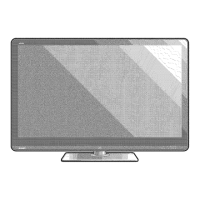Do you have a question about the Sharp LC-55CUG8052E and is the answer not in the manual?
Covers fire prevention, cleaning, ventilation, placement, liquid exposure, and electrical shock.
Warns against unstable locations, furniture placement, and children climbing.
Details electrical connections, mains plug access, and environmental disposal.
Steps to pair the remote control with the TV for proper operation.
Guide through initial TV setup, including language, network, and channel tuning.
Explanation of the functions for each button on the remote control.
Guide on how to access, navigate, and adjust settings within the TV's menus.
Description of Picture Mode presets (Standard, Movie, Personal, Eco, Dynamic).
Details on adjusting Contrast, Brightness, Colour, Sharpness, and Colour Temperature.
Options for picture format, Noise Reduction, Active Contrast, and Gamma adjustments.
Explanation of Sound Mode presets and equalization options.
Configuration for DVB antenna, auto tuning, manual tuning, and channel editing.
Steps for connecting to a wired or wireless network and configuring IP settings.
Features for system lock, password changes, and parental control based on age.
Instructions for software updates via USB/Internet and resetting TV to factory settings.
Capabilities for pausing live TV, one-button recording, and programmable recordings.