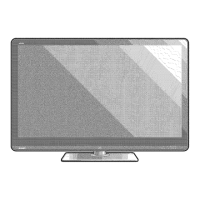Do you have a question about the Sharp LC-55N620CU and is the answer not in the manual?
Highlights key features like apps, connectivity, and media playback for the Smart LED TV.
Details various ways to connect devices, including wireless and wired options like USB and HDMI.
Describes the TV's visual and audio capabilities, such as HDR, AquoMotion, and award-winning sound.
Explains the user-friendly setup process and intuitive interface design for easy navigation.
Provides contact details for support centers and links to online resources for different countries.
Offers links and QR codes for registering your television for warranty and product updates.
Lists all the components and accessories that come with the new TV package, like stands and cables.
Specifies the tools needed for setup, such as a Phillips screwdriver and a wireless router.
Illustrates the location and labels of ports on the back of the 55-inch TV model.
Shows the ports available on the side panel of the TV for easy access.
Depicts the ports located on the bottom edge of the TV for various connections.
Details the physical buttons and side-facing ports for the 60-inch TV model.
Shows the ports and connections available on the back of the 60-inch TV.
Illustrates the ports located on the bottom of the 60-inch TV model.
Provides instructions and visual guidance on how to attach the TV stand using screws.
Details attaching a third-party wall mount bracket, including screw and spacer usage.
Explains connecting antennas and various HDMI devices, including different HDMI versions.
Details connections for AV inputs, audio outputs, USB devices, and LAN for network access.
Guides establishing a wired network connection, including automatic IP address acquisition.
Provides instructions for connecting to a wireless network, including selecting a network and entering a password.
Explains the function of each button on the TV remote control for navigation and operation.
Details inserting batteries and programming the remote for use with cable or satellite providers.
Instructs users to plug the power cord into a wall outlet to prepare the TV for operation.
Guides through initial setup: language, country, time zone, and network settings.
Explains using the Home screen as a starting point for accessing TV features and content.
Provides detailed specifications for TV models, including dimensions, weight, power, and ports.
Offers solutions for frequent problems like no sound/picture, distorted images, or remote issues.
Addresses issues like clicking sounds from the cabinet and non-functional remote controls.
Details FCC compliance, Wi-Fi module info, and Dolby/HDMI trademarks.
| Screen Size | 55 inches |
|---|---|
| Resolution | 3840 x 2160 (4K UHD) |
| Display Technology | LED |
| Smart TV | Yes |
| HDR | Yes |
| HDMI Ports | 3 |
| USB Ports | 2 |
| Operating System | Android TV |
| Refresh Rate | 60 Hz |
| Wi-Fi | Yes |
| Bluetooth | Yes |
| Audio Output | 20W (10W x 2) |