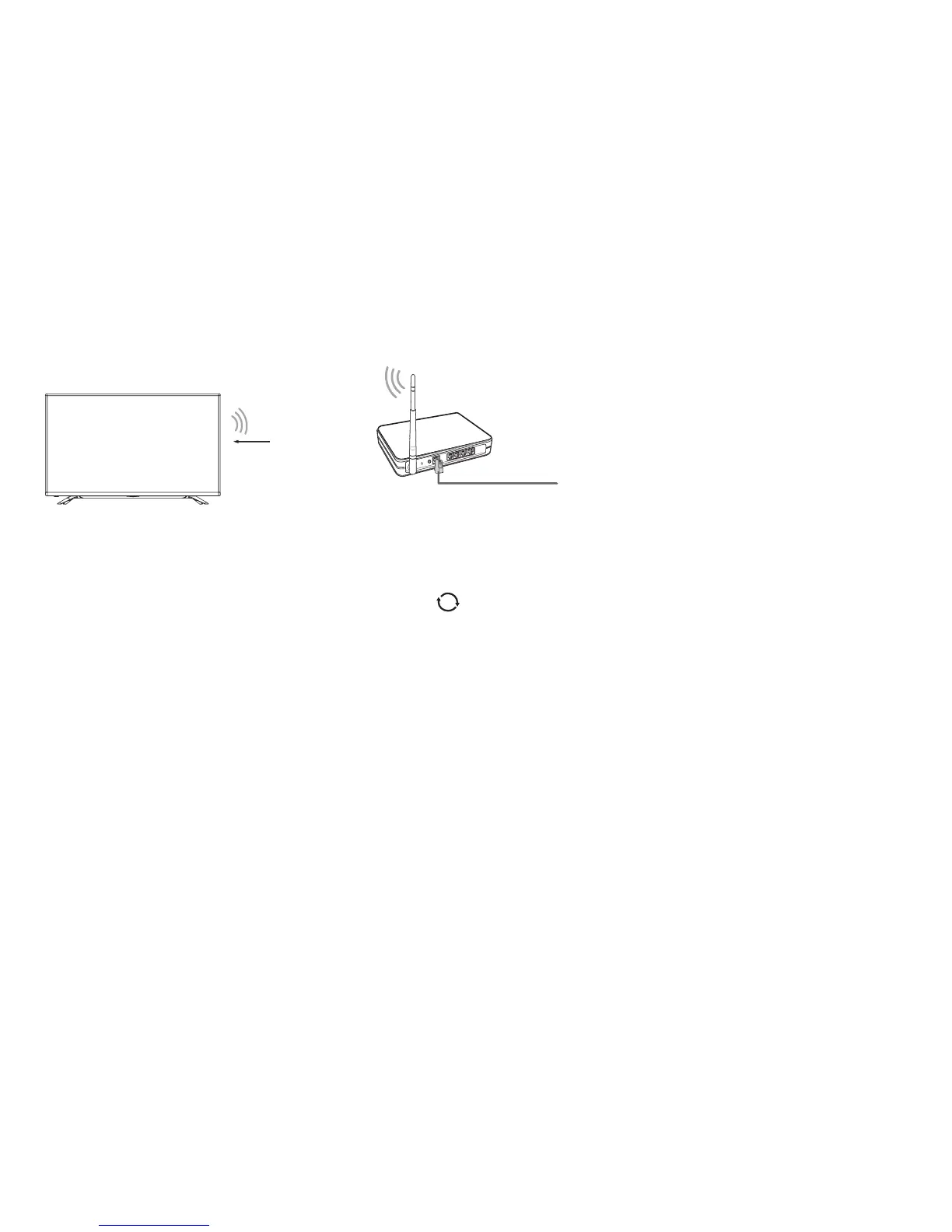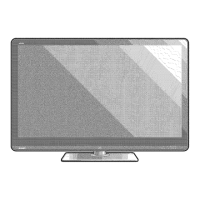LAN Cable
Wireless LAN Adapter
built-in TV set
The TV can directly receive network signals via wireless router
1.Select
Wireless
. The list of networks will be displayed in
AvailableNetworks
automatically.
2.Select a wireless network from the list, input password and select
Connect
.
3.If the network connection does not appear in the list, select to refresh the list or select
+
to manually enter SSID and Security mode
selection, select
Add
.
Closethenetworkconnection
Select
Off
. The network connection will close.