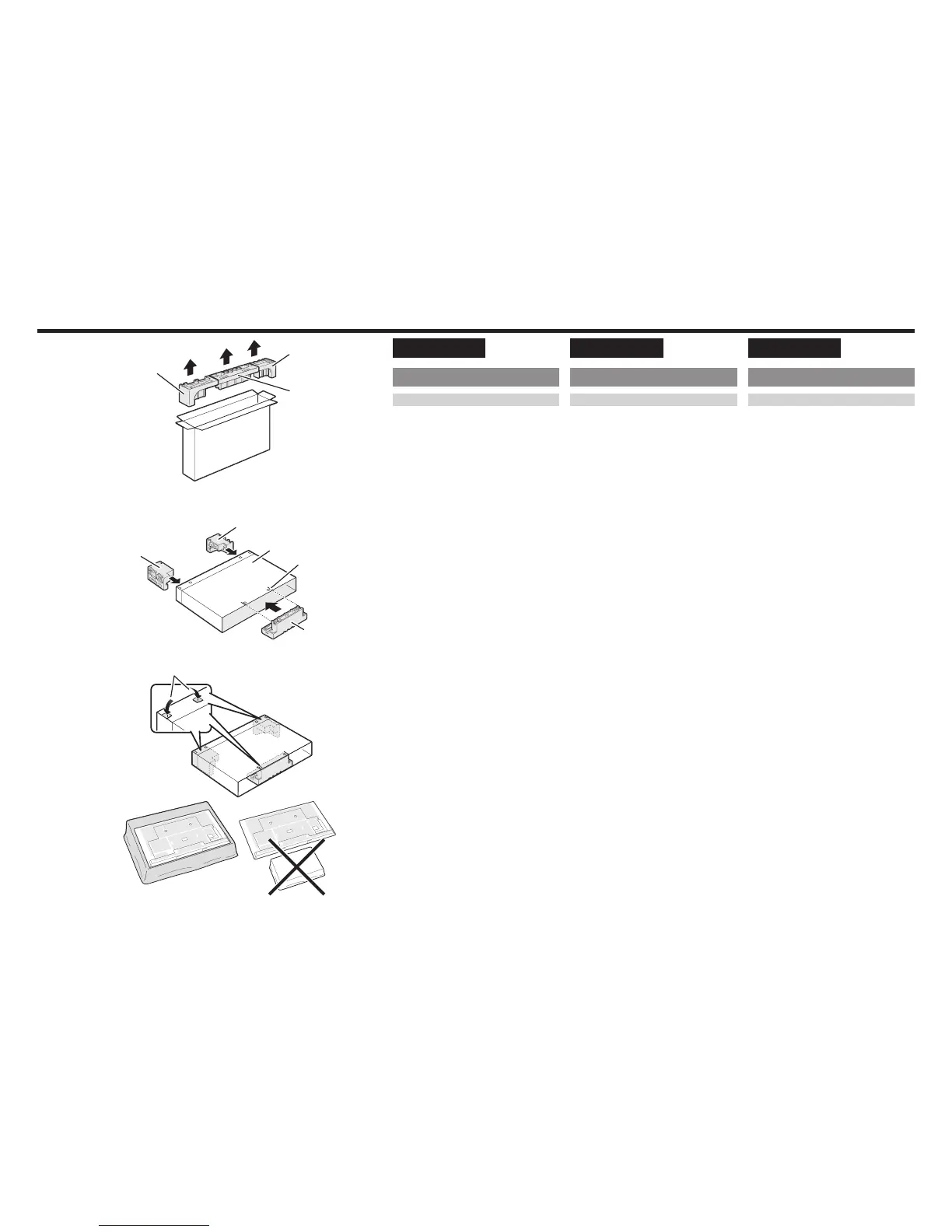14
Attaching the Stand/Fixation du socle/Colocación del soporte
ENGLISH
90/80 inch only
Building the Work Table
Before attaching the stand to the TV, build
a work table on which to rest the TV.
• To build the table, use the cushioning
materials used in the packaging.
• Of the cushioning materials used, TOP-C
is also used during stand unit assembly.
Be sure to assemble the stand unit
before building the work table.
1
Insert each of the cushioning materials
in the respective directions shown in
the figure.
• Insert TOP-L and TOP-R into the left
and right sides of the case respectively.
• Insert TOP-C to fit between the lines
on the other side of the case.
2
The case is equipped with push-in
tabs to hold the cushioning materials
in place. Push in the tabs (2 for each
location) to secure the cushioning
materials in the case.
3
After you have built the work table,
spread a blanket or similar soft cloth
over the table and then lay the TV
display down on the covered table
before attaching the stand to the TV.
• Do not use a small table for this.
• Refer to the operation manual for
information on attaching the stand.
FRANÇAIS
XXXXXXXXXXX
Construction de la table de travail
Avant d'attacher le socle au téléviseur,
construisez une table de travail pour y
poser le téléviseur.
• Pour construire la table, utilisez les
matériaux de rembourrage utilisés dans
l'emballage.
• Parmi les matériaux de rembourrage
utilisés, TOP-C est également utilisé lors
du montage de l'ensemble du socle.
Assurez-vous de monter le socle avant
de construire la table de travail.
1
Insérez chacun des matériaux de
rembourrage dans les directions
respectives indiquées sur l'illustration.
• Insérez TOP-L et TOP-R
respectivement dans les côtés gauche
et droit du boîtier.
• Insérez TOP-C pour aller entre les
lignes de l'autre côté du boîtier.
2
Le boîtier est équipé de languettes
à enfoncer pour garder en place les
matériaux d'amortissement. Enfoncez
les languettes (2 pour chaque
emplacement) pour fixer les matériaux
de rembourrage dans le boîtier.
3
Une fois la table de travail construite,
recouvrez-la avec une couverture ou
un tissu doux, puis déposez l'écran du
téléviseur sur la table couverte avant
de fixer le socle au téléviseur.
• N'utilisez pas de petite table pour cette
opération.
• Consultez le mode d'emploi pour
obtenir des informations sur la fixation
du socle.
ESPAÑOL
XXXXXXXXXXX
Preparación de la mesa de trabajo
Antes de instalar el soporte al televisor,
preparar una mesa de trabajo en la que
colocar el televisor.
• Para preparar la mesa, utilice los
materiales de relleno utilizados en el
embalaje.
• De los materiales de relleno utilizados,
también se utiliza el TOP-C durante
el montaje del soporte. Asegúrese de
montar el soporte antes de preparar la
mesa de trabajo.
1
Introduzca cada material de relleno en
la dirección correspondiente que se
muestra en la figura.
• Introduzca TOP-L y TOP-R en los
laterales izquierdo y derecho de la caja
respectivamente.
• Introduzca TOP-C, para que encaje
entre las líneas situadas en el otro lado
de la caja.
2
La caja está equipada con pestañas
de presión para evitar que el material
de relleno se desplace. Presione las
pestañas (2 en cada punto) para
asegurar el material de relleno en la
caja.
3
Cuando haya preparado la mesa de
trabajo, coloque una sábana o un
paño suave similar sobre la mesa
y, a continuación, sitúe el televisor
con la pantalla hacia abajo, sobre la
mesa, antes de acoplar el soporte al
televisor.
• No utilice una mesa pequeña para llevar
esto a cabo.
• Consulte el manual de operación para
mayor información de instalación del
soporte.
FRONT
TOP-L
TOP-R
TOP-C
1
TOP-L
• CASE
• Boîtier
• Caja
• LINE
• Ligne
• Línea
TOP-R
TOP-C
2
• Push-in tabs
• Languettes à enfoncer
• Pestañas de presión
3
