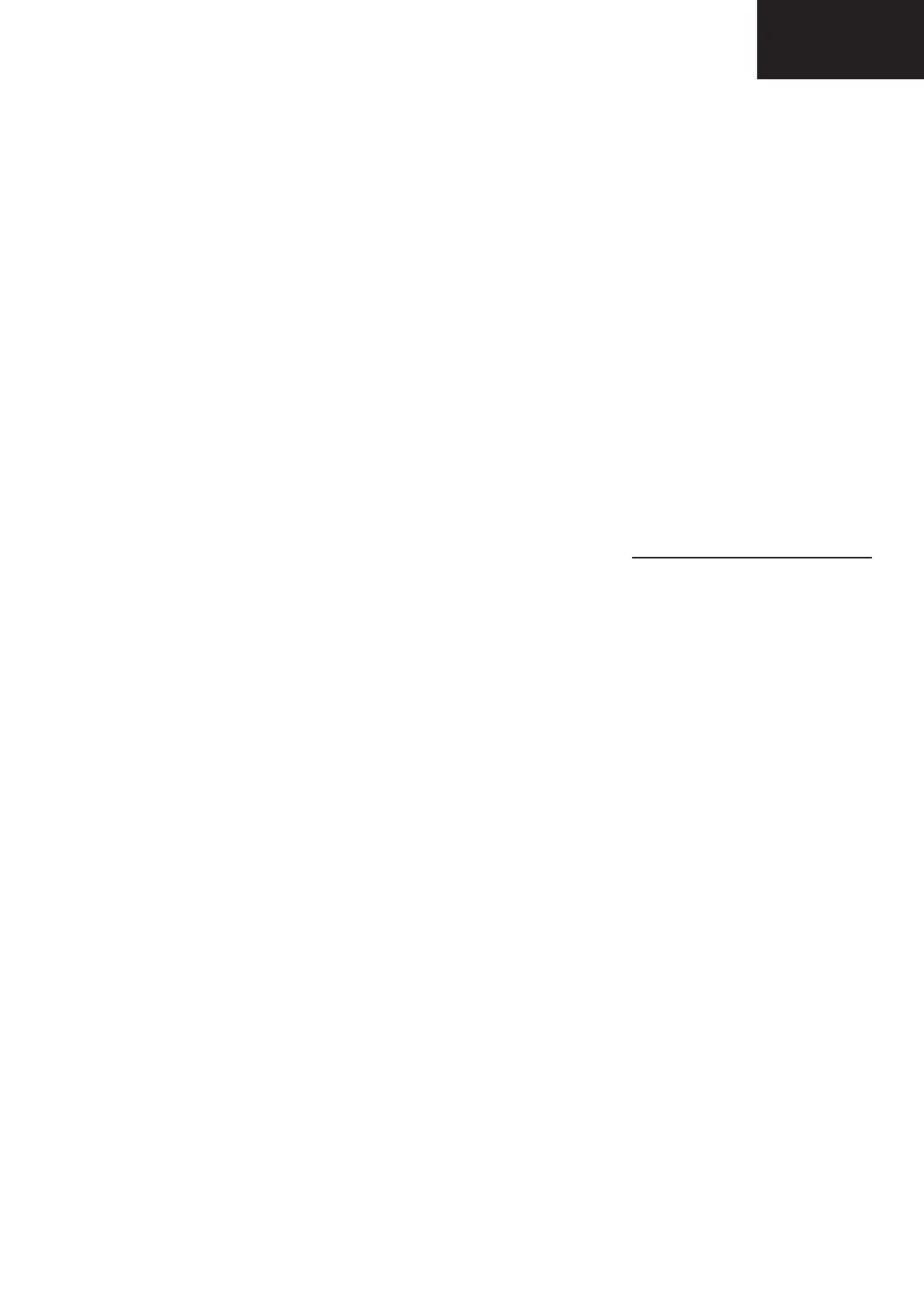17
LC-60LE635
LC-60LE638
1.2.
After replacing the LCD panel or LCD control PWB, adjust the VCOM in the following procedure.
1) Enter the process adjustment mode.
2) Use the cursor keys (▲/▼) and CH keys (
s/r
) of R/C to select the item [VCOM ADJ ] on the page 10.
3) Press the OK key to verify that the adjustment pattern is displayed.
4) Use VOL keys(+/-) of R/C to adjust the fl icker in the center of the screen to minimum.
5) When the optimal state is achieved in Step 4, press the OK key to turn the pattern to OFF.
2. Method of shuts down for Power supply
Please execute the following procedures to shut down Power supply from the state of normal
operation.
1) Keep touching the power supply key on the set for 5 seconds from the state of watching.
The screen disappears when power supply key is touched, but Keep pushing the power sup-
ply key.
2) A central icon lights between 500ms when the power supply shuts down.
Please separate the fi nger from the power supply key when lighting of a central icon is con-
fi rmed
3. Entering and exiting the adjustment process mode.
Please execute the following procedures to enter the adjustment process mode when the power supply shuts down.
1. Press and hold “V-” and “b” keys, simultaneously and touch the power supply key on the set.
Please separate the fi ngers from key on the set when boot-up is confi rmed with lighting of a central icon etc.
After a while, The letter “K” appears on the screen. This state is in Inspection mode.
2. Next, hold down the “VOL -” and “P -” keys on the set at once.
Multiple lines of blue characters appearing on the screen indicate that the set is now in the adjustment Process
mode.
If you fail to enter the adjustment process mode (the display is the same as normal startup), retry the procedure.
3. To exit the adjustment process mode after the adjustment is done, unplug the AC power cord to force off the
power.
(When the power is turned off with the remote controller, once unplug the AC power cord and plug it in again.
In this case, wait for 10 seconds or so after unplugging.)
