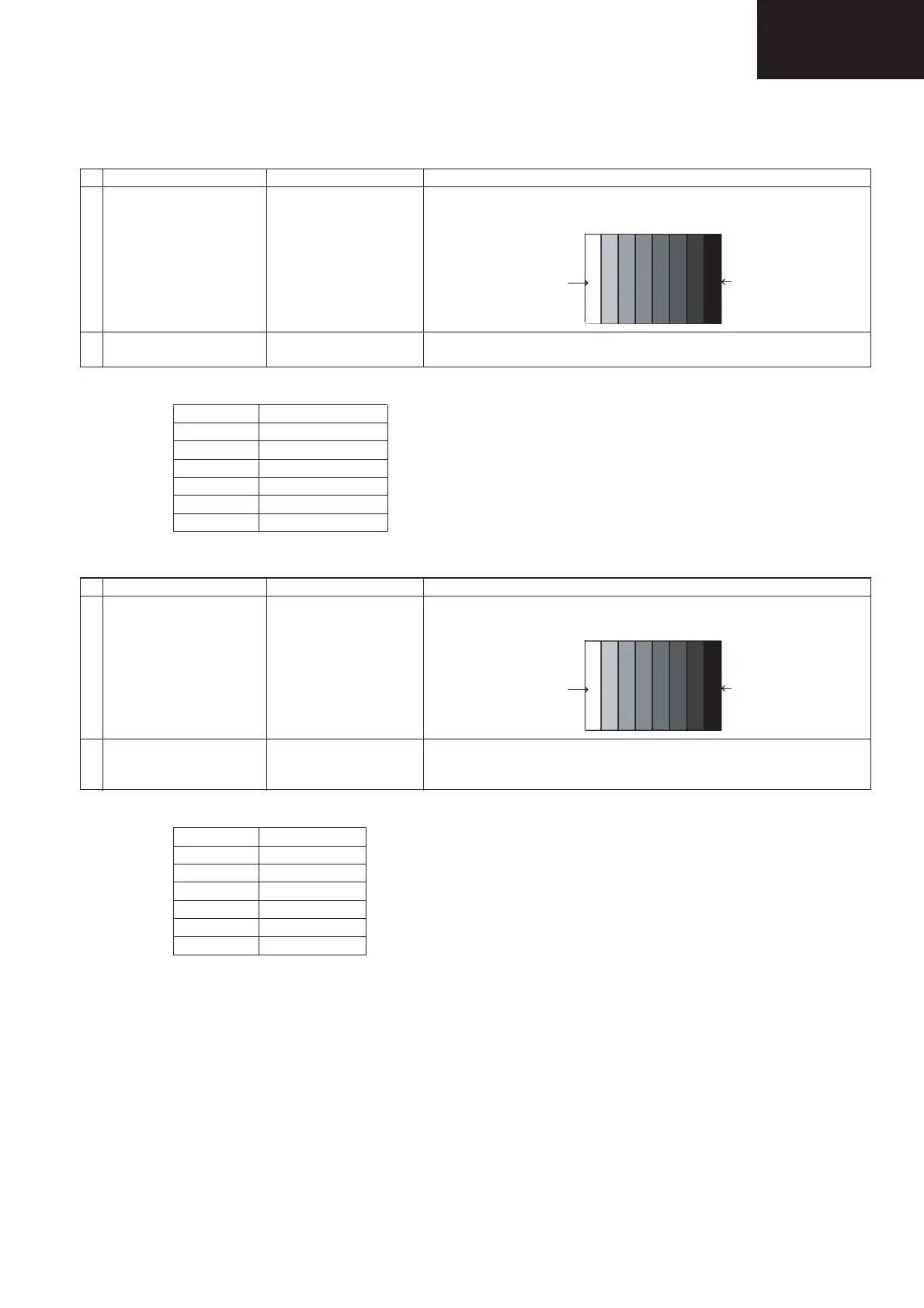33
LC-60LE635
LC-60LE638
12. Video Signal Adjustment Procedure (continued)
12.4. ADC adjustment (Component 33K)
* ATTENTION: Regarding ADC adjustment (Component 15K), add OFFSET value to the value of Component 33K, please.
12.5. PC signal adjustment (ANALOG D-Sub 15pin)
* ATTENTION: Regarding SCART adjustment, add OFFSET value to the value of PC signal adjustment, please.
Adjustment point Adjustment conditions Adjustment procedure
1 Setting [Signal]
COMP33K, 50Hz
100% Full field colour bar
Signal
[Terminal]
EXT3 COMPONENT IN
• Feed the COMPONENT 33K 100% full field colour bar signal (100% colour sat-
uration) to EXT3 COMPONENT IN.
2 Auto adjustment perfor-
mance
Adjustment process
[HDTV ADJ] page 7/23
Bring the cursor on [HDTV ADJ] and press [OK].
[HDTV ADJ OK] appears when finished.
OFFSET Value
Y-GAIN 2
Cb-GAIN 8
Cr-GAIN 7
Y-OFFSET 4
Cb-OFFSET 2
Cr-OFFSET 1
Adjustment point Adjustment conditions Adjustment procedure
1 Setting [Signal]
XGA, 60Hz
100% Full Field Colour Bar
Signal
[Terminal]
PC IN
• Feed the XGA 60Hz 100% full field colour bar signal (100% colour saturation)
to PC IN.
2 Auto adjustment perfor-
mance
Adjustment process
[ANALOG PC ADJ] menu
page 8/23
Bring the cursor on [ANALOG PC ADJ] and press [OK].
[ANALOG PC ADJ OK] appears when finished.
OFFSET Value
R-CUTOFF 3
G-CUTOFF 3
B-CUTOFF 8
R-GSIN 10
G-GAIN 8
B-GAIN 11
100% white Black
100% white Black