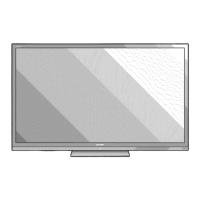What to do if 3D images appear 2D with Sharp LCD TV glasses?
- IIan LittleAug 16, 2025
If 3D images appear 2D while wearing the 3D glasses with your Sharp LCD TV, the glasses may be set to 2D mode. To switch to 3D mode, press the power button while viewing 2D images. The LED light will blink green, and the 2D images should switch to 3D.