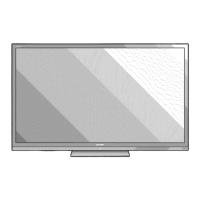LC-70LE733U
LC-60LE633U OPERATION MANUAL MODE D'EMPLOI MANUAL DE OPERACIÓ
ENGLISHFRANÇAISESPAÑOL
IMPORTANT : Please read this operation manual before starting operating the equipment.
IMPORTANT : Veuillez lire ce mode d'emploi avant de commencer à utiliser l'appareil.
IMPORTANTE : Lea este manual de operación antes de comenzar a operar el equipo.
LC-70LE733U
LC-60LE633U
LIQUID CRYSTAL TELEVISION
TÉLÉVISEUR ACL
TELEVISOR CON PANTALLA
DE CRISTAL LÍQUIDO
OPERATION MANUAL
MODE D'EMPLOI
MANUAL DE OPERACIÓN
ENGLISHFRANÇAISESPAÑOL ENGLISHFRANÇAISESPAÑOL
SHARP ELECTRONICS CORPORATION
Sharp Plaza, Mahwah, New Jersey 07495-1163
SHARP CORPORATION
Printed in Mexico
Imprimé au Mexique
Impreso en México
TINS-F159WJN1
11P06-MX-NM
LC-60LE633U70LE733UECover.indd1LC-60LE633U70LE733UECover.indd1 2011/04/2615:12:122011/04/2615:12:12