Why does my Sharp LCD TV sometimes make a cracking sound?
- Mmarcus82Sep 12, 2025
The cracking sound from your Sharp LCD TV is due to the cabinet slightly expanding and contracting with temperature changes. This does not affect the TV's performance.
Why does my Sharp LCD TV sometimes make a cracking sound?
The cracking sound from your Sharp LCD TV is due to the cabinet slightly expanding and contracting with temperature changes. This does not affect the TV's performance.
Why is my Sharp AQUOS LC-70LE650U remote control not working?
If your Sharp LCD TV remote control isn't working, ensure the equipment to be operated is set correctly by pressing TV to set the remote control unit to the setting for operating the TV. Check that the batteries are inserted with the correct polarity (+/-). Replace the batteries if they are worn out. Strong or fluorescent lighting may interfere with the remote; also check if a fluorescent light is near the remote sensor. Finally, make sure "RC Control Lock" is not selected in "Operation Lock Out".
What to do if my Sharp LCD TV has no power?
If your Sharp LCD TV has no power, first check if you have pressed the POWER button on the remote control. Next, check if the AC power cord is disconnected. Finally, verify that the power has been turned on.
What to do if the Sharp LCD TV remote control does not operate?
If the remote control for your Sharp LCD TV isn't working, ensure the equipment to be operated by the remote control unit is set correctly by pressing TV to set the remote control unit to the setting for operating the TV. Check that the batteries are inserted with the correct polarity, and replace them if they are worn out. Strong or fluorescent lighting may interfere with the remote. Also, check if a fluorescent light is illuminated near the remote control sensor. Finally, verify that "RC Control Lock" is not selected in "Operation Lock Out".
What to do if my Sharp AQUOS LC-70LE650U LCD TV power is suddenly turned off?
If your Sharp LCD TV is suddenly turning off, check if the sleep timer is set. Review the power control settings. If the unit's internal temperature has increased, remove any objects blocking the vents or clean them.
Why is there no picture on my Sharp AQUOS LC-70LE650U?
If there is no picture on your Sharp LCD TV, ensure the connections to other components are correct. Verify that the correct input is selected. Check if "On" is selected in "Audio Only". When connecting a laptop PC to the TV, check that the display output mode of the PC is set to external monitor. Check the resolution setting on the PC to ensure a compatible signal is being input.
Why is there no sound on my Sharp AQUOS LC-70LE650U?
If there is no sound on your Sharp LCD TV, verify the connections to other components. Ensure the volume isn't too low and that you haven't pressed MUTE on the remote. Check if "Variable" is selected in "Output Select". Also, check the audio output of any connected external equipment to ensure it is not muted or set too low. When external equipment is connected via an HDMI cable, you may need to configure the audio to be output through the HDMI cable. When audio is not output from external equipment connected to the PC IN or HDMI IN 2 terminal, check the "Audio Select" setting. Even when external equipment is connected using an HDMI-certified cable, an audio cable connection may be required depending on the type of equipment and the media being played back. In this case, in addition to con...
How to troubleshoot no sound on Sharp AQUOS LC-70LE650U LCD TV?
If there is no sound on your Sharp LCD TV, verify that the connection to other components is correct. Make sure the volume isn't too low and that you haven't pressed MUTE on the remote. Check the audio output of any connected external equipment to ensure the volume is not too low or muted. When external equipment is connected via an HDMI cable, you may need to configure the audio to be output through the HDMI cable. When audio is not output from external equipment connected to the PC IN or HDMI IN 2 terminal, check the "Audio Select" setting. Even when external equipment is connected using an HDMI-certified cable, an audio cable connection may be required depending on the type of equipment and the media being played back. When connecting a PC via an HDMI-certified cable, check if the audio...
Why does my Sharp LCD TV have strange or light colors, or color misalignment?
If your Sharp LCD TV displays strange or light colors, or if the colors are misaligned, try adjusting the picture tone. Also, consider whether the room is too bright, as this can make the picture appear dark.
Why is the picture quality of HD programs poor on my Sharp LCD TV?
To enjoy HD images from external equipment on your Sharp LCD TV, you may need to set up an HDMI connection or component connection. If the program content is not of HD quality, HD images cannot be displayed. Check that the program you are viewing provides HD images. The HD cable/satellite set-top box may need to be configured to output HD images via cable/satellite. The cable/satellite broadcast may not support a signal resolution of 1080p.
Details compliance with FCC Rules, outlining operational conditions and interference handling.
Confirms compliance of the digital apparatus with Canadian ICES-003(B)/NMB-3(B).
General warnings to reduce fire or electric shock risk from exposure to rain, moisture, or unauthorized access.
Formal declaration of compliance with FCC Rules for specific TV models.
Specifies operational constraints for wireless radio use within the USA/Canada market.
Covers basic safety advice for installation, operation, and maintenance of the TV.
Focuses on preventing electric shock and fire hazards through proper handling and installation.
Addresses safety for ventilation, heat sources, lightning, and power lines during use.
Guidelines for safely moving the television set to prevent damage or injury.
Instructions for cleaning and maintaining the TV's exterior cabinet and front panel.
Safety advice on positioning the TV to prevent tip-overs and ensure stability.
Recommendations for safe TV installation, including tuning in to safety and wall mounting.
Specific safety guidance for moving older CRT televisions to new locations.
Covers safety for 3D glasses, including ingestion, disassembly, battery, handling, and viewing.
Instructions for cleaning and proper storage of the 3D glasses.
List of items included with the TV package.
List of additional accessories available for purchase.
Step-by-step instructions for attaching the TV stand.
Essential steps for initial setup and connection of the TV.
Information on requirements for viewing high-definition content.
Instructions for installing batteries and using the remote control unit.
Guidance on connecting antennas and different types of coaxial cables.
Identification of TV parts including front, side, and rear views.
Identification of buttons and features on the remote control unit.
Overview of various methods for connecting external equipment to the TV.
Instructions on how to select input sources for external devices.
General guidelines and precautions for connecting external devices.
How to operate connected equipment using the TV remote control.
Details on connecting video sources, PCs, and using appropriate cables.
Instructions for connecting audio systems and amplifiers to the TV.
Connecting Blu-ray, DVD players, and set-top boxes using HDMI or DVI cables.
Connecting VCRs, game consoles, and camcorders using Composite or Component cables.
Guidance for connecting surround systems and audio amplifiers.
Instructions for connecting a PC via HDMI or analog RGB interfaces.
Basic procedures for turning the TV on, off, and into standby mode.
Steps for the first-time setup, including language, location, and channel tuning.
Guide for auto-tuning channels and setting up internet connectivity.
Reviewing and confirming the settings made during initial setup.
Operations for changing channels, volume, and using the mute function.
Functions like Freeze, Input selection, and Flashback for media playback.
How to access and launch applications using the SmartCentral button.
Usage of Netflix, audio modes (MTS/SAP), and sleep timer.
Guide to selecting AV Modes for optimal picture quality based on environment.
Instructions for displaying closed captions and adjusting screen view modes.
Adjusting screen size for USB-Video, DLNA-Video, Internet, and PC content.
Explanation of the on-screen menu guide and item indicators.
How to use remote control and TV panel buttons to operate the menu.
Categorized list of available menu items including Picture, Audio, System, and Initial Setup.
Adjustments for Backlight, Contrast, Brightness, Color, Tint, and Sharpness.
Settings for OPC, C.M.S., Color Gamut, Color Temp, Motion Enhancement, and Game Type.
Adjustments for Treble, Bass, Balance, and Auto Volume.
Settings for 3D Surround, Surround, Bass Enhancer, and Clear Voice audio effects.
Settings for Audio Only, Power Saving, No Signal Off, and No Operation Off.
Options for View, APPS, View Mode, Freeze, Audio/CC Change, Terminal/Audio Setup, Input Skip.
Settings for Input Label, HDMI Setup, Output Select, and Color System.
Settings for Menu Design, Channel Effects, Program Title, Parental Controls, V-Chip, MPAA.
Guided setup process for language, location, time, and channel tuning.
Manual configuration for Channel Search, Broadcasting Setup, Favorite Channels, and Antenna.
Steps for pairing, managing, and selecting Bluetooth devices.
Instructions for configuring and using external keyboards and mice.
Setting Secret Number, Parental Controls, V-Chip, and MPAA ratings.
Details on TV Parental Guidelines and Canadian rating systems for content.
Viewing identification, caption info, and performing software updates.
Step-by-step guide for updating TV software using a USB memory device.
Instructions for updating TV software via a network connection.
Enabling automatic detection and display of 3D signals.
Manually selecting 3D viewing modes and signal types.
Converting between different 3D and 2D image display formats.
Process for viewing 3D images and properly ending the session.
Manual steps to switch between 3D and 2D viewing.
Instructions for converting 2D content into 3D images.
Adjusting AV Mode, 3D Brightness, Setup, Convert Effect, Test, and Glasses Control.
Common problems with 3D images appearing doubled or as 2D.
Connecting USB memory devices, hard drives, and DLNA servers.
Browsing folders and selecting photos, music, or videos for playback.
Viewing photos, using slide shows, and navigating menus.
Managing applications: moving icons, deleting, saving favorites, and using the window.
Controls and menus for playing music files from USB or DLNA.
Controls and menus for playing video files from USB or DLNA.
Using operation panels for USB and DLNA media playback control.
Configuring network settings to connect smartphones via MHL.
Configuring AQUOS LINK, Auto Power On, Recorder selection, and Channel Select Key.
Controlling HDMI-connected devices like BD players and AV amplifiers.
Using operation panels, booking, audio, surround, and HDMI device selection menus.
Connecting and using smartphones with the TV for media playback and control.
Setting up PC image position, sync, and audio input.
Controlling the TV via PC using RS-232C or IP and communication conditions.
List of commands and parameters for controlling the TV via PC.
Table detailing supported PC resolutions and frequencies.
Requirements and methods for establishing an internet connection.
Steps for connecting to the internet via Ethernet cable or wireless LAN.
Guidance for network setup, auto/manual setup, and wireless configuration.
Accessing support services and information via the network.
Using the on-screen keyboard for entering text during internet use.
Manually configuring IP settings and testing the internet connection.
Managing internet access restrictions and using the web browser functions.
Customizing browser settings and managing internet applications.
Using external keyboards and mice for internet navigation.
Using various internet applications like Netflix, VUDU, and AQUOS Advantage Live.
Legal disclaimers regarding third-party content and services accessed via the browser.
Instructions for safely removing the TV stand.
Guidelines and precautions for mounting the TV on a wall.
Adjusting the TV angle when wall-mounted for optimal viewing.
Solutions for problems related to power, unit operation, and remote control.
Troubleshooting steps for issues with picture quality, display, and sound output.
Resolving problems with HD programs, AQUOS Advantage, Internet, and other features.
Explanation of error codes and troubleshooting for 3D image display problems.
Details on software license, cautions, and secret number management.
Technical details including FCC compliance, standards, frequency, and security.
Safety instructions and regulatory compliance for Bluetooth functionality.
Technical data including LCD panel, resolution, connections, weight, and dimensions.
Technical data including LCD panel, resolution, connections, weight, and dimensions.
List of trademarks and logos used for products and technologies mentioned.
Details on how to obtain service, contact Sharp, and find authorized service centers.
Information on warranty coverage, exclusions, periods, and claim procedures.
Diagrams showing physical dimensions for LC-70LE857U and LC-60LE857U.
Diagrams showing physical dimensions for LC-70LE757U, LC-70LE755U, LC-70C7500U.
Diagrams showing physical dimensions for LC-70LE657U, LC-70LE650U, LC-70C6500U.
Diagrams showing physical dimensions for LC-60LE657U, LC-60LE650U, LC-60C6500U.
Information on obtaining HD content and services for optimal picture quality.
Guidance on using HDMI, Component, and Composite connections for best image quality.
Instructions for connecting antennas and various cable types.
Methods for connecting HD/Satellite set-top boxes via HDMI, DVI, Component, Composite.
Connecting set-top boxes, players, amplifiers, and VCRs to the TV.
Guidelines for connecting a PC using analog or digital interfaces.
Critical warning about coin cell battery ingestion and chemical burn hazards.
Regulatory compliance statements for FCC and Industry Canada.
Basic safety rules for operating the product, covering reading instructions and avoiding hazards.
Covers plug safety, cord protection, attachments, tip-over prevention, lightning, and servicing.
Cautions regarding 3D glasses handling, care, viewing comfort, and potential health effects.
Details on FCC, IC, and Mexican radio wave certification and compliance.
Cautions on viewing 3D, potential discomfort, stereo blindness, and health effects.
List of accessories provided with the 3D glasses, including case, pads, and cloth.
Identification of the parts of the 3D glasses: power button, LED indicator, nose pad mount.
Instructions for attaching the supplied nose pads for a better fit.
Step-by-step guide for replacing the button battery in the 3D glasses.
Instructions for pairing the 3D glasses with the TV for 3D image viewing.
How to switch between 2D and 3D viewing modes using the power button.
Solutions for common issues like double images or incorrect mode display.
Product details including model, power, battery, dimensions, and operating temperature.
Information on the operating range and signal reception for the 3D glasses.
Highlights of free member benefits like setup assistance and online diagnostics.
Provides phone, web, and mail methods for signing up for the AQUOS Advantage program.
Details on live advisors, product setup, systems checkup, and priority service.
Information on the dedicated support line and access to exclusive member website content.
Ways to connect with Sharp via website, social media, and for sharing experiences.
Call to action encouraging product registration to protect the investment.
Highlights the advantages of registering: convenience, notifications, and ownership confirmation.
Instructions and fields for completing the product registration online.
| Display diagonal | 70 \ |
|---|---|
| Native aspect ratio | 16:9 |
| Native refresh rate | 120 Hz |
| LED backlighting type | Edge-Lit LED |
| Contrast ratio (dynamic) | 4000000:1 |
| Viewing angle, horizontal | 176 ° |
| 3D | No |
| Tuner type | Analog & digital |
| Analog signal format system | NTSC |
| Digital signal format system | ATSC |
| RMS rated power | 20 W |
| Number of speakers | 2 |
| HDMI version | 1.4 |
| HDMI ports quantity | 4 |
| DVI-D ports quantity | 0 |
| USB 2.0 ports quantity | USB 2.0 ports have a data transmission speed of 480 Mbps, and are backwards compatible with USB 1.1 ports. You can connect all kinds of peripheral devices to them. |
| Component video (YPbPr/YCbCr) in | 1 |
| Consumer Electronics Control (CEC) | Aquos Link |
| Electronic Program Guide (EPG) | - |
| Product color | Black |
| AC input voltage | 120 V |
| AC input frequency | 60 Hz |
| Power consumption (standby) | - W |
| Power consumption (typical) | 188 W |
| Sustainability certificates | ENERGY STAR |
| Depth (with stand) | 360 mm |
|---|---|
| Height (with stand) | 973 mm |
| Weight (with stand) | 37500 g |
| Depth (without stand) | 83 mm |
| Width (without stand) | 1590 mm |
| Height (without stand) | 948 mm |
| Weight (without stand) | 34500 g |











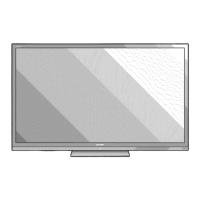
