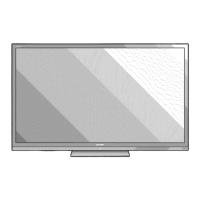How to troubleshoot no power on my Sharp LCD TV?
- KKelly PrestonAug 15, 2025
If your Sharp LCD TV has no power, ensure the AC cord is properly connected. Also, check if you have pressed the power button on the TV. If the power switch isn't working, remove the power plug, wait for at least five seconds, re-insert it, and then press the power button on the TV.