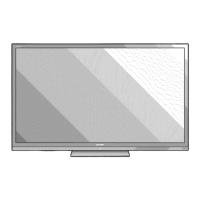Enjoying
3D
Image Viewing (for the LE857U, LE757U, LE755U and LE657U models)
You
can
convert
normal20
images
into
30
images.
1 Press
30.
2 Press
<1111/~
to
select "20--->30",
and
then press
ENTER.
3 Turn on
the
30
Glasses
and
place
them
on
your
head.
• The
TV
returns to 2D mode after 1 hour has passed.
You can switch
back
to the previous mode by pressing
30.
1 Press
30.
• A confirmation screen
is
displayed.
2 Select "Yes"
and
then press ENTER.
• The
TV
returns to the previous mode.
Pressing
30
in
30
mode
displays
the
3D
menu.
Press
the
colored
buttons
to
make
the
necessary
settings.
A:
3D Brightness Boost
(for the LE857U, LE757U and LE755U models)
B:
3D Surround
(See
page 23.)
The surround mode changes each time
you
press
B.
C:
2D-->3D
Convert Effect
0:
3D Setup
®-
32
Configuring the TV Settings to
Enhance
3D
Image Viewing
You can
adjust
the
3D
image
to
the desired image
quality
and
make
various settings
for
30
image
viewing.
• Set
AV
MODE
and
"30
Brightness Boost" with
"Picture Settings".
• Set
the
30
viewing settings with "System Options"
>
"30
Setup".
• Which items can
be
selected/adjusted differs
depending on whether the
TV
is
in
2D
mode or
in
3D
mode.
The audio
and
video settings can
be
changed
to
suit
the
program
or
input
content
being
watched.
STANDARD(30): For a highly defined image
in
a
normal lighting.
MOVIE(30): For a movie.
GAME(30): Lowers image brightness for easier
viewing.
• You can select
AV
MODE by pressing AV
MODE
on
the remote control unit.
You can
adjust
the
backlight
of
the
TV
for
30
image
viewing.
High/Middle/Low: Select a desired
level
of
3D
Brightness Boost.
• When "High" or "Low"
is
selected, "OPC", "Backlight"
and "Range of OPC" are not available.
You can
make
various settings
to
enhance
3D
image
viewing.
3D
Aut~
Change
This setting
can
be
used
to
switch
to
30
mode
automatically
when
a
30
identification signal
is
detected.
Set
the
desired
mode
according
to
the type
of
media
you are viewing, such as video from a connected
device
or
video
from an internet application.
Mode
1:
3D mode
is
selected automatically when a
3D signal
is
detected while viewing video from a
VOD
service or HDMI-connected equipment.
Mode
2: 3D mode
is
selected automatically when,
in
addition to detecting a
3D
signal
while viewing
video from a
VOD
service or HDMI-connected
equipment, a video pattern with "Side by Side" or
"Top and Bottom" format
is
also detected.
Off: Auto change
is
not performed.
• This function does not work when the input source
is
Composite, Component, RGB or Analog/Digital tuner.
ao••Oepth•CPI'I'I:toJ
Select
the
method
for adjusting
the
3D depth.
Auto: The depth
is
adjusted automatically.
Manual: You can manually adjust the depth using
the function "Depth Change".
• This function
is
only available when the input signal
is
3D.
• This function may not be displayed depending
on
the
type of 3D signal.
Depth Change
Adjusts
the
depth
manually. "0"
is
the level where no
adjustment is made.
• This function
is
only available when "3D Depth Control"
is
"Manual".
2D--t3D Convert Effect
You
can
adjust
the
30
effect when converting
images from
20
mode
to
30
mode.
Select a desired level
of
convert effect
from
+ 1
to
+16.
• This function
is
only available when converting 2D
images to 3D images.
• When you use this function, image conversion
on
the
TV
will result
in
some differences
in
the original images
and how they appear.
• 2D images that have
been
converted to 3D images
may be viewed only for personal
use.
Viewlo9Time••tofo
This displays
the
elapsed time
of
30
image viewing.
Yes: Displays the elapsed viewing time on the screen
every hour.
No: Does not display the elapsed viewing
t1me.
3D
Test
This displays
30
images for testing the
30
operation.
Clicking "Start" on
the
screen plays
back
3D
test
images.
•
If
you press RETURN during playback, the previous
screen
will
be displayed.
3D
Glasses Control
To
enable this function, set
"TV
Location"
to
"Store".
Selecting "Yes" prevents
the
30
Glasses from
receiving 3D signals from other TVs.

