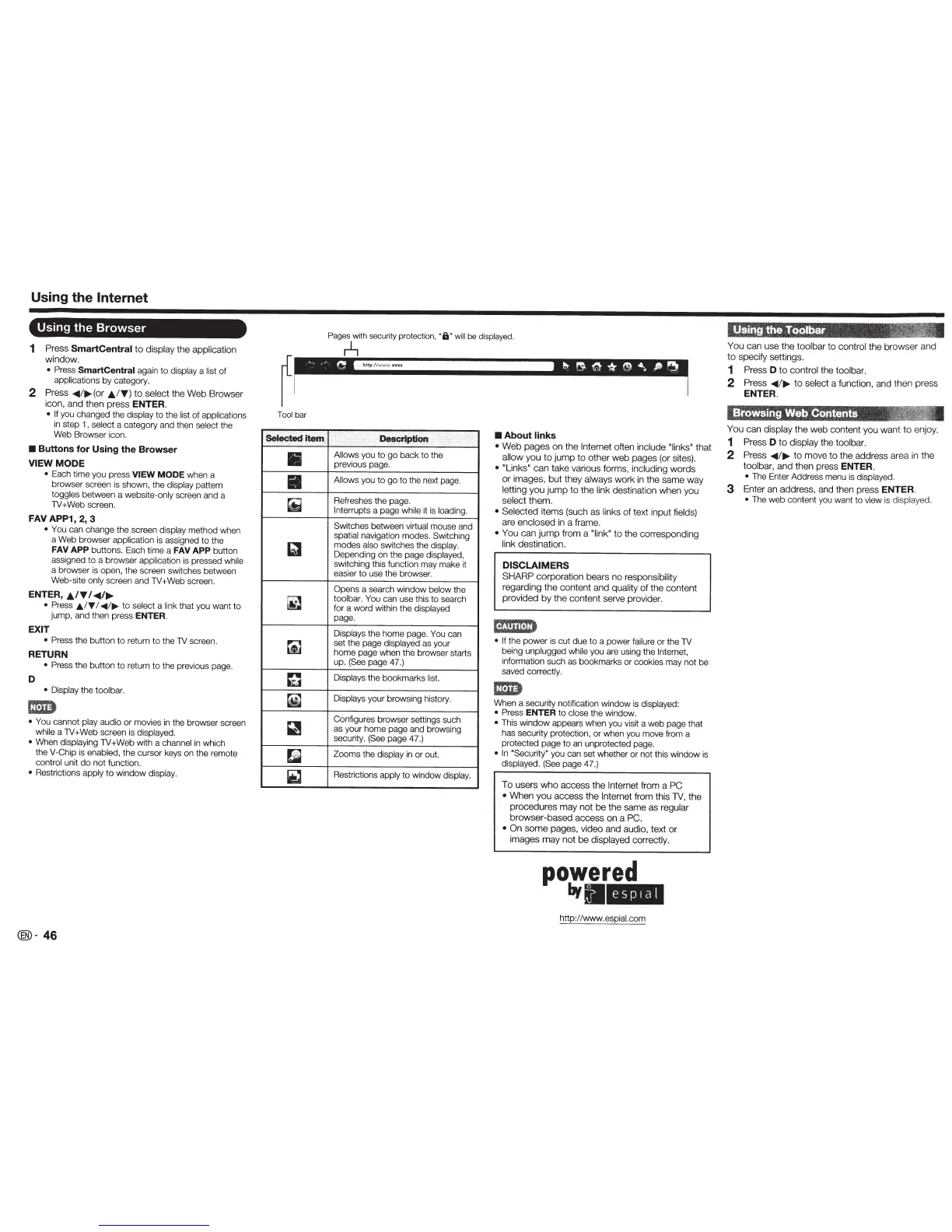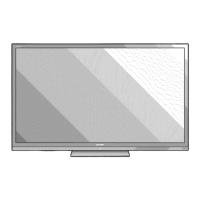Using the Internet
Using
the
Browser
1
Press
SmartCentral
to
display
the
application
window.
•
Press
SmartCentral
again
to
display a
list
of
applications by category.
2
Press
<11/..,.(or
£/T)
to
select
the
Web
Browser
icon
,
and
then
press
ENTER.
• If
you changed the display to the
list
of
applications
in
step 1, select a category and then select the
Web Browser icon.
•
Buttons for Using
the
Browser
VIEW
MODE
•
Each time you press
VIEW MODE
when a
browser screen is shown, the display pattern
toggles between a website-only screen and a
1V+Web screen.
FAV
APP1,
2, 3
• You
can change the screen display method when
a Web browser application
is
assigned
to
the
FAV APP
buttons. Each time a
FAV APP
button
assigned to a browser application is pressed
while
a browser is open, the screen switches between
Web-site
only
sc
reen and 1V+Web screen.
ENTER,./T/<11/
....
•
Press
J!/'f
I..,..;..,.
to
select a link that you want to
jump, and then press
ENTER.
EXIT
•
Press the button to return
to
the
1V
screen.
RETURN
•
Press the button
to
return
to
the previous page.
D
•
Display the toolbar.
• You
cannot
play
audio
or
movies
in
the browser screen
while
a 1V+Web screen is displayed.
•
When displaying 1V+Web with a channel
in
which
the V-Chip
is
enabled, the cursor
keys
on the remote
control unit do
not
function.
•
Restrictions
apply
to
window display.
®-
46
Tool
bar
~ed,it8m
li
il
~
Ill
iJ
riJ
~
iJ
;.!
ri
liJ
Pages
with security protec
tion,
"6"
will
be
di
sp
l
ayed.
1
••
,
.•••
·
:
~nptkin
.·
..
·
Allows
you
to
go
ba
ck
to
the
previous page.
Allows
you
to
go
to
the
ne
xt
page.
Refreshes the page.
Interrupts
a page
wh
i
le
it is loading.
Switches between virtual mouse and
spatial navigation modes. Switching
modes
also
switches the display.
Depending on the page displayed,
switching this function may make it
easier
to
use the browser.
Opens
a search window
below
the
toolbar.
You
can use this
to
search
for a word within the displayed
page.
Displays the home page.
You
can
set the page displayed
as
your
home page when the browser starts
up.
(See
page 47.)
Displays the bookmarks
li
st.
Displays your
br
owsing history.
Configures browser settings such
as
your home page and browsing
security.
(See
page 47.)
Zooms the display in
or
out.
Res
trictions
apply
to
window display.
•About
links
•
Web
pages
on
the
Internet
often include
"links"
that
allow y
ou
to
jump
to
other
web
pages
(or sites).
• "Links"
can
take
various forms, including
wo
r
ds
or
images,
but
they alwa
ys
wo
rk
in
the
same
way
letting
you
jump
to
the
li
nk
destination
when
you
se
l
ect
th
em.
•
Selected
items
(such as
links
of
text
input fields)
are
enclosed
in a frame.
• Y
ou
can j
ump
from a
"link"
to
the corresponding
li
nk
dest
ination.
DISCLAIMERS
SHARP
corporation
bea
rs
no
responsibility
regarding
the
content
and quality
of
the
co
ntent
prov
i
ded
by
the
content
serve provider.
i@iii@•
• If
the power is
cut
due
to
a power failure
or
the
1V
being unplugged
while
you are using the
In
ternet,
i
nf
ormation such as bookmarks or cookies may not be
saved
co
rrectly.
When a security notification window is displayed:
•
Press
ENTER
to
close
the window.
• This window appears when you visit a web page that
has security protectio
n,
or when you move from a
protected page to an unprotected page.
•
In
"S
ecurity"
you can set whether or not this window is
displayed. (See page 47
.)
To
use
rs
who
access
the
Internet from a
PC
•
When
you
access
the
Internet
from
this TV,
the
procedures
may
n
ot
be
the
same
as
regular
browser-based
access
on
a PC.
•
On
some
pages, video
an
d audio,
text
or
images
may
not
be
displayed correctly.
powered
.,
http:/ /
www
.espi
al
.com
You
can
use
the
t
ool
bar
to
control
the
bro
wse
r and
to
specify setti
ngs
.
1 Press
D
to
con
t
ro
l
th
e
too
lbar.
2
Press
<11
/
..,.
to
select a function, and t
he
n pr
ess
ENTER.
Brow$ing
Web
Contents
·:
-. ,
.
~
_
You
can
display
th
e
web
co
ntent
you
wan
t
to
en
j
oy
.
1 Press
D
to
displa
y
the
toolbar.
2
Press
<11
/
..,.
to
move
to the address area in
th
e
toolbar,
and
then
press
ENTER.
• The
En
ter Address m
enu
is displayed.
3 Enter an address, and then
pr
ess
ENTER.
• The web content you want to view
is
displayed.
