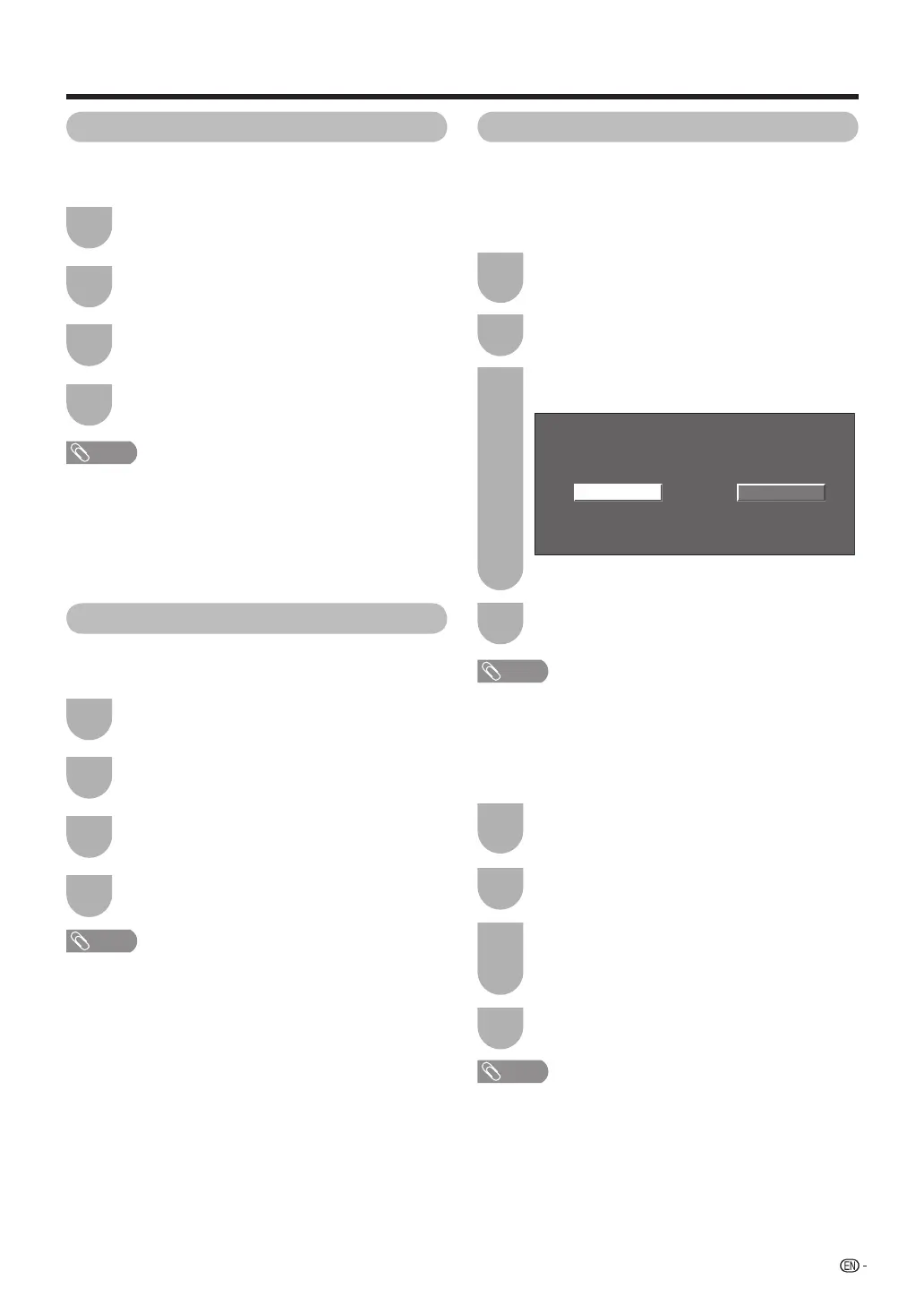DisableEnable
4
29
Surround
Surround function allows you to enjoy realistic “live”
sound.
NOTE
• You can choose Surround by pressing SURROUND on
the remote control unit. (See page 19.)
• Audio menu is grayed out when Output Select is set to
“Variable”.
• For some discs, setup may be required on your DVD
player. In this case, please refer to the operation manual of
your DVD player.
Press MENU to display the MENU screen, and
then press
c
/
d
to select “Audio”.
Press
a
/
b
to select “Surround”, and then
press ENTER.
Press
c
/
d
to select “On”, and then press
ENTER.
1
3
Press MENU to exit.
4
Power Control
Power control setting allows you to save energy.
No signal off
When set to “Enable”, the power will automatically shut
down if there is no signal for 15 minutes.
NOTE
• “Disable” is the factory preset value.
• When a TV program fi nishes, this function may not operate.
NOTE
• “Disable” is the factory preset value.
No operation off
When set to “Enable”, the power will automatically shut
down if there is no operation for 3 hours.
Press MENU to display the MENU screen, and
then press
c
/
d
to select “Power Control”.
Press
a
/
b
to select “No Operation Off”, and
then press ENTER.
Press
c
/
d
to select “Enable”, and then press
ENTER.
• Five minutes before the power shuts down, the
remaining time displays every minute.
Basic adjustment settings
1
3
2
1
2
3
Press MENU to exit.
4
Press MENU to exit.
Press MENU to display the MENU screen, and
then press
c
/
d
to select “Power Control”.
Press
a
/
b
to select “No Signal Off”, and then
press ENTER.
Press
c
/
d
to select “Enable”, and then press
ENTER.
• Five minutes before the power shuts down, the
remaining time displays every minute.
2
Bass Enhancer
This function allows you to enjoy bass-enhanced
sound.
Press MENU to display the MENU screen, and
then press
c
/
d
to select “Audio”.
1
Press
a
/
b
to select “Bass Enhancer”, and
then press ENTER.
2
Press
c
/
d
to select “On”, and then press
ENTER.
3
Press MENU to exit.
4
NOTE
• Audio menu is grayed out when Output Select is set to
“Variable”.
LC524642D64U.indb29LC524642D64U.indb29 2007/07/0310:29:432007/07/0310:29:43