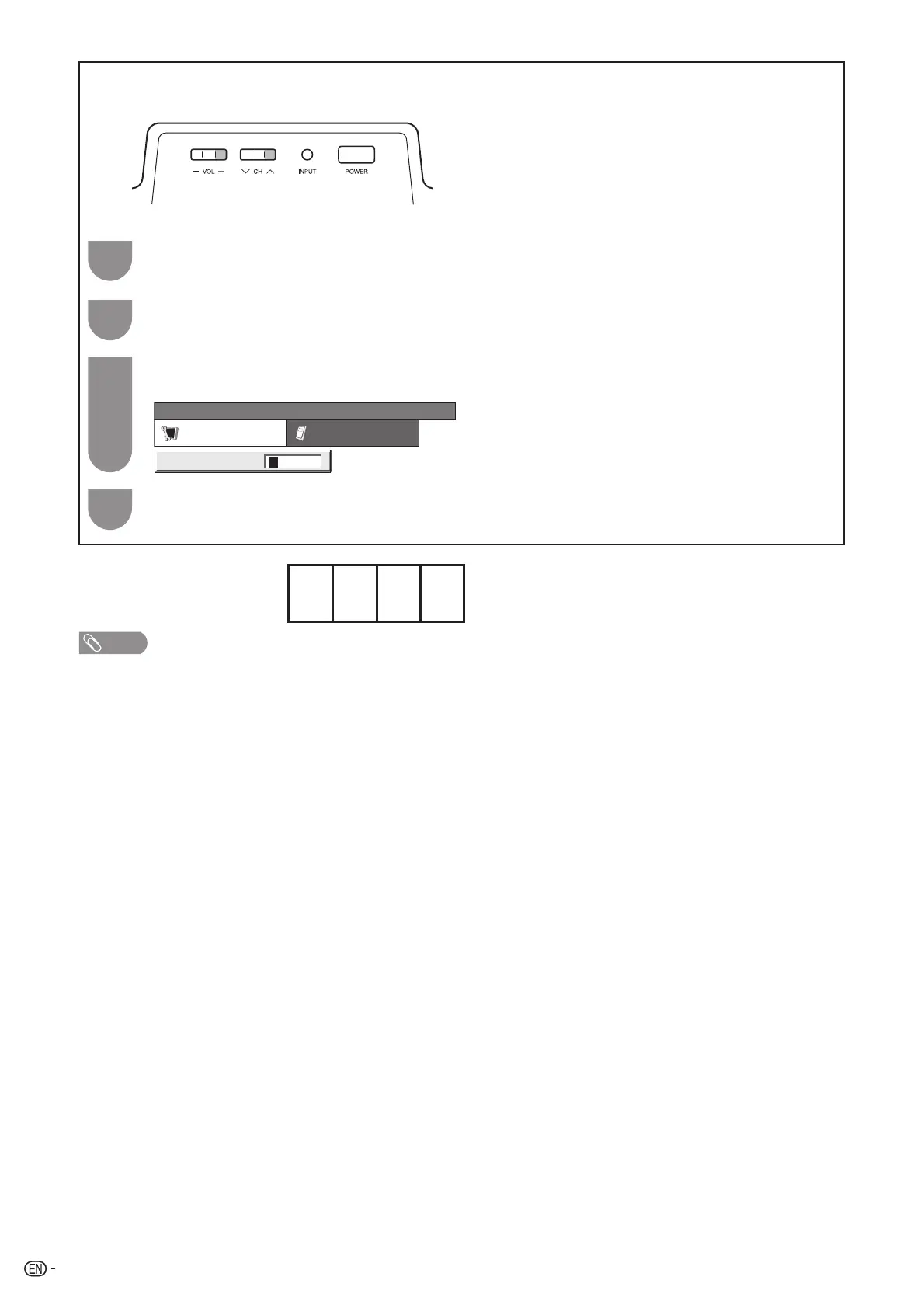60
The secret number is
NOTE
• As a precautionary measure, make a note of your secret number above, cut it from this manual, and keep it in a safe place.
.
CLEARING THE SECRET NUMBER
If you forget the secret number, clear the secret number using the following procedure.
Press and hold both CH
r
and VOL
k
on the TV simultaneously until the message appears on the
screen.
Press MENU and the MENU screen displays.
Press
c
/
d
to select “Setup”.
Press
a
/
b
to select “EZ Setup”, “CH Setup”, “Parental CTRL” or “Reset”, and then the Secret
number input screen displays.
1
2
4
3
MENU
[
Setup
...
Parental CTRL
]
Setup Option
Secret No.
aaaa
32D41U_en_j.indd 6032D41U_en_j.indd 60 2006/05/17 11:58:222006/05/17 11:58:22