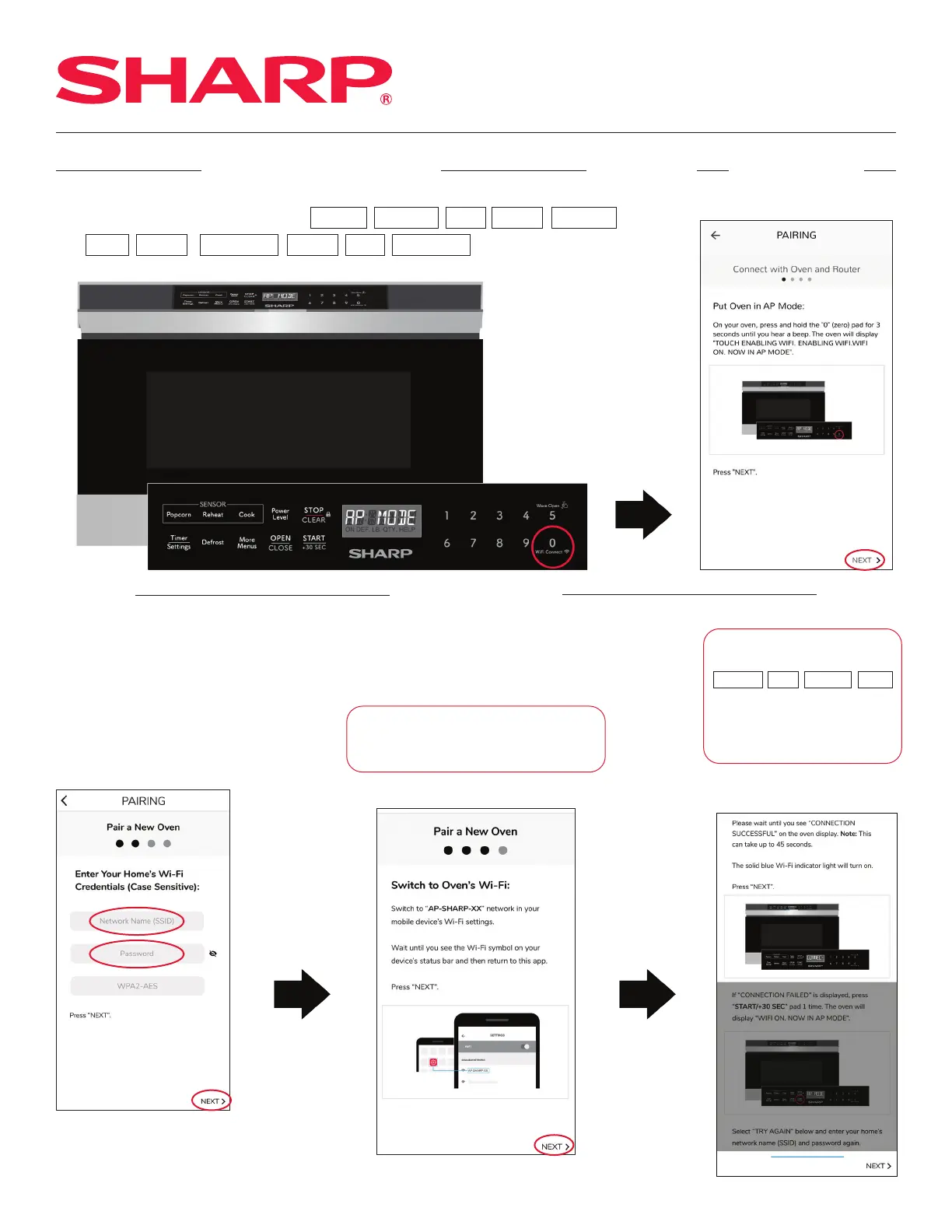• Then press [NEXT].
IN THE APP
Please enter your:
• Home Network Name (SSID)
• Home Network Password
(SSID Password)
• Then press [NEXT].
• Go to the Wi-Fi Settings on your
mobile device.
• Click AP-SHARP-XX on your mobile
device’s Wi-Fi Setting.
• Then press [NEXT].
Please wait until the Wi-Fi symbol
displays on the mobile device’s status
bar before returning to the app.
TOUCH ENABL- ING WIFI ENABL-
ING WIFI WIFI ON INNOW AP MODE
Wait until you see
on the oven display. The
solid blue Wi-Fi
light will turn on.
CONNECT- TION SUCCESS -FULL
• Then press [NEXT].
SHARP ELECTRONICS CORPORATION
5
IN THE APPON YOUR OVEN
• Press and hold the “0” (zero) pad for 3 seconds until you hear a
beep. The oven will display .
. . .
QUICK START GUIDE
SMD2489ES & SMD2479JS
Microwave Drawer
™
