45
Playback
Follow the steps below to playback a voice recording:
1. Adjust the Play Volume.
The new level will remain effective until changed again.
2. Select a file, and then tap the icon. The following toolbar is displayed.
Return to
beginning
of file
Rewind
by 3
seconds
Pause Play Fast
forward
by 3
seconds
Jump to
previous
file
Jump to
next file
Note:
In addition to the method described in step 2 above, you can also use one of the
following to start the playback:
• Double-tap a file.
• Select a file and select Play from the File menu.
• Select a file and tap the button or press the Return key.
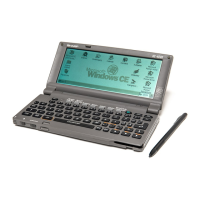
