47
Data exchange with other devices via IR
You can exchange data with other devices such as SHARP ZR Series units, using
infrared communication. The following tables indicate the type of data you can
exchange.
Your unit ZR Series unit How much data
Contacts Contact1 One or more contacts
Explorer PC Files One file
Your unit IrTran-P device How much data
Image Editor (depends on the device) One JPEG file
Note:
IrTran-P is a standard for transferring image files via IR. By using this function,
you can exchange image files with various devices that support the IrTran-P
standard.
Sending data from your unit
The following uses Contacts as an example.
1. Align your unit and the receiving unit so that their infrared ports are facing
each other.
2. On your unit, highlight the desired data.
3. Set the receiving unit to the receiving mode. In the case of SHARP ZR Series
unit, press the GET key.
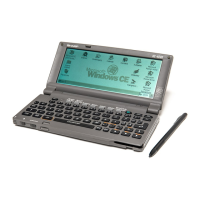
