67
PC Card
eject switch..................................................................... 12,35
inserting ..............................................................................34
removing .............................................................................35
slot................................................................................. 11,34
Port
infrared........................................................................... 12,32
serial .............................................................................. 12,30
Power source.........................................................................27
R
Re-setup.................................................................................29
Replacing
backup battery.....................................................................24
main batteries......................................................................21
Release button.................................................................. 11,19
Resetting................................................................................29
S
Serial port ......................................................................... 12,30
Service and support ..............................................................72
Setting up ..............................................................................19
Slide show .............................................................................39
Speaker..................................................................................12
Specifications........................................................................59
Stylus................................................................................ 11,20
Switch
battery replacement........................................................ 12,13
T
Trademarks..............................................................................3
Troubleshooting ....................................................................57
Turning on/off................................................................... 19,21
V
Voice Recorder
appending............................................................................44
from application screen........................................................42
playback..............................................................................45
quick recording....................................................................40
W
Warning
battery............................................................................ 21,28
Warranty.................................................................................74
Windows CE Services ...........................................................30
Z
ZR Series unit communication ............................................47
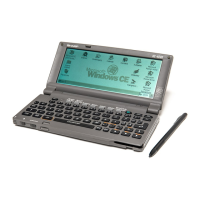
