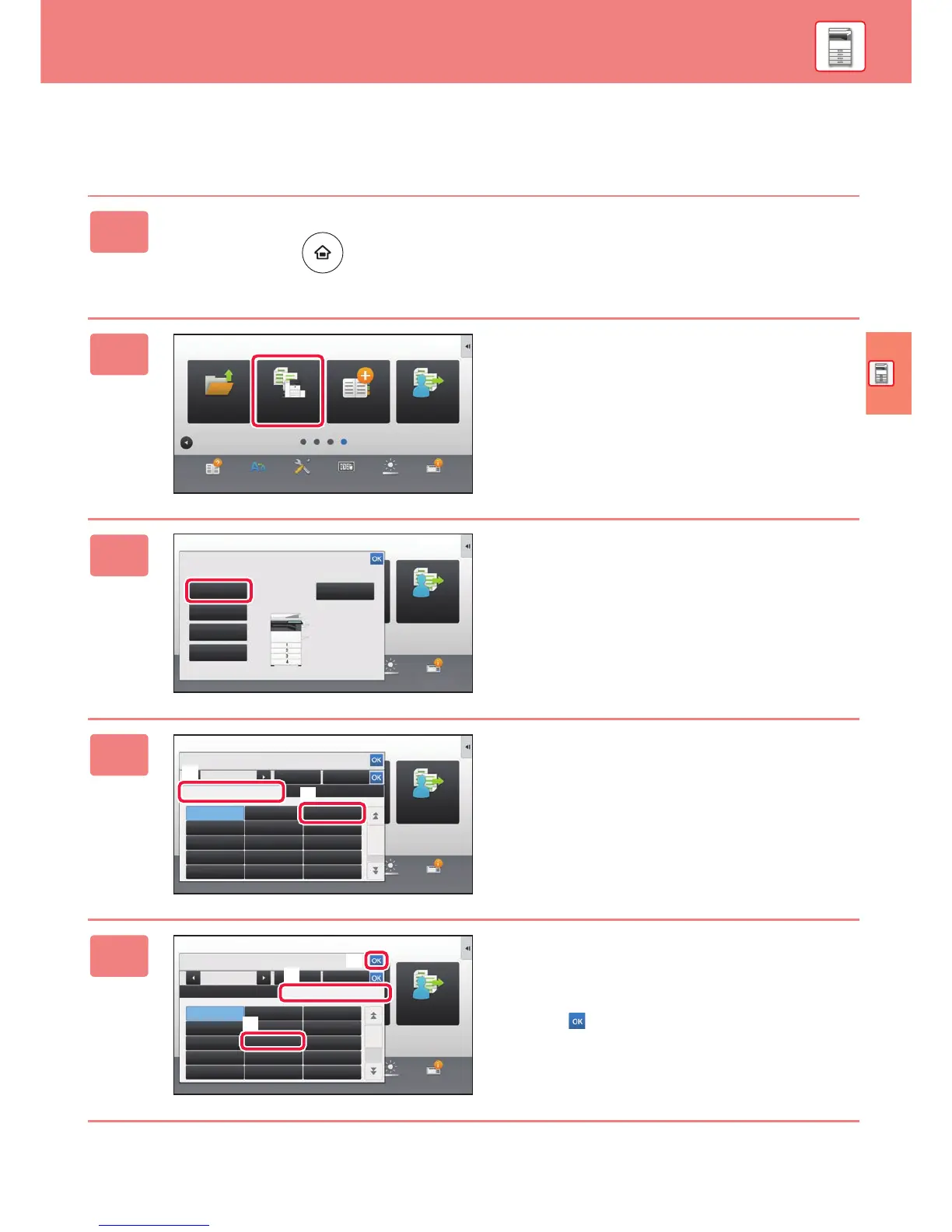BEFORE USING THE MACHINE
21
CHANGE THE SETTING OF THE PAPER TRAY
To change the paper loaded in the tray, change the machine's tray settings from [Tray Settings] in the home screen.
As an example, the steps for changing the paper in tray 1 from A4 plain paper to B5 recycled paper are explained below.
1
Press the [Home Screen] key.
Home screen appears.
2
Tap the [Tray Settings] key.
3
Tap the key of the paper tray 1.
4
Set the paper type.
(1) Tap the tab for the Paper Type.
(2) Tap the [Recycled] key.
5
Set the paper size.
(1) Tap the tab for the Paper Size.
(2) Tap the [B5] key.
(3) Tap in "Tray Settings".
Operation
Guide
Enlarge
Display Mode
Settings Total Count Brightness
Adjustment
Job Status
10:15
Program List
(Image Send)
Address
Control
Tray SettingsHDD
File retrieve
Operation
Guide
Enlarge
Display Mode
Settings Total Count Brightness
Adjustment
Job Status
Tray Settings
Paper Tray Bypass Tray
Plain
A4
Plain
A4
Plain
Plain
Plain
2
3
4
1
B3
B5
A3
10:15
Program List
(Image Send)
10:15
Operation
Guide
Enlarge
Display Mode
Settings Total Count Brightness
Adjustment
Job Status
Tray 1
Feeding
Approved Job
Paper Property
Type: Plain Size: 8½x11
Tray Settings
Plain Pre-Printed
Letter Head
Heavy Paper 1
Heavy Paper 4 User Type 2
User Type 3 User Type 4 User Type 5
User Type 1
Heavy Paper 2 Heavy Paper 3
ColourPre-Punched
Recycled
(1)
(2)
Program List
(Image Send)
Program List
(Image Send)
10:15
Operation
Guide
Enlarge
Display Mode
Settings Total Count Brightness
Adjustment
Job Status
A3 A3W A4
8½x13
2
/
5
8½x13 8½x13½
225x320 11x17
320x450
A4R
A5
B5 B5RB4
A5R
Feeding
Approved Job
Paper Property
Tray Settings
Tray 1
Type: Recycled Size: A3
(1)
(3)
(2)