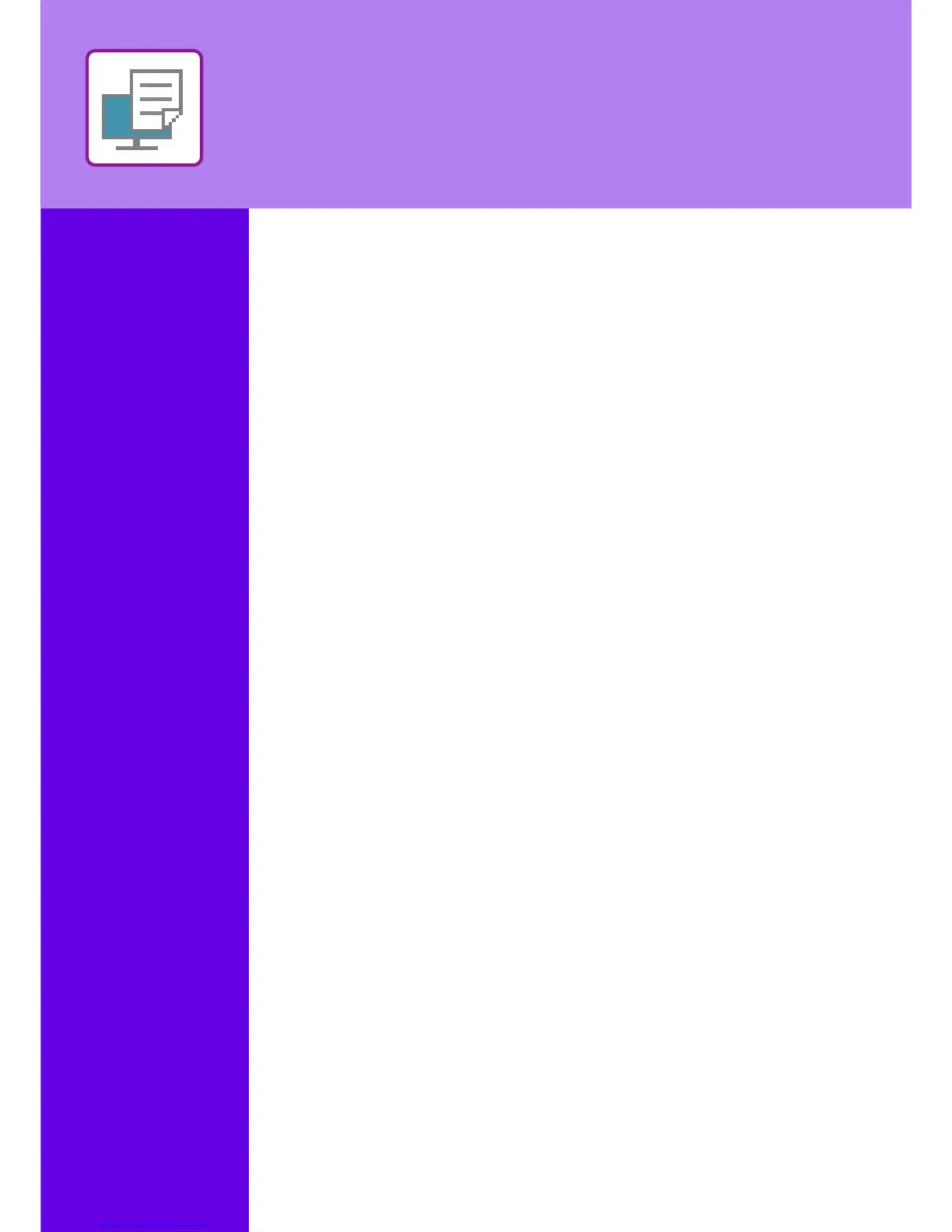33
This section explains the basic procedure for printing using the printer driver of the
machine. The explanations of screens and procedures are primarily for Windows
®
8.1 in
Windows
®
environments, and Mac OS X v10.10 in Mac OS environments. The window
varies depending on the operating system version, the printer driver version, and the
application.
► PRINTING IN A WINDOWS ENVIRONMENT ..................................34
► PRINTING IN A Mac OS ENVIRONMENT .......................................36
► DIRECTLY PRINTING A FILE IN USB MEMORY............................38
PRINTER