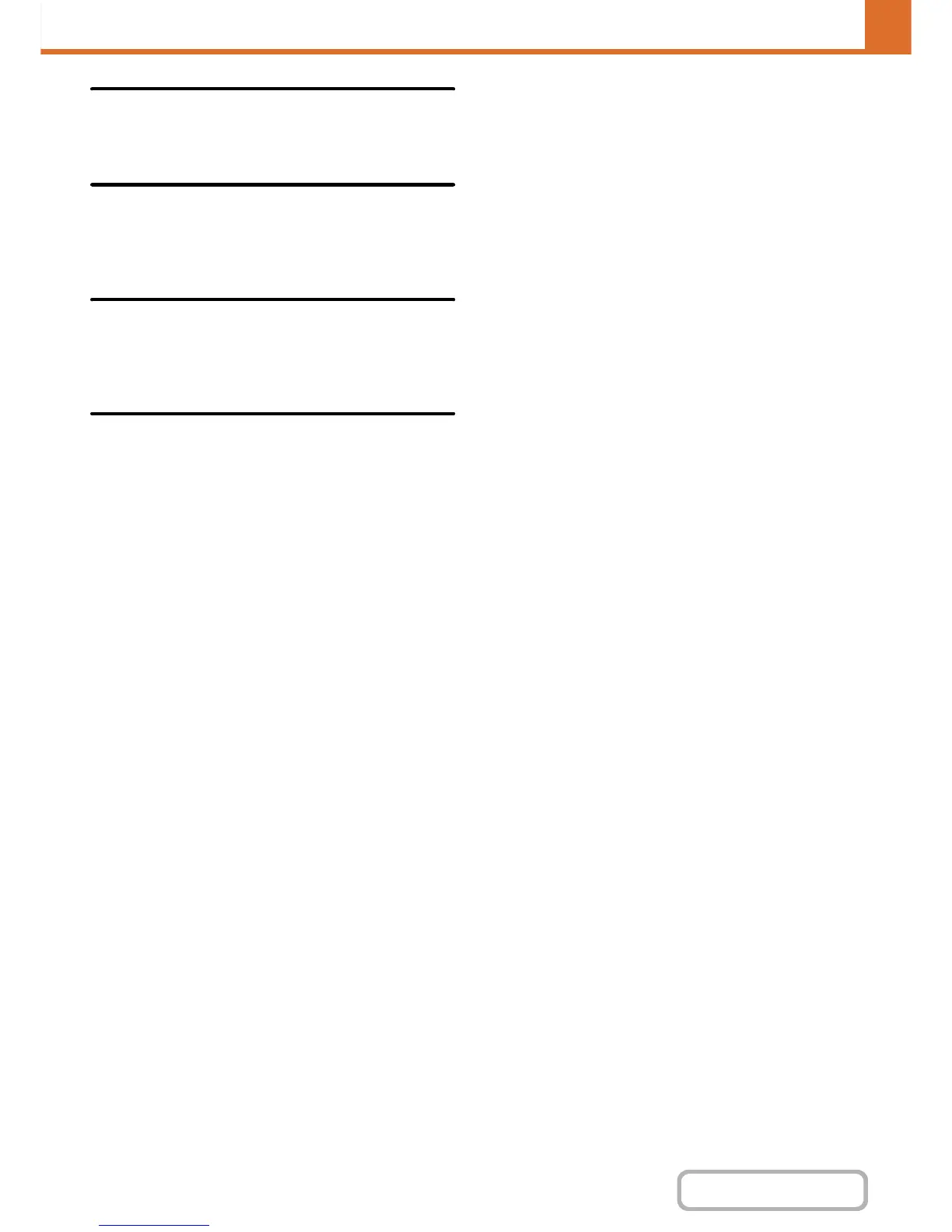7-63
SYSTEM SETTINGS
Contents
Disabling of Clock Adjustment
This setting is used to prohibit changing of the date and
time.
Disabling of Covers/Inserts Mode
(When the automatic document feeder is installed.)
This setting is used to prohibit the use of the covers and
inserts function.
Set Keyboard Priority
When an external keyboard is connected, you can select
whether the soft keyboard or the external keyboard is
used.
Initial Original Count Setting
This specifies whether or not "Original Count" in the
special functions is enabled for each function.
Copy
•Copy
Image Send
•Scan
• Internet Fax
•Fax Job
• Data Entry
Document Filing
• Scan to HDD
