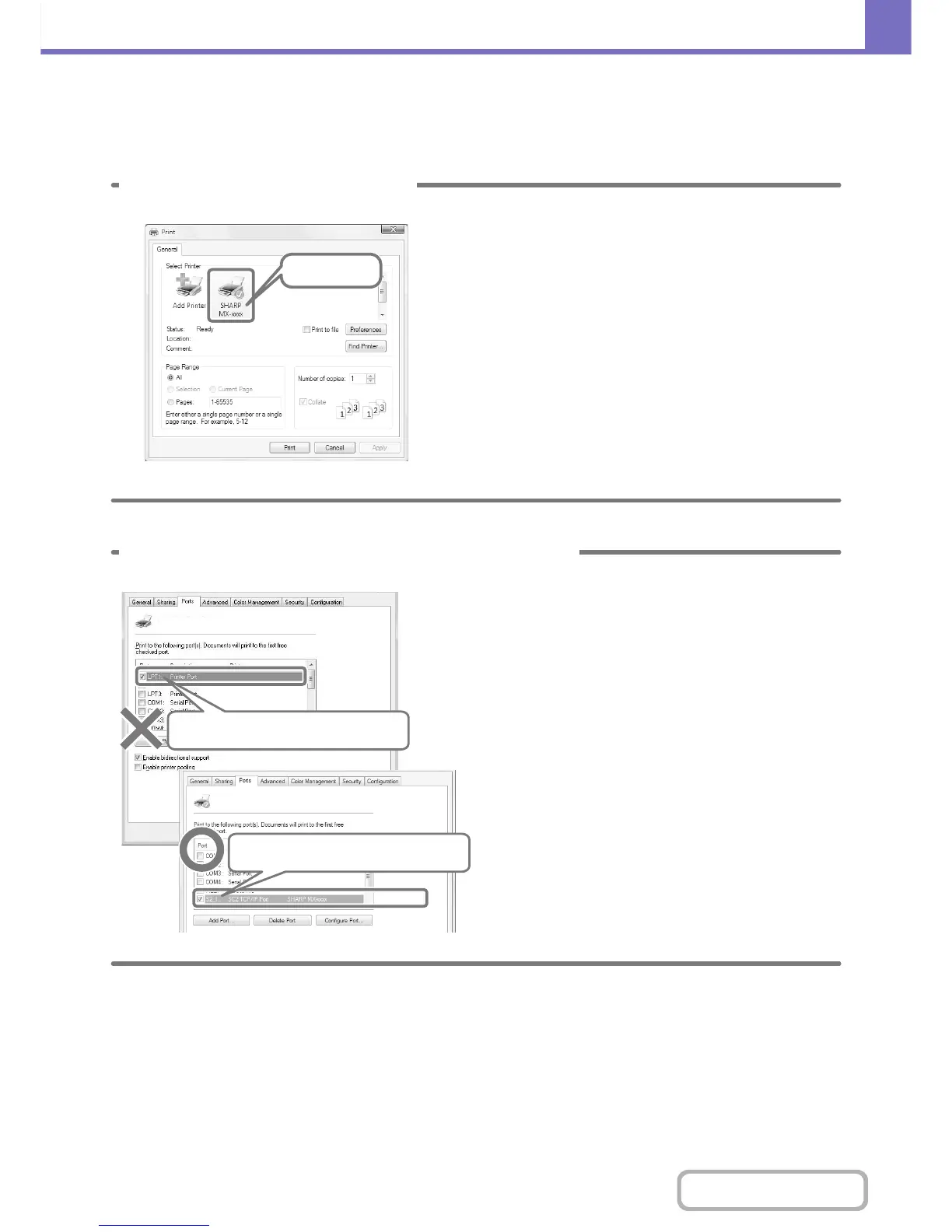8-4
TROUBLESHOOTING
Contents
I can't print from a computer...
First check that the printer driver for the machine is selected when printing.
Also check that the printer driver port is set correctly.
Check here
Checking the printer name
Check that the machine is selected in the Print dialog box,
and select the machine if it is not.
If your machine is not listed, the printer driver is not
installed. Install the printer driver and try again.
SHARP MX-XXXX
SHARP MX-XXXX
Do your port settings look like this?
Your port settings should look like this.
Checking port settings in the printer driver
Display the printer driver's Properties dialog box and click
the [Port] tab.