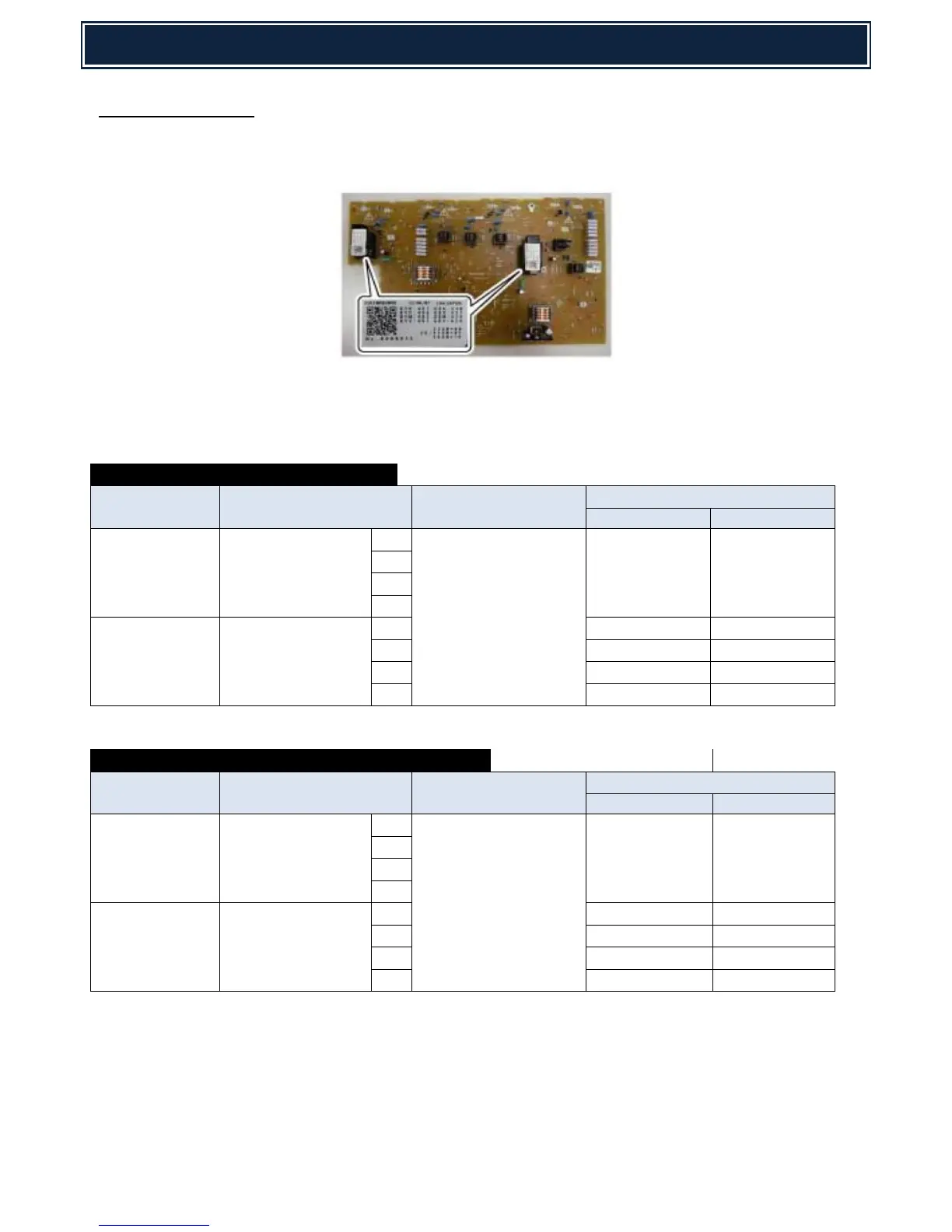High Voltage Settings
Note: The adjustment value of each colour mode is specified on the information label attached to the
MC/DV High Voltage Power PWB.
Using Simulation 8-01 (DV Bias Setting) & Sim 8-02 (MC Grid Bias Setting), enter the values
specified, especially after replacing the PCU PWB, EEPROM or following U2 trouble.
