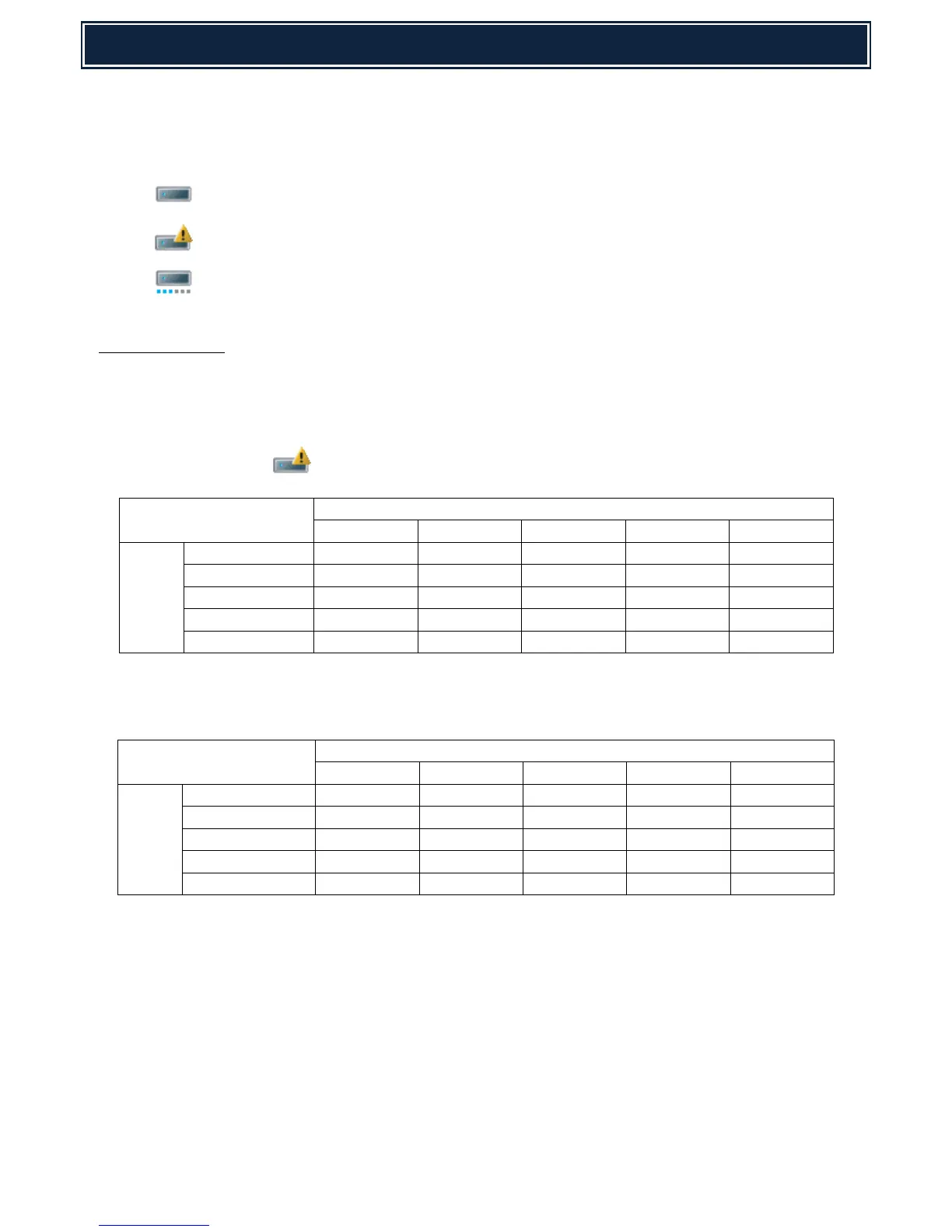When the mirroring kit is installed, the two HDD units are named HDD1 (RAID/Mirroring Kit HDD) and HDD2
(Standard Machine HDD). The status of the Mirroring Kit is displayed by one of the following UI Icons within the
operation panel:-
Mirroring Kit is installed.
Mirroring Kit / HDD Trouble.
Mirroring Kit / Rebuilding - Copying the whole contents of one HDD to the other HDD.
Troubleshooting:
Use SIM62-20 to check the HDD status, and refer to the following tables to confirm the relation between
the HDD status and possible remedy :-
Status & Trouble when is displayed:-