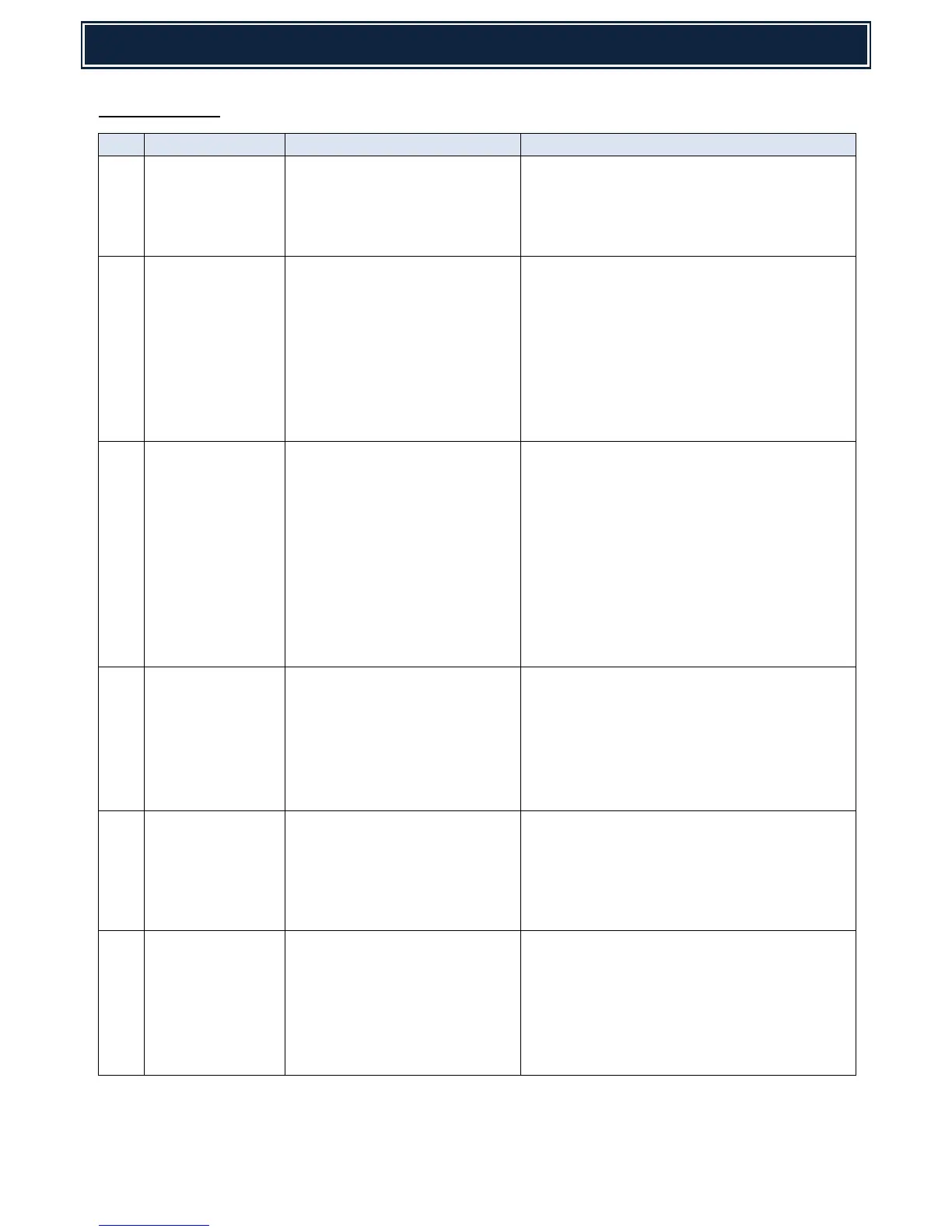One HDD status
is OK.
One HDD status is
NG
Connection failure of the
connectors and harness of the
mirroring kit
Replace the HDD & perform the replacement
procedure of the mirroring kit HDD.
Replace the mirroring kit and perform the
replacement procedure of the mirroring kit
HDD.
When at least one
HDD is OK.
Communication trouble
through the SATA harness of
HDD.
Trouble of HDD which
indicates the status other than
OK.
Broken data in HDD.
RAID PWB trouble.
Replace the cable. Remove and connect.
Replace the HDD which indicates other than
OK and perform the replacement procedure
of the mirroring kit HDD or standard machine
HDD.
Replace both of the HDD of the mirroring kit
and that of the machine. Perform the
replacement procedure of the mirroring kit
HDD and standard machine HDD.
When at least one
HDD is NONE.
Communication trouble
through the SATA harness of
HDD.
Connection failure between
the mirroring kit and the HDD.
HDD trouble.
HDD SATA harness &
connector trouble.
RAID PWB trouble.
Replace the cable. Remove and connect.
Check connection between the mirroring kit
and the HDD.
Replace the HDD which indicates NONE.
Perform the replacement procedure of the
mirroring kit HDD or standard machine HDD.
Replace the mirroring kit. Perform the
replacement procedure of the mirroring kit
HDD or standard machine HDD.
Replace both of the HDD of the mirroring kit
and that of the machine.
When in TROUBLE-
TROUBLE.
RAID PWB trouble
(Both or one) HDD trouble
Replace the mirroring kit. Perform the
replacement procedure of the mirroring kit
HDD or standard machine HDD.
Replace both of the HDD of the mirroring kit
and that of the machine. Perform the
replacement procedure of the mirroring kit
HDD and standard machine HDD.
When in TROUBLE-
TROUBLE.
(Occurring when
replacing the HDD)
The mirroring kit is composed
of HDD's that have different
mirroring information. (eg. A
HDD which has been used in
the mirroring kit of another
machine is installed.)
Replace both of the HDD of the mirroring kit
and that of the machine. Perform the
replacement procedure of the mirroring kit
HDD and standard machine HDD.
Other than cases B,
C, D, and E
RAID PWB trouble.
Both HDD’s trouble.
Replace the mirroring kit. Perform the
replacement procedure of the mirroring kit
HDD or standard machine HDD.
Replace both of the HDD of the mirroring kit
and that of the machine. Perform the
replacement procedure of the mirroring kit
HDD and standard machine HDD.