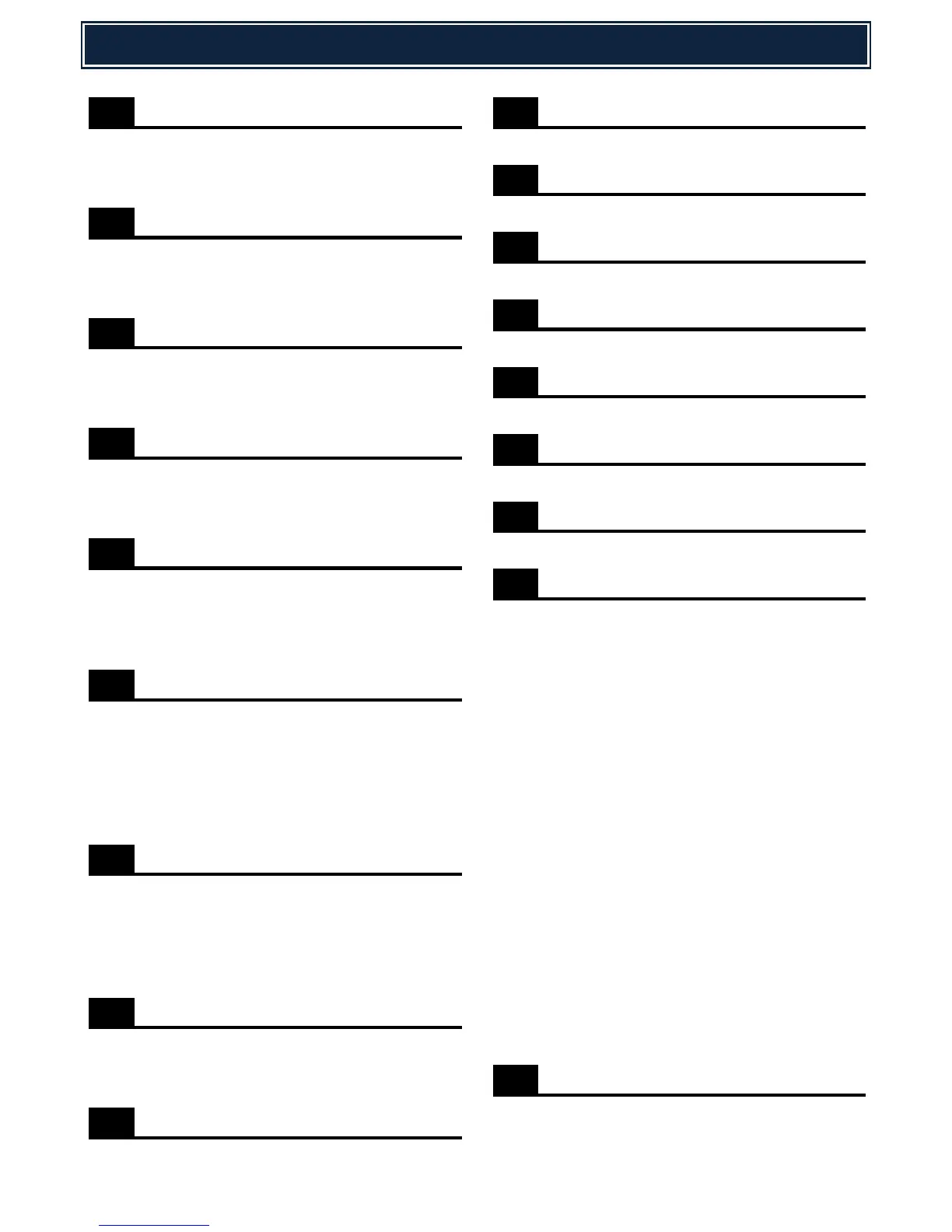Scanner unit and control circuit check
SPF output check (motor, clutch, solenoid)
Finisher Operation & Test
Finisher output / load check
LCC / Desk Operation & Test
DTRC clutch operation check
LCD/LED operation panel test
Scanner lamp control circuit check
Discharge lamp control circuit check
System Load Operation & Test
Paper Feed output / load check
Fan control circuit check
Transport unit control circuit check
Fuser pressure release operation check
Reset machine to factory setting (scanner
mirror unit lock position execute).
Device Aging Operation & Test
Interval ageing cycle timer set up
Warm up time display setting
Printing colour select mode (colour)
Document reading setting (aging)
High Voltage Operation & Test
Developer bias setting and output
MHV/Grid setting and output
Transfer setting and output
Toner Motor Operation & Test
Toner motor operation check
Trouble cancel (U1 trouble).
Trouble cancel (excluding U2/PF trouble).
Trouble cancel (excluding U2/PF trouble).
Maintenance Cycle Configuration
Maintenance cycle setting
Jam/trouble counter display
Trouble code history data display
RSPF & Scanner output counter display
Paper feed counter display
Process cartridge counter display
Toner cartridge use status
Image Send counter display
Toner usage estimator data display
Utility counter mode history data display
System setting list print
Print jam/Trouble data print mode
Data print mode (paper feed)