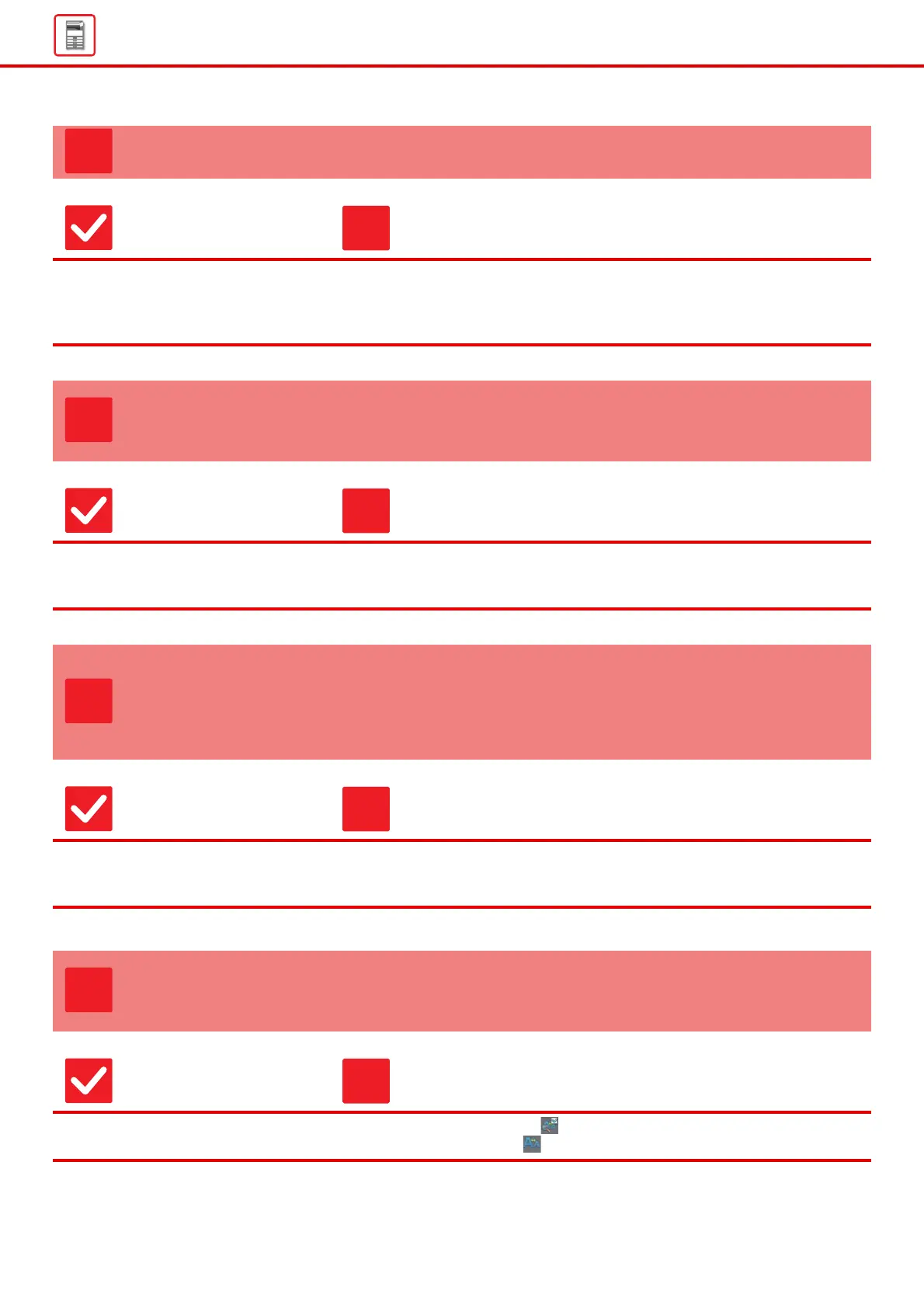23
General Problems
I DON'T KNOW WHERE THE IP ADDRESS SETTING IS
Check Solution
The IP address is set in the Network
Settings of Setting mode.
■
To set a permanent IP address, ask your network administrator for the IP address
assigned to the machine and other information necessary for the Network Settings.
"Settings (administrator)" → [System Settings] → [Network Settings]
→ [Interface Settings]
I DON'T KNOW HOW TO CHANGE THE BACKGROUND
COLOR OF THE HOME SCREEN
Check Solution
You can change the background color
in "MFP Display Pattern Setting".
■ Open the action panel on the home screen and tap [MFP Display Pattern
Setting]. Enter the administrator password, and select the desired color from
patterns 1 to 5. For more information, see the U/I Customize Guide.
I DON'T KNOW HOW TO ADD A SHORTCUT TO
OR DELETE A SHORTCUT FROM THE HOME
SCREEN
Check Solution
You can change a shortcut in "Edit
Home".
■ Open the action panel on the home screen and tap [Edit Home]. Enter the
administrator password, tap the desired location and add a shortcut, or tap a
shortcut and delete. For more information, see the U/I Customize Guide.
I DON'T KNOW HOW TO RESTORE THE LARGE
TEXT SETTING TO ITS ORGINAL STATE
Check Solution
Is large text mode enabled in the
home screen?
■ If the large text mode icon is , large text mode is enabled. Tap the large text
mode icon to change it to and cancel large text mode.
