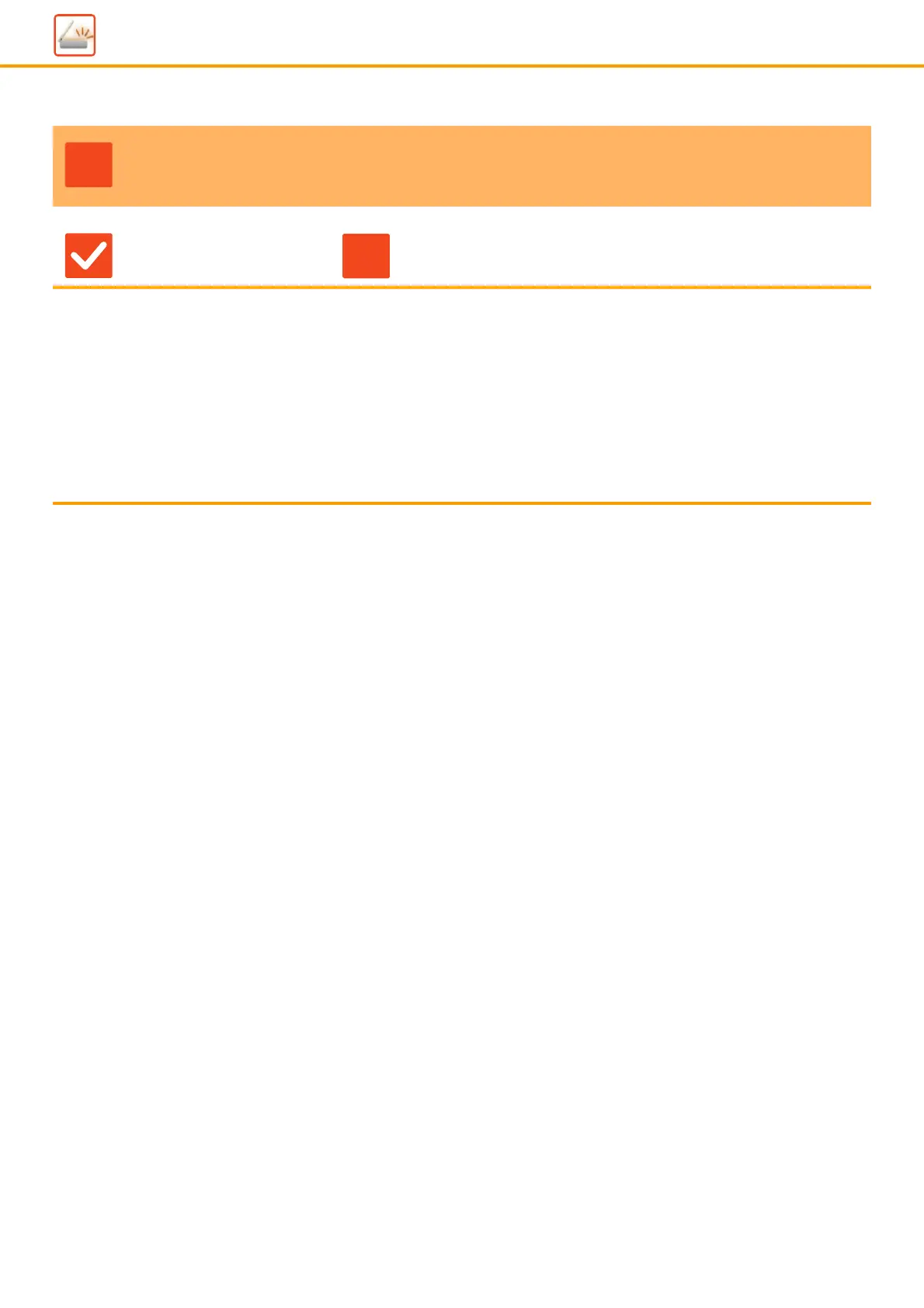55
Image Send Problems
AFTER THE ROUTER WAS REPLACED, I CAN'T
USE SCAN TO NETWORK FOLDER OR SCAN
Check Solution
Has the machine's IP address been
changed?
■ Check the IP address setting.
If the machine does not have a permanent IP address (the machine receives an
IP address from a DHCP server), scanning to network folder or scanning will not
be possible if the IP address changes.
You can check the machine's IP address in [Network Status] of setting mode. If
the IP address has changed, change the port setting in the printer driver.
"Settings"
→
[Status]
→
[Network Status]
See: Software Setup Guide
If the IP address changes frequently, it is recommended that a permanent IP
address be assigned to the machine.
"Settings (administrator)"
→
[System Settings]
→
[Network Settings]