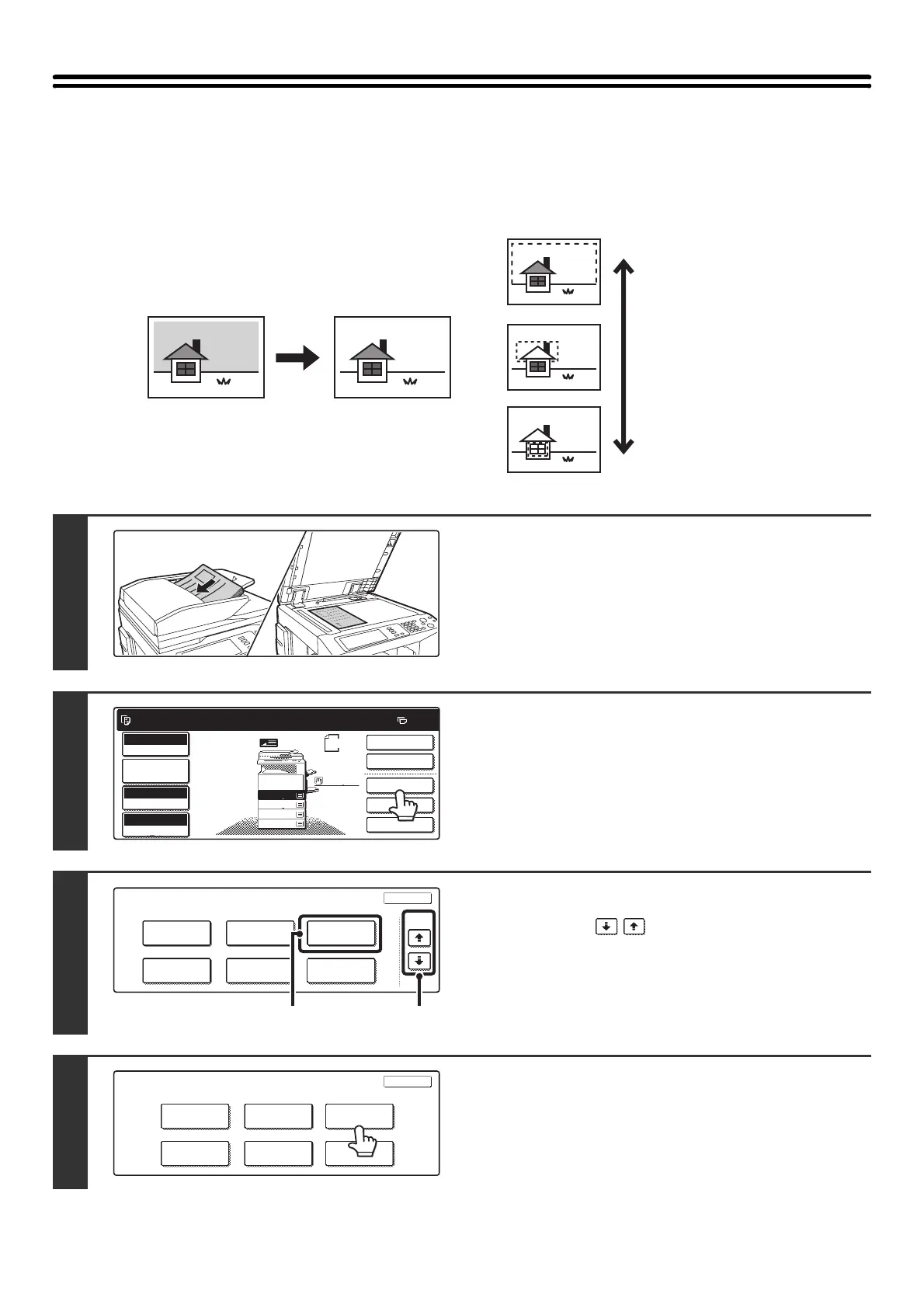143
WHITENING FAINT COLOURS IN COPIES
(Suppress Background)
This feature is used to suppress light background areas.
1
Place the original.
Place the original face up in the document feeder tray, or face
down on the document glass.
2
Touch the [Special Modes] key.
3
Select Colour Adjustments.
(1) Touch the keys to switch through
the screens.
(2) Touch the [Colour Adjustments] key.
4
Touch the [Suppress Background] key.
Level [+]
Level [-]
The lightness level at which
suppression takes place
can be adjusted.
Light areas
are suppressed.
Ready to scan for copy.
2-Sided Copy
Original
A4
0
Output
Special Modes
File
Quick File
Full Colour
Colour Mode
2.
3.
4.
1.
A4R
B4
A3
A4
Auto
Exposure
100%
Copy Ratio
Job Detail
Settings
A4
Plain
Special Modes
OK
Stamp
Quick File
Image Edit
File
Colour
Adjustments
Proof Copy
3/4
(1)(2)
OK
Colour Balance
Sharpness
Brightness
Suppress
Background
Intensity
Colour
Adjustments
RGB Adjust