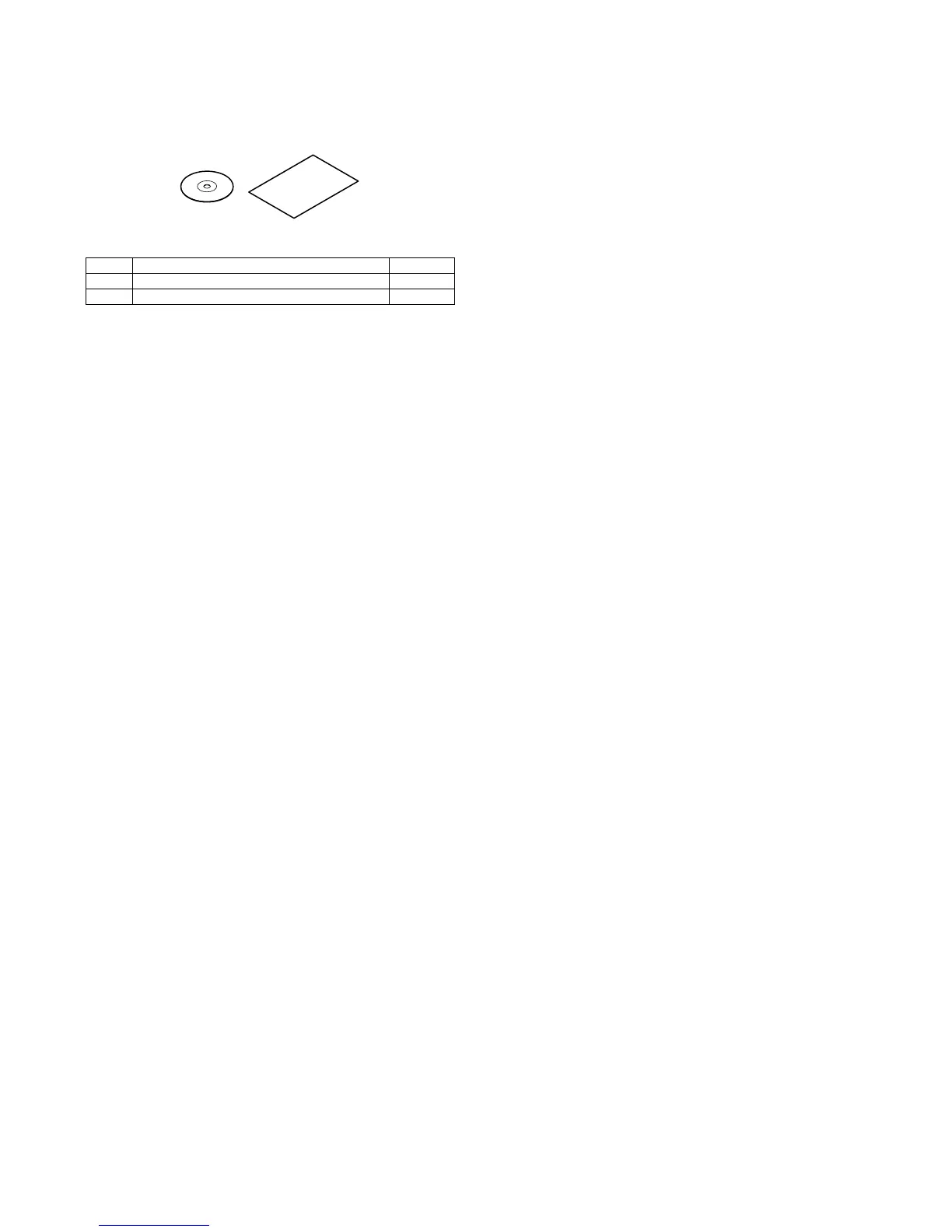MX-5111N MX-FWX1 (INTERNET FAX EXPANSION KIT) 22 – 1
MX-5111N
Service Manual
[22] MX-FWX1 (INTERNET FAX EXPANSION KIT)
1. Unpacking
A. Packed items check
2. Installation
NOTE: In order to specify the address of the Internet Fax with the
PC-FAX driver, the PC-FAX driver must be updated by the
Internet Fax expansion kit.
A. Enable setting of functions
1) Enter the product key to enable the functions.
a) Enter the system setting mode.
b) The machine enters the product key input mode.
c) Enter the product key.
d) Press the registration key.
2) After completion of the product key input, turn OFF the power
switch on the operation panel of the machine, and turn OFF
the main power switch.
3) Turn ON the main power switch and the power switch on the
operation panel.
B. Confirmation of function enable
Execute SIM22-10 (Machine configuration display) to check to con-
firm that the set functions are enable.
No. Name Quantity
1 CD-ROM 1
2 Product key sheet 1
12