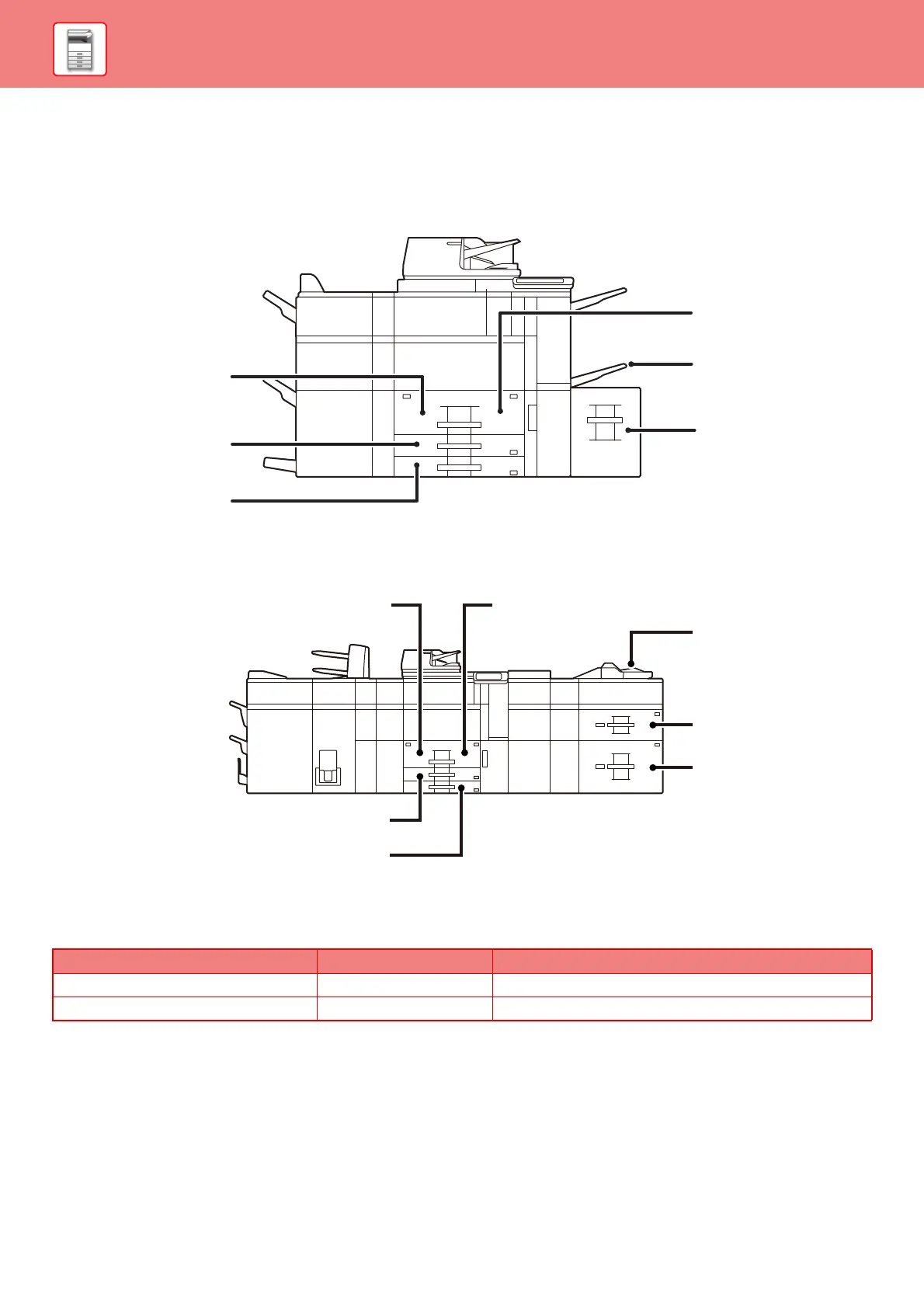18
BEFORE USING THE MACHINE
LOADING PAPER
NAMES AND LOCATIONS OF TRAYS
The names of the trays are as follows.
Large capacity trays
Setting orientation of the print side
The setting orientation varies for the print side of paper, depending on the tray used. For "Letter Head" and
"Pre-Printed", set the paper in the reverse orientation.
Place with the print side facing the direction indicated below.
Tray In normal status With letter head or pre-printed paper set
Trays 1 - 4 Facing up Facing down
Bypass tray, Tray 5, Tray 6 Facing down Facing up
Tray 2
Tray 1
Tray 5
Bypass tray
Tray 3
Tray 4
Tray 2
Bypass tray
Tray 5
Tray 6
Tray 1
Tray 3
Tray 4