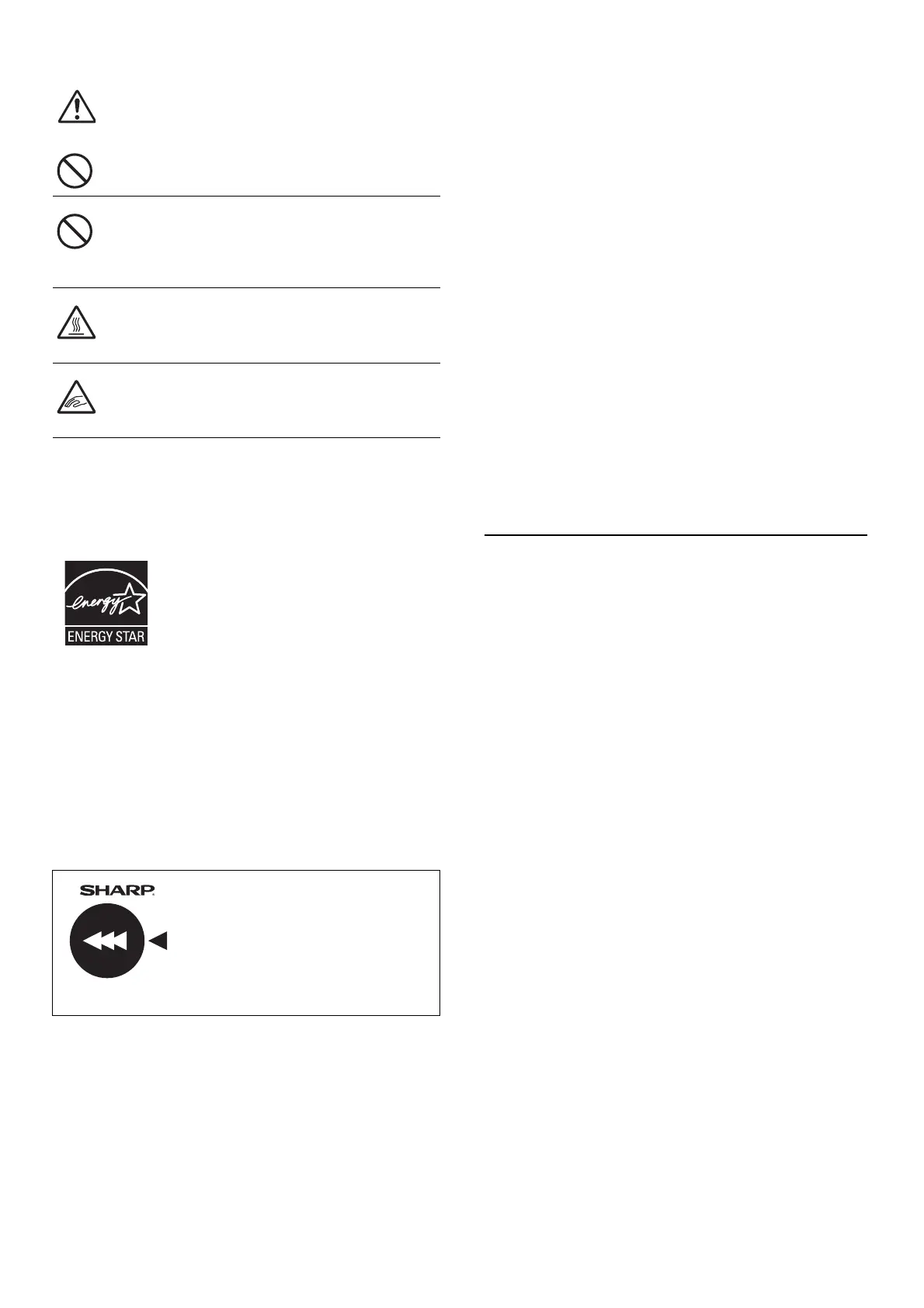11
If voltage fluctuations exceed the allowed range, the device
may stop.
ENVIRONMENT
The products that meet the ENERGY STAR
®
guidelines carry
the ENERGY STAR
®
logo.
The products without the logo may not meet the ENERGY
STAR
®
guidelines.
SUPPLIES
Standard supplies for this product that can be replaced by the
user include paper and toner cartridges.
Be sure to use only SHARP-specified products for the toner
cartridges and transparency film.
Storage of supplies
Proper storage
1. Store the supplies in a location that is:
• clean and dry,
• at a stable temperature,
• not exposed to direct sunlight.
2. Store paper in the wrapper and lying flat.
3. Paper stored in packages standing up or out of the wrapper
may curl or become damp, resulting in paper misfeeds.
Storing toner cartridges
Store a new toner cartridge box horizontally with the top side
up. Do not store a toner cartridge standing on end. If stored
standing on end, the toner may not distribute well even after
shaking the cartridge vigorously, and will remain inside the
cartridge without flowing out.
• Store the toner in a location that is cooler than 104°F (40°C).
Storage in a hot location may cause the toner in the
cartridge to solidify.
• Please use SHARP-recommended toner cartridges. If toner
cartridges other than SHARP-recommended toner
cartridges are used, the machine may not attain full quality
and performance and there is a risk of damage to the
machine.
Supply of spare parts and consumables
The supply of spare parts for repair of the machine is
guaranteed for at least 7 years following the termination of
production. Spare parts are those parts of the machine which
may break down within the scope of the ordinary use of the
product, whereas those parts which normally exceed the life of
the product are not to be considered as spare parts.
Consumables too, are available for 7 years following the
termination of production.
Safety data sheet
The SDS (Safety Data Sheet) can be viewed at the following
URL address:
http://www.sharp-world.com/corporate/eco/env-info/sds/us/index.html
CAUTION
Do not look directly at the light source.
Doing so may damage your eyes.
Do not block the ventilation ports on the machine.
Do not install the machine in a location that will
block the ventilation ports.
Blocking the ventilation ports will cause heat to build
up in the machine, creating a risk of fire.
The fusing unit and paper exit area are hot. When
removing a misfeed, do not touch the fusing unit
and paper exit area. Take care not to burn
yourself.
When loading paper, removing a misfeed,
performing maintenance, closing the front and
side covers, and inserting and removing trays,
take care that your fingers are not pinched.
Products that have earned the ENERGY
STAR
®
are designed to protect the
environment through superior energy
efficiency.
For best copying results, be sure to use
only Sharp Genuine Supplies which are
designed, engineered, and tested to
maximize the life and performance of
Sharp products. Look for the Genuine
Supplies label on the toner package.
!mx8090n_us_sg.book 11 ページ 2017年8月9日 水曜日 午前10時59分